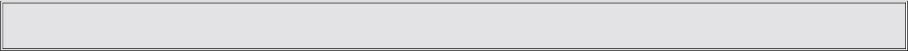
Self test
General
In stand-by mode the DMM 4650 runs a number of test routines in order to detect device faults at an early
stage. Errors are indicated by the flashing of the green POWER LED. On fatal errors or on a higher
occurence of errors, the flashing gets faster and the fault relay drops. At the same time the audio input is
connected directly to the output via the bypass relay. This menu allows to locate the cause for a device
break-down.
Operation menu self test
Confirming the menu selection “self test” with the soft key “ok” displays an error number (“Er#xx”), the
amount and a scrolling text in the lower line on the display. Using the cursor keys lets you select individual
error numbers. The actual meaning of these numbers is explained in the table on page 47. The number
shows how often a specific error has occurred. The scrolling text records the first and last occurence of
the error (see “setting clock”). The EXIT key terminates this menu (return to the prior menu level).
Note: Error no.1 only counts the switching “on” and “off” of the DMM 4650, but does not lead to an external
error display (Power On Reset).
In case that error no.14 leads to the blinking of the green POWER LED, the data of one or more messages
has been corrupted. The corresponding message(s) is(are) marked with an asterisk (*) (see also page
14).
29


















