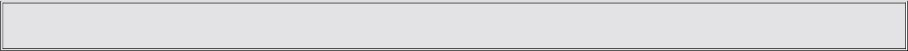
Announcement
General:
Using the announcement function provides the possibility to assign incoming audio signals from the
recording inputs (Mic, line, Rec-Inp) directly to the sum output. Especially in stand-alone applications this
option is particularly useful, since it will possibly save one microphone amplifier. Starting the function is
either performed in the DMM 4650’s operation menu or remotely controlled via a control line. For external
operation a sequence is provided as factory preset S32 (page 42) which is easily adapted according to
individual requirements.
Operation menu announcement
Confirming the menu selection “announcement” with the soft key “ok”, “select new input level?” and the
soft keys “yes, no” are displayed. Adjusting the electronic input level control is performed here. After
recording a short test signal, the control’s new setting is automatically stored and stays. This value is
independent of the recording level in Massage recording. Pressing the soft key “ok” cancels the level
adjustment menu and the DMM 4650 returns into announcement mode.
The display shows the message “Announcement” and a bargraph for optical control of the correct input
level setting. The soft key “vl” allows modifying the pre-listen outputs’ volume setting while “end” closes
the announcement function.
Setting the recording level a new is required only when the connected signal source is changed or any
other large scale alterations of the input level take place.
20


















