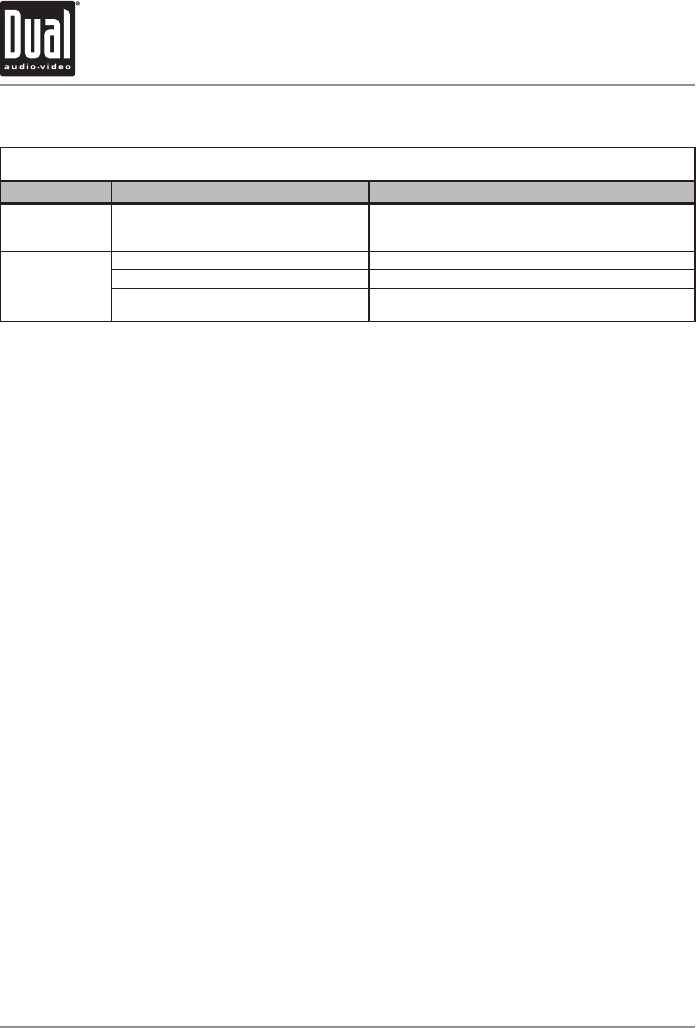
XDVDN8190 OPERATION
89
Troubleshooting
Navigation
Problem Cause Action
Unit displays "CAN'T
FIND NAVIGATION
SYSTEM"
There is no navigation software SD card inserted
in the SD card slot
Insert the proper navigation SD card into the SD card slot
No GPS signal
(red icon)
The GPS antenna is not connected Check GPS antenna connection
The GPS antenna cable is damaged Check for pinched or cut antenna cable
The GPS signal is blocked (such as inside a
tunnel or garage)
Make sure the antenna has an unobstructed view of the
horizon


















