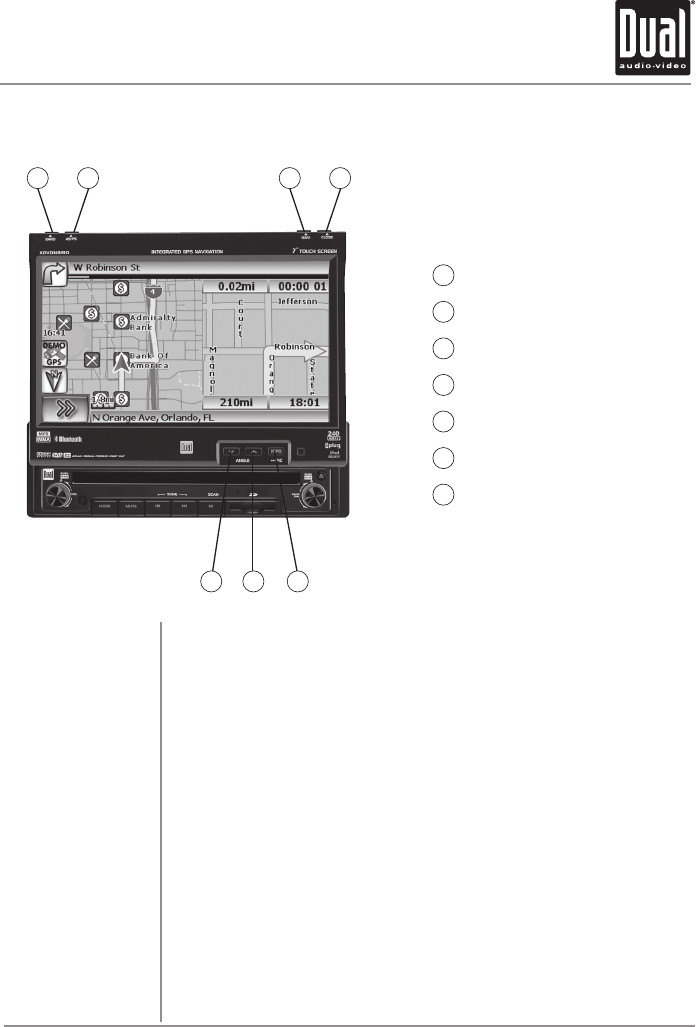
XDVDN8190 OPERATION
12
Control Locations and Functions - Monitor Open
Band
AS/PS
Navigation
Close Monitor
Info/Picture
Screen Angle Up
Screen Angle Down
Press BAND to increment from FM1, FM2, FM3, AM ] FM1.
Press AS/PS momentarily to start station PRESET SCAN function,
Press AS/PS for 2 seconds to start AUTO STORE station preset function in current
BAND.
When the monitor is open, press NAVI to toggle display between the current mode
and the navigation map. The navigation SD card must be inserted to use this feature.
Press CLOSE to open or close the monitor. Be careful not to not touch or obstruct the
monitor movement during the open/close sequence, or permanent damage could
occur.
Press to display DVD disc information in DVD mode. Holding this button for 3 seconds
brings up the Brightness setting, which can be adjusted by pressing the ANGLE p/q
buttons, turning the rotary encoder or by pressing the t or u buttons on the main
remote control. Note: The Brightness can not be adjusted in Bluetooth mode.
Press to adjust the angle of the screen upwards.
Press to adjust the angle of the screen downwards.
Band
AS/PS
(Auto Store/Preset Scan)
Navi
Close Monitor
Info/Picture
Screen Angle Up
Screen Angle Down
1 2
7 56
3 4
1
2
3
4
5
6
7


















