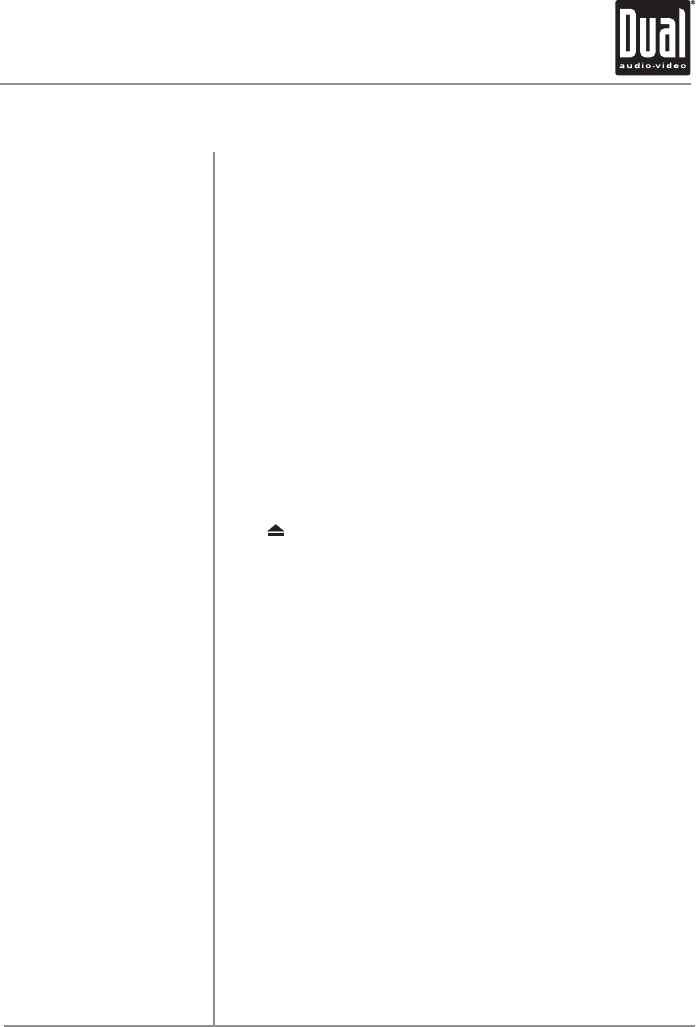
10
XDVDN8190 OPERATION
Control Functions - Monitor Closed
Press BAND to increment from FM1, FM2, FM3, AM ] FM1.
Press AS/PS momentarily to start station PRESET SCAN function,
Press AS/PS for 2 seconds to start AUTO STORE station preset function in
current BAND.
Additional LCD for system information while monitor is closed.
When the monitor is closed, press DISP to toggle display between
information available for the current mode, including clock, frequency and
track information.
When the monitor is open, press DISP to toggle display between the current
mode and the navigation map. The navigation SD card must be inserted to
use this feature.
Red = Disc inserted, Blue = No disc.
Press OPEN to open or close the monitor. Be careful not to not touch
or obstruct the monitor movement during the open/close sequence, or
permanent damage could occur.
Press
once to eject disc.
Rotate clockwise/counter-clockwise to select desired item, and press once
to ENTER.
To resolve abnormal operation or if the unit is inoperable, press the
RESET button located on the front bottom-right corner of the unit. The unit
will reset the main processor (but not the default settings).
Note: Use the tip of a pen to access the reset button. To restore the factory
default settings, refer to page 19.
Insert SD card to access Navigation software, MP3, WMA or JPEG files. The
card will click into place when properly inserted. To remove card, press in on
the card, then release to eject.
Use microphone for Bluetooth operation.
In tuner mode, press SCAN to scan all strong stations in the current band.
In disc mode, press once for PAUSE, and "PAUSE" will appear in the display.
Press again to resume PLAY.
Press to select the next channel/chapter/track for playback.
Press and hold to manual tune up or fast forward.
Press to select the previous channel/chapter/track for playback.
Press and hold to manual tune down or fast reverse.
Band
AS/PS
(Auto Store/Preset Scan)
Secondary LCD
Display
Disc-In Indicator
Open Monitor
Eject
Rotary Encoder/Enter
Reset
SD Card Slot
Microphone
Play/Pause/Scan
Channel/Chapter/Track Up
Fast Forward
Channel/Chapter/Track Down
Fast Reverse


















