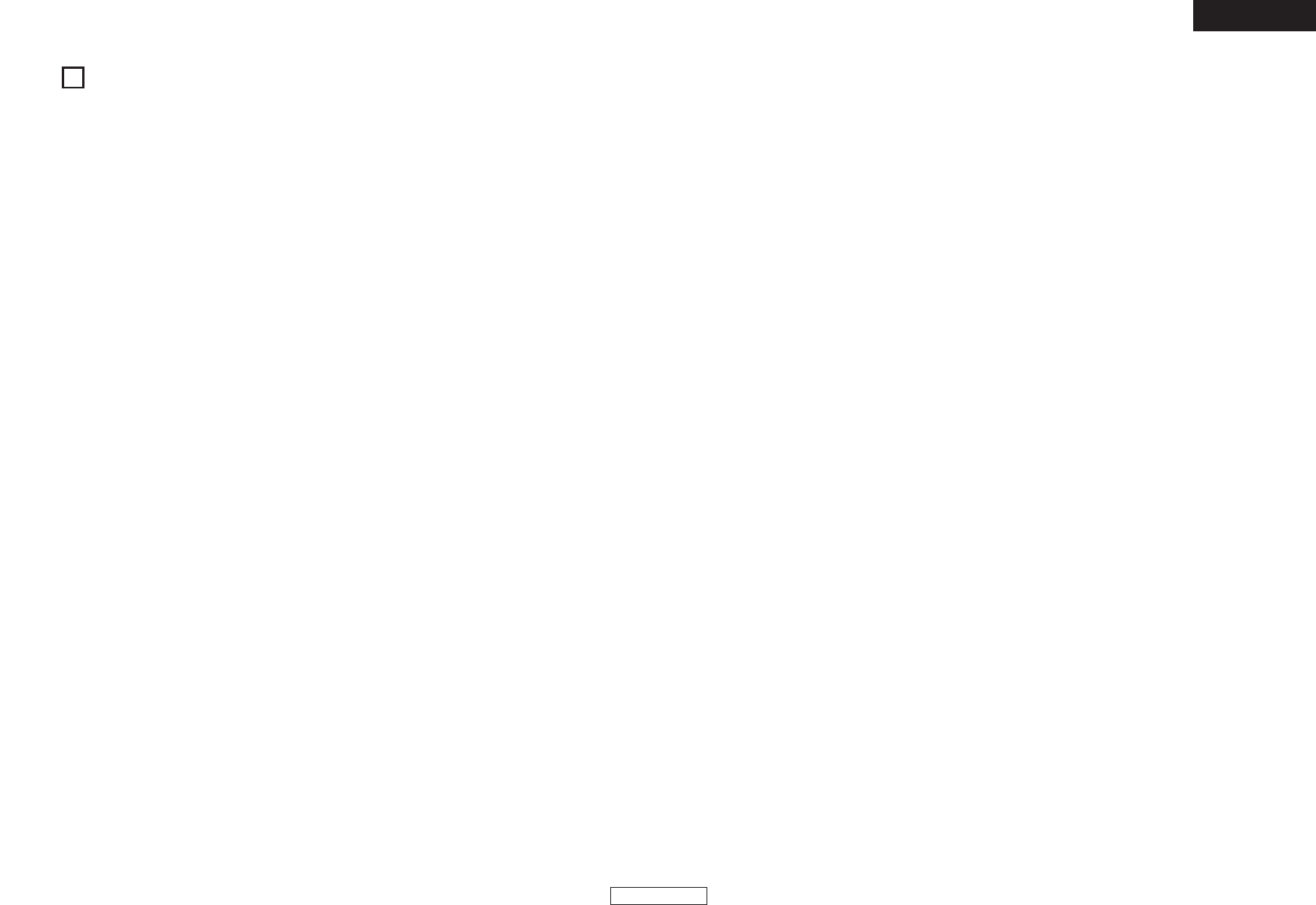
34
ENGLISH
20
PRESET
1. Preset mode
q When both Decks are in the standby or pause mode, press and hold in the PRESET button for at least 1 second
to enter the preset mode.
w Use the PARAMETERS knob to select the preset item.
e Select the item and press the PARAMETERS knob to set the preset item to be changed.
r Next, turn the PARAMETERS knob. The preset data is selected.
t Select the data and press the PARAMETERS knob to set the preset data to be changed.
y To make multiple presettings, repeat steps w ~ t.
u The preset mode is turned off when the PRESET, CUE or PLAY/PAUSE (
13) button is pressed.
2. Preset items and data
The “*” mark next to the data indicates the default value.
(1) Cue Mode : DENON* (When the playback is started durnig the Play Pause mode, the Cue point is set.) / Other
(When the Cue button is pushed during the Play Pause mode, the Cue point is set.)
(2) Auto Cue : Auto Cue level OFF / – 60 dB / – 54 dB* / – 48 dB
(3) Cross fade Level : OFF / – 60 dB / – 54 dB* / – 48 dB
(4) Next File CFade : OFF / 1 sec / 2 sec / 3 sec* / 4 sec / 5 sec
Select the time for fading out the currently playing file when playback of a new file is started with the next file
function.
(5) 3/4 Effect : OFF* / ON
You can use 3/4 beat effects when you select the Echo, Flanger and Mirror Mix parameter for the effector.
(6) Platter Speed : 33rpm* / 45rpm
Select the platter turning speed.
(7) Jump Time : 10 sec* / 20 sec / 30 sec / 1 min
Select the jump time of Quick Jump.
(8) Quick Jump : Time* / Beat
Select whether the jumping width when the Quick Jump function is used will be the time selected at “Jump
Time” or a fixed beat.
Sets which to start up when the power is turned on.
(9) Pitch Range : ±4 % / ±10 %* / ±16 % / ±24 %
Select the playing pitch range when the power is turned on.
(10) EOM Time : File end warning message alert time.
(OFF / 10sec* / 15 sec / 20 sec / 30 sec / 60 sec / 90 sec)
(11) Fader Mode (FADER START MODE) : 2L P/Cue* / 2L P/Pas / 1L P/Cue / 1L P/Pas
Select 2-line type (Play / Cue) or 2 line type (Play / Pause) or 1 line type (Play / Cue) or 1 line type (Play / Pause).
(12) Pitch : Pitch ON* / Key AdjON (KEY ADJUST ON) / Pitch OFF
Select the pitch mode when the power is turned on.
(13) Play Mode (SINGLE / CONTINUOUS / SINGLE PLAY LOCK) : Single / Cont. / Play Lock*
Select the play mode when the power is turned on.
(14) Time Mode : Elapsed* / Remain
Select the time mode when the power is turned on.
(15) TT Tricks : ON / OFF*
Select the JOG operation when you scratch in the BRAKE mode.
(16) Audio Curve : ON* / OFF
Select “OFF” for Serato Scratch Live or other “control signal” programs.
For more information about Serato
TM
, products please visit their website “www.scratchlive.net”.
(17) Search Step : 1step* / 2step
Select the number of steps for file searching.
(18) Playback Mode : File* / Playlist
Select the playback mode set when the power is turned on.
(19) File Search : Select the search mode set when the power is turned on. The preset data differs according to the
playback mode.
When the playback mode is set to “File” : Artist* / Album / Title / Genre / Year / BPM / File Name / Folder
(20) Playlist Search : Select the search mode set when the power is turned on. The preset data differs according to
the playback mode.
When the playback mode is set to “Playlist” : Create* / Favorites / Top40 / Playlist Name / Category
(21) BPM Search Range : ±0 / ±1 / ±3* / ±5 / ±10
Set the setting range for searching using the BPM search function.
(22) Default Device : Internal / USB1* / USB2 / USB3 / USB4 / Last Device
Select the device to be used when the power is turned on.
(23) Power On Play : ON / OFF*
Playback starts when the power is turned on.
(24) LCD Contrast : 0 ~ 100 (default value : 40)
Set the LCD’s contrast.
(25) LCD Dimmer : High* / Mid / OFF
Select the LCD Dimmer setting.
(26) Region : USA* / Other
Select the same region as the region set on the computer on which “DENON Music Manager” is installed.
(27) KB Type : ENGLISH(US)* / ENGLISH(UK) / DEUTSCH / FRANCAIS / ITALIANO / ESPANOL / NEDERLANDS /
SVENSKA / CHINESE / JAPANESE
Select the language type of the keyboard being used.
(28) MIDI CH Set : 1&2* / 3&4 / 5&6
Select the MIDI channel.
(29) Unit No Set : 1 to 14 / ALL*
Select the device’s unit number.
For example, if two units of DN-HS5500s are connected to the computer, set one unit to No. 1, the other to No.
2.
(30) Version No. : The DN-HS5500’s software version is displayed. (SYSTEM / DSP)
(31) Preset Int : Set all the preset data back to the factory defaults.
q To clear the PRESET data, push the PARAMETERS knob.
“Preset Int?” flashes on the character display.
w Push the PARAMETERS knob again.
“Preset Initial!” is displayed on the character display while data clearing.
e Once clearing is completed, “Complete!” is displayed.
ENGLISH


















