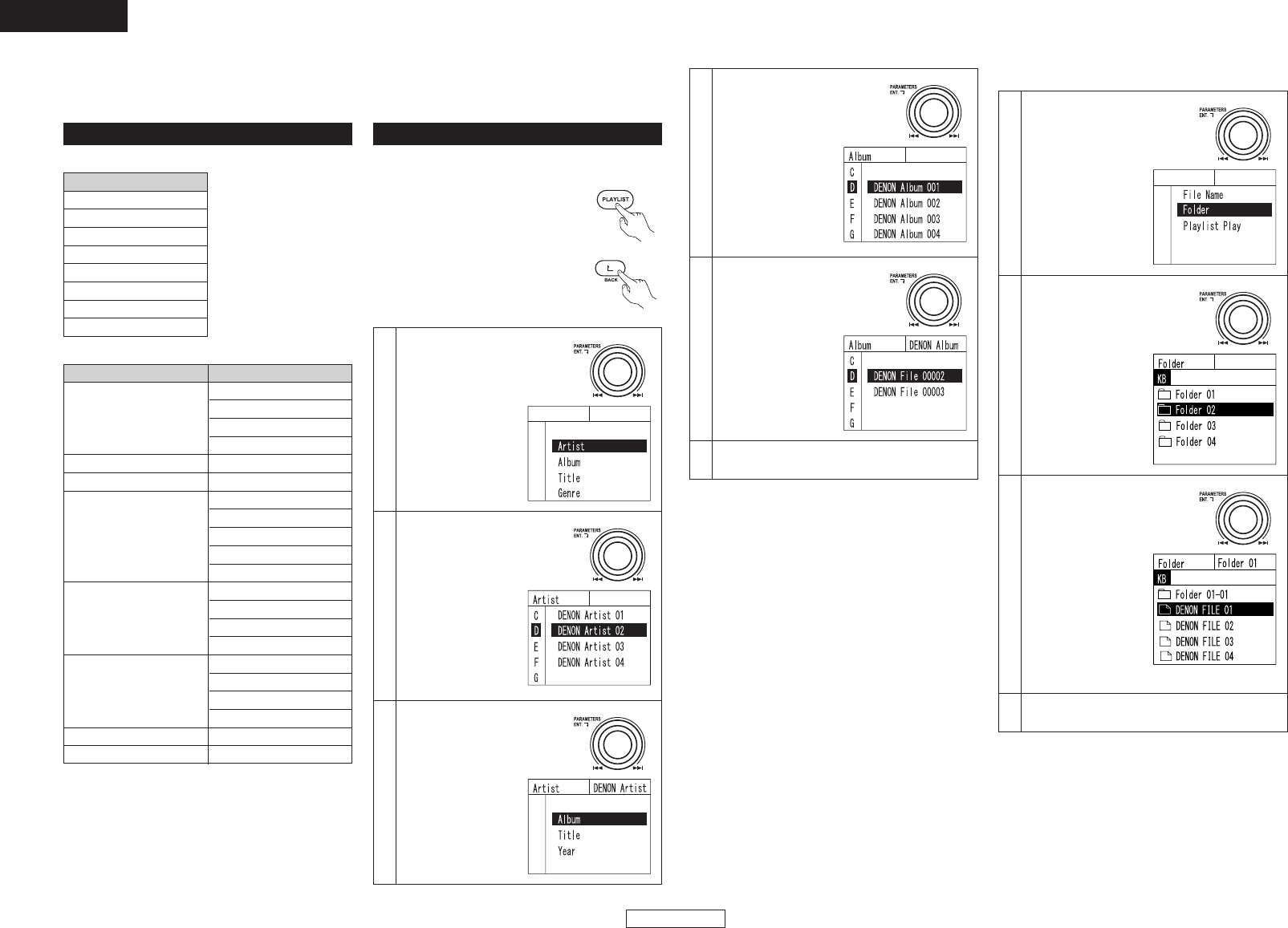
11
ENGLISH
ENGLISH
1st Search mode
Search mode
Artist
Year
Title
2
File Playback mode
In this mode you search for MP3/WAV files on the devices and select them for playback.
One of the search modes below can be used. Two modes can be combined for greater precision.
Artist
Album
Title
Genre
Year
BPM
File Name
Folder
Album
2nd Search mode
Album
BPM
–
Title –
BPM
Year
Title
Genre Artist
Album
BPM
Title
Year Artist
Album
Genre
Title
BPM Artist
Album
File Name –
Folder –
w 2Step Search
For search modes (Album, Title, File Name and Folder
Name) for which no 2nd search mode is indicated, the
second search mode cannot be selected. Searching is
done in the same way as for 1-step searching.
1-step or 2-step searching can be selected at “¤0 PRESET
(17) Search Step”. See “PRESET” on page 34.
You may also temporarily change the step searching by
pressing the F12 key when a keyboard is connected, from
the top menu.
The procedure for performing a file search from the top
menu of the file playback mode is as described below.
To top menu
• When in the playlist playback mode:
In the pause or standby mode, press the
PLAY LIST button.
• When in the file playback mode:
Either press the BACK button several
times or long-press the BACK button.
Searching procedure
1
At the top menu of the file
playback mode, turn the
PARAMETERS knob or scratch
disc and select “Search
mode”.
Press the knob again to
enter.
✽Scratch disc can
also be used for all
searching steps.
2
(The following is the explanation
for when “Artist” is selected at
step 1.)
A list of artist names appears on
the display. Turn the
PARAMETERS knob or
scratch disc to select
the desired artist name.
Press the knob again to
enter.
For a 1-step search,
proceed to step 5.
4
(The following is the explanation
for when “Album” is selected at
step 3.)
A list of album names for the
artist selected in step 1
appears on the display.
Turn the PARAMETERS
knob or scratch disc to
select the desired
album name.
Press the knob again to
enter.
5
A list of titles meeting the
search criteria up to this point
is displayed. Turn the
PARAMETERS knob or scratch
disc to select the title
to be played.
Press the knob again to
enter.
6
Once the title is set to CUE standby.
Search modes
q 1Step Search (Factory Default)
1
At the top menu in the file
playback mode, turn the
PARAMETERS knob or scratch
disc to select “Search Mode”.
Press the
PARAMETERS knob to
set the selected search
mode.
✽The search mode
cannot be set with
the scratch disc.
2
The folder name list is
displayed.
Turn the PARAMETERS knob or
scratch disc to select the
folder.
Press the
PARAMETERS knob to
set the selected folder.
3
A list of the files or folder
names in the folder appears.
Turn the PARAMETERS knob or
platter disc to select the file to
be played.
Press the
PARAMETERS knob to
set the selected file.
If a folder name is
selected, a list of the
files or folder names in
the folder appears.
Press the BACK button
to move back up one folder.
4
The cue standby mode is set.
Folder Name Search
3
(The following is the explanation
for when “Artist” is selected at
step 1.)
Turn the PARAMETERS knob or
scratch disc to select
the 2nd search mode
(in this case, Album,
Title, Year or BPM).
Press the knob again to
enter.


















