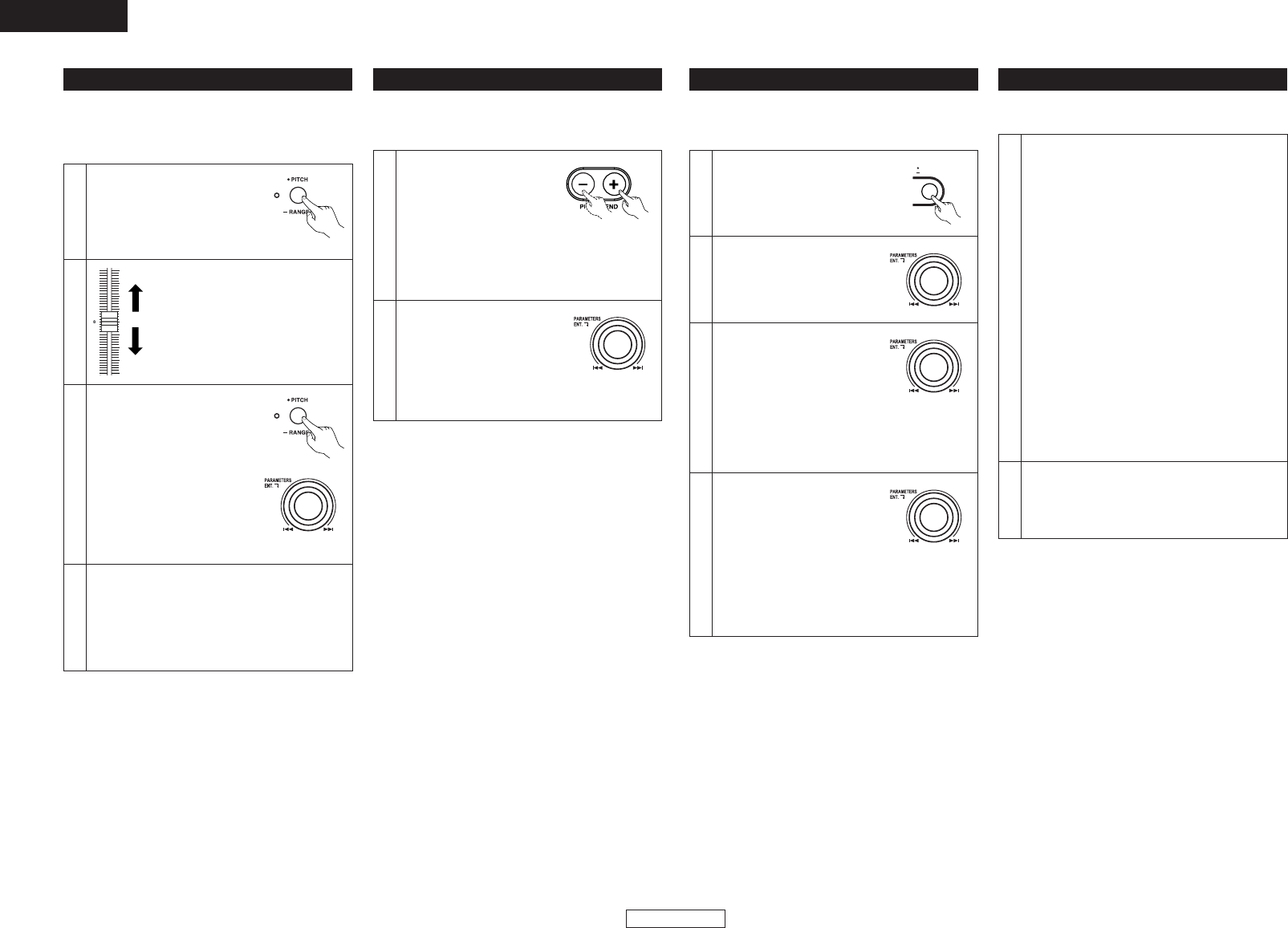
15
ENGLISH
ENGLISH
1
2
Push the PITCH button to PITCH
indicator lights up.
• PITCH ON ↔ OFF
Move the Pitch Slider to adjust the
pitch. The current pitch setting is
displayed on the display.
Pitch decreases
Pitch increases
•With Pitch slider you can adjust the playback speed
(Pitch).
• If you would not prefer to change key of sound, use the
Key Adjust function.
Adjusting the pitch
3
DN-HS5500 has six pitch ranges,
4 %, 10 %, 16 %, 24 %, 50 %
and 100%
.
When the RANGE
button is pushed for more than 1
sec, the pitch range can be
selected with the
PARAMETERS knob.
• When the PARAMETERS
knob is pushed the pitch
range is entered and the pitch
range selection mode is cancelled.
4
Turning on the key adjust mode
Press the KEY ADJUST button to turn the key
adjust mode on. “KEY” lights.
Turning the key adjust mode off
Press the KEY ADJUST button to turn the key
adjust mode off. “KEY” turns off.
•With PITCH BEND function you can change pitch
temporary. DN-HS5500 has two ways for this function
PITCH BEND buttons and PLATTER/SCRATCH disc.
Pitch Bend
1
[PITCH BEND +/– buttons]
• Push the PITCH BEND
button for momentary
change of pitch.
While holding these buttons
down, the pitch continues to change up to the
limitation.
• After releasing the PITCH BEND buttons,
playback pitch returns to slider setting.
2
[PLATTER/SCRATCH disc]
• When the PLATTER SOURCE
is set to SEARCH/BEND with
the PLATTER SOURCE
button, the playback speed
can be changed by turning PLATTER/SCRATCH
disc during playback.
Relay Playback
• Relay playback is a function for playing files on decks 1
and 2 of the DN-HS5500 continuously.
1
Starting relay playback
q Press the RELAY button for over 1 second to
set the relay play mode.
The relay play mode is set as described below.
• When relay play mode is set for either of the
decks, both Deck 1 and Deck 2 are set to the
relay play mode.
• The “SINGLE” and “CONT.” indicators flash
when in the relay play mode.
• When in the single play mode, once playback
of the file on the currently playing deck is
finished, playback starts on the other deck.
• In the continuous play mode, once playback
of all the files on the currently playing deck is
finished, playback starts on the other deck.
• Files/playlists on Deck 1 and Deck 2 can be
played alternately.
✽It is possible to overlap playback on decks 1
and 2.
The time for overlapping can be set at “¤0
PRESET (4) Next File CFade”.
2
Stopping relay playback
w In the relay play mode, press the RELAY button
for over 1 second to turn the relay play mode
off.
Power On Play
• When “ON” is set at “¤0 PRESET (23) Power On Play”
and a playlist is set, playback starts from the first file on
the set playlist when the power is turned on.
1
In the standby or pause mode,
press the Preset button for over 1
second to switch to the preset
mode.
2
Turn the PARAMETERS knob
and select “Power On Play”.
Press the PARAMETERS knob
to set.
3
Turn the PARAMETERS knob
and select “ON”.
Press the PARAMETERS knob
to set.
✽If you leave the preset
screen at this point, the playlist is not
selected. In this case, the Power On Play
function will not operate when the power is
turned on.
4
Turn the PARAMETERS knob
and select the list from
“Playlist” on the right side of
the screen.
Press the PARAMETERS knob
to set.
✽If you leave the preset screen at this point
without setting the playlist, the Power On Play
function will not operate when the power is
turned on.
MEMO
PRESET


















