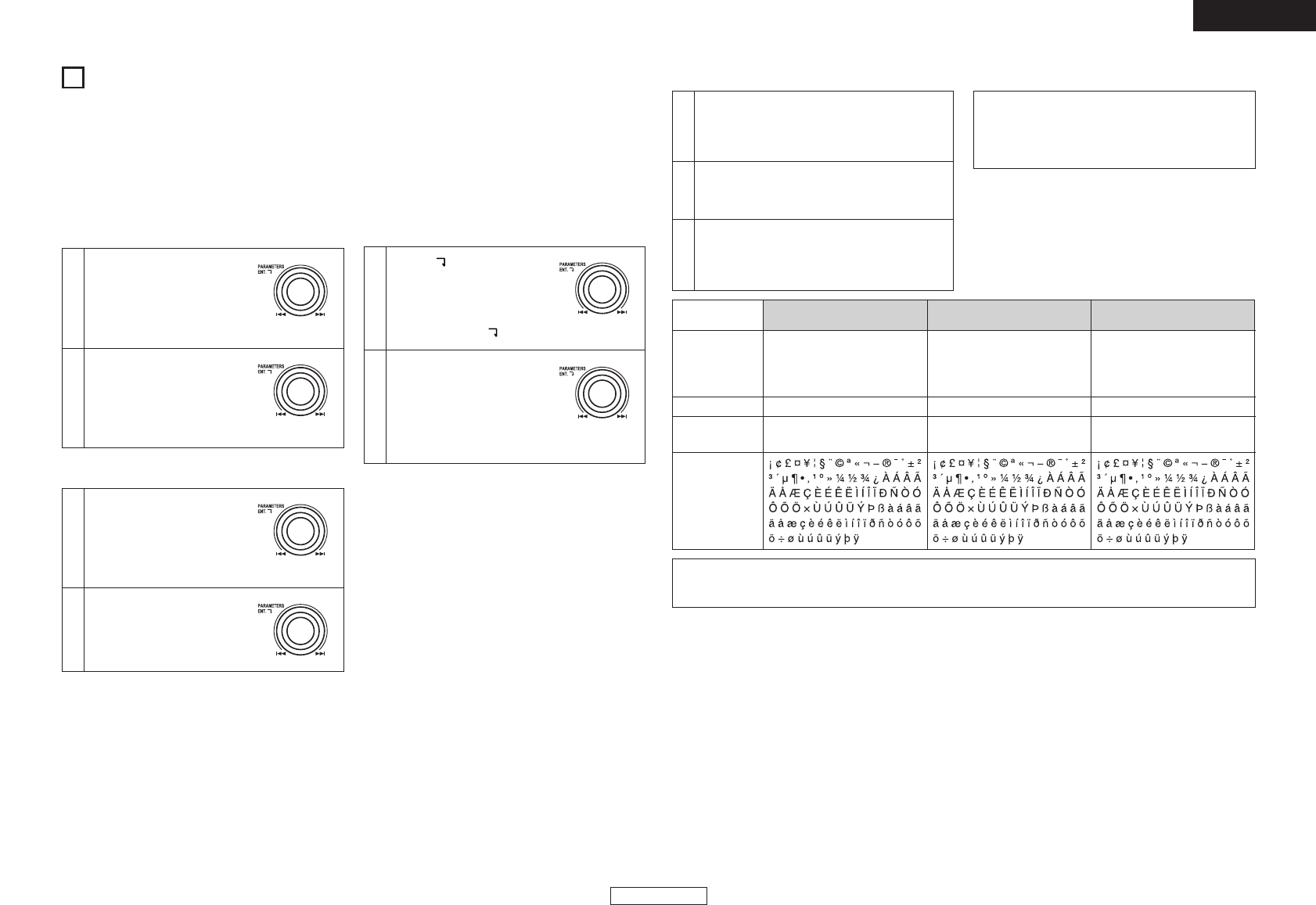
26
ENGLISH
ENGLISH
With the DN-HS5500, when inputting characters for playlist names, etc., the characters can be input either using the
PARAMETERS knob or from a keyboard.
• Inputting using the PARAMETERS knob
Characters can be input by turning and pressing the PARAMETERS knob.
• Inputting using the keyboard
Characters can be input efficiently in the same way as when operating a computer’s keyboard.
✽When a keyboard is connected, it is not possible to input characters using the PARAMETERS knob.
2
Procedure for inputting using the PARAMETERS knob
1
Select the character to input.
Turn the PARAMETERS knob or
scratch disc and move the
cursor in the character
selection section.
Set the cursor to the character you want to input.
2
Input the character.
Press the PARAMETERS knob
or scratch disc. The character
selected in step 1 is added at
the end of the character input
section.
1
Select “0” (Back space).
Turn the PARAMETERS knob or
scratch disc and move the
cursor in the character
selection section.
Set the cursor to “
0”.
2
Clearing characters.
Press the PARAMETERS knob
or scratch disc. The last
character in the character input
section is cleared.
1
Input the character.
When the characters are typed on the keyboard,
they are added at the end of the character input
section.
2
Clearing characters.
Delete characters in the character input section by
operating the keyboard’s “BACK SPACE” keys.
3
Enter the string of characters you have input.
When the keyboard’s “ENTER” key is operated,
the string of characters in the character input
section is entered and move to the next screen.
• Clearing characters
2
Procedure for inputting using the keyboard
18
ABOUT CHARACTER INPUT
1
Select “ ”.
Turn the PARAMETERS knob or
scratch disc and move the
cursor in the character
selection section.
Set the cursor to “ ”.
2
Enter the string of characters
you have input.
Press the PARAMETERS knob
or scratch disc. The string of
characters in the character
input section is entered and move to the next
screen.
• Enter the string of characters you have input• Input the character
NOTE:
• The characters usable on the DN-HS5500 are as
shown on the diagram below. Note that usable
characters differ according to the character input
target.
ISO 8959-1
ID3 Tag
(ASCII/Unicode (UTF-8/UTF-16))
File Name/Playlist Name ID3 Tag (Genre)
NOTE:
•You can perform any Search functions using these Latin-1 characters.
Be sure to make the region setting at “Region” in the presettings.
Alphabet
Numbers
Symbols
AB C D E F G H I J K L M N
O P Q R S T U V W X Y Z
a b c d e f g h i j k l m n o p q
r s t u v w x y z
AB C D E F G H I J K L M N
O P Q R S T U V W X Y Z
a b c d e f g h i j k l m n o p q
r s t u v w x y z
AB C D E F G H I J K L M N
O P Q R S T U V W X Y Z
a b c d e f g h i j k l m n o p q
r s t u v w x y z
0 1 2 3 4 5 6 7 8 9 0 1 2 3 4 5 6 7 8 90 1 2 3 4 5 6 7 8 9
Space
! ” # $ % & ’ ( ) * + , – .
/ : ; < = > ? @ [ \ ] ^ _ ` {
|
}
~
Space ! # $ % & ’ ( ) + , – . ; =
@ [ ] ^ _ ` { }
~
Space & ( ) + _


















