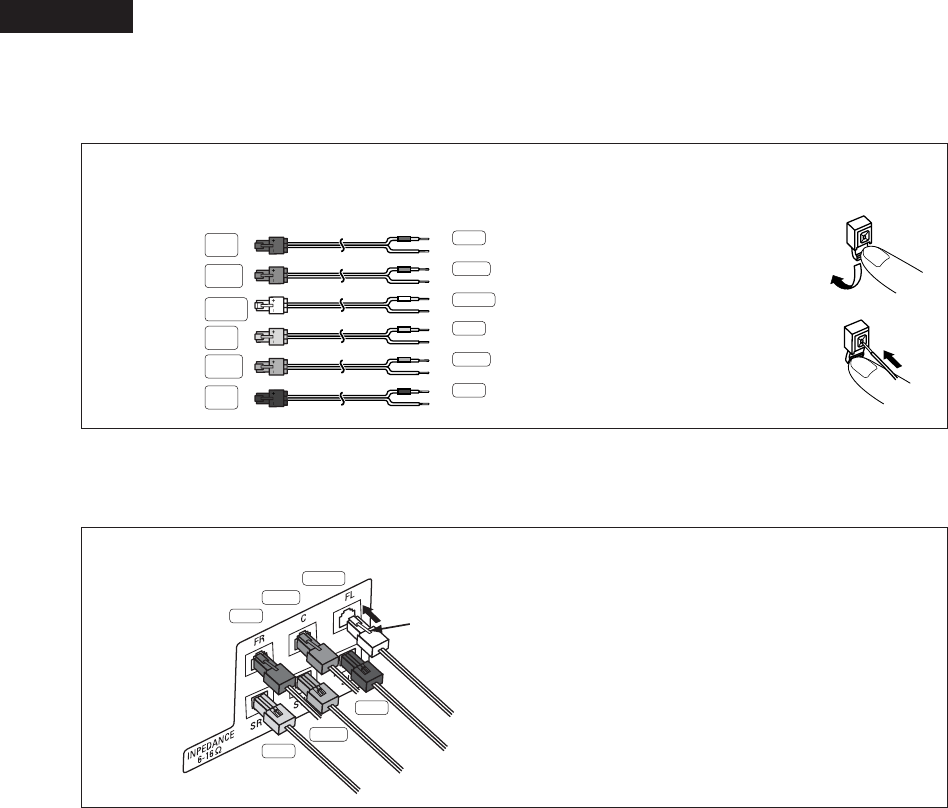
q Press the terminal’s lever down.
w Insert the cord’s core wires into the hole.
e Release the lever.
FL
FR
C
SW
SL
SR
(3m)
(3m)
(3m)
(10m)
(3m)
(10m)
+
–
+
–
+
–
+
–
+
–
+
–
Blue
Gray
White
Red
8
ENGLISH
Be sure to turn the amplifier’s power off when connecting the speaker systems.
• Use the included cables to connect the input terminals on the back of the speaker systems (see diagram) to the amplifier’s speaker output
terminals. Inverting the polarities will result in unnatural sound, with the phase off or no low bass sound.
Connecting the speaker cords
Use the included connection cords to connect the input terminals on the backs of the speaker systems (see the diagram) to the AVR-M330’s
speaker output terminals.
• Connect the side of the included connection cord with the colored label to the “+” (plus) side.
• Connect connection cords A (10 meters) and B (3 meters) as follows:
To the AVC-M330’s speaker terminals
• Insert the connection cords’ plugs securely to the back. Incomplete connections will cause noise and malfunction.
q Connect according to the speaker terminals’ colors.
w Insert the plug securely to the back until a click is heard.
Red, green and white: Raise the lock lever to insert.
Gray, violet and blue: Lower the lock lever to insert.
e To disconnect, press the lock lever and pull out.
Red
White
Gray
Blue
Green
Purple
Green
Purple
To the various speaker terminals
Blue
Gray
White
Green
Purple
Red
Lock lever


















