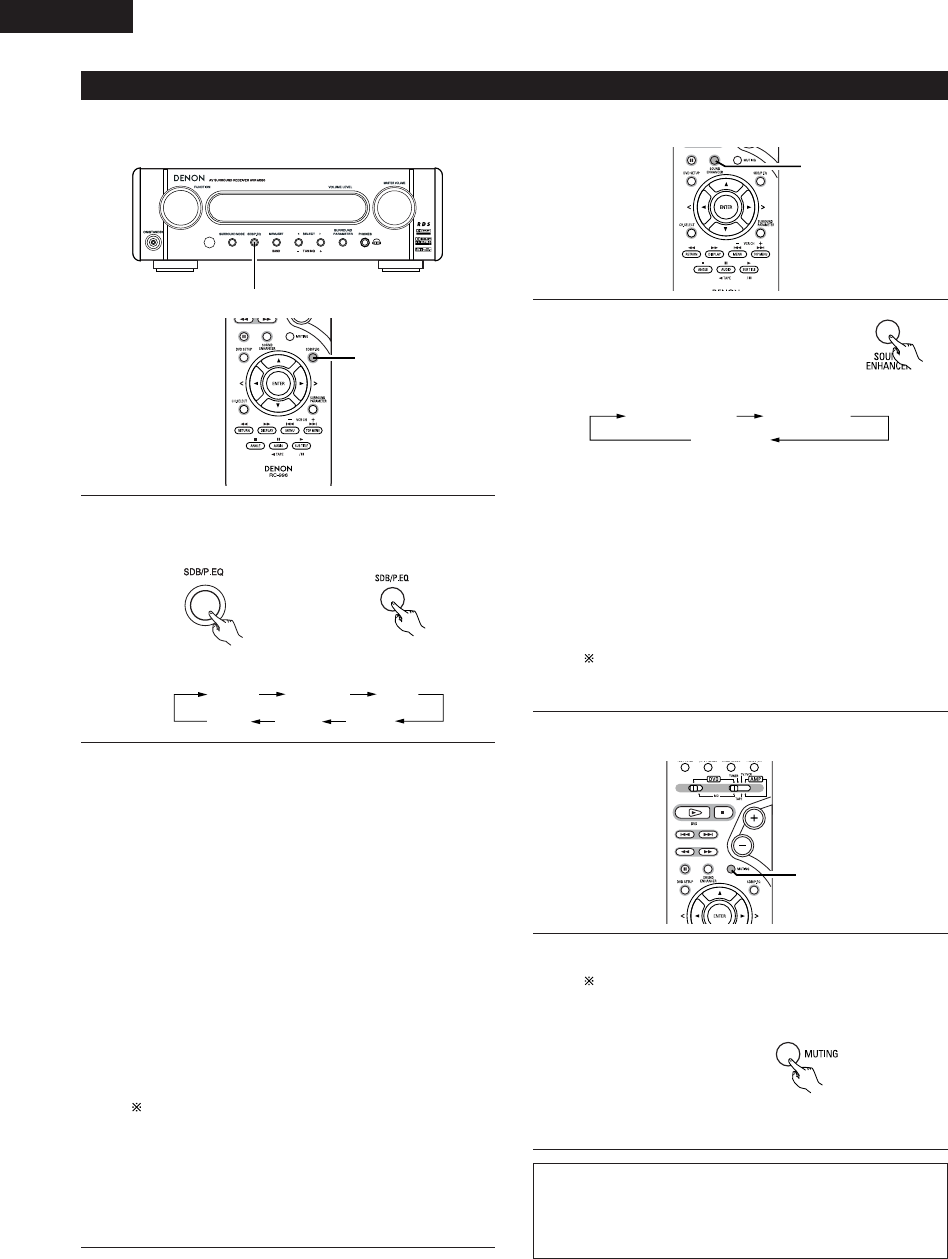
32
ENGLISH
1
1
1
(3) After starting playback
[1] Adjusting the sound quality (SDB/P.EQ)
The SDB/P.EQ function will not work in the direct mode.
[3] Turning the sound off temporarily (MUTING)
1
Press the SDB/P.EQ button.
• The tone switches as follows each time the SDB/P.EQ
button is pressed.
DEFEAT
• The signals do not pass through the SDB, DRC and
P.EQ1~3 adjustment circuits, providing higher quality
sound.
SDB ON
•SDB (Super Dynamic Bass) is turned on.
DRC ON
• DRC (Dynamic Range Compression) is turned on.
• This parameter adjusts the dynamic range of the Dolby
Digital or DTS sound. When listening with the volume
turned relatively low, at night for example, set this to the
“ON” to lower the peak of the sound and amplify the
quieter sounds, narrowing the dynamic range and making
the sound easier to listen to.
•With DTS source, only displayed for sources compatible
with dynamic range compression.
P.EQ1~3
•Preset Equalizer is turned on
• Three types of bass/treble balances and surround channel
delay settings are preset. Select them as desired.
If no operation is performed within 4 seconds, the display
switches back to what was previously displayed.
1
Use this to turn off the audio output temporarily.
Press the MUTING button.
Cancelling MUTING mode.
Press the MUTING button again.
SDB ON
DEFEAT
P.EQ2P.EQ3
(
DRC ON
)
P.EQ1
Main unit Remote control unit
Remote control unit
NOTES:
• The mute mode is cancelled when the main unit’s main volume
control or one of the main volume control buttons on the remote
control unit is operated.
• The setting is cancelled if the set’s power is turned off.
1
[2] Adjustment the Sound Enhancer
The SOUND ENHANCER function will not work in the direct mode.
1
Press the SOUND ENHANCER button.
• The tone switches as follows each
time the SOUND ENHANCER button is
pressed.
Remote control unit
ENHANCER OFF VOCAL ENH
SURR.ENH
ENHANCER OFF
• The SOUND ENHANCER setting is turned off.
VOCAL ENH
• The VOCAL ENHANCER is turned on.
• The center channel is emphasized and DRC is turned on.
• When listening quietly at night, the vocals are easier to
hear.
SURR.ENH
• The SURROUND ENHANCER is turned on.
• The surround channel is emphasized for a stronger sense
of presence.
When SURROUND ENHANCER is turned on, SDB/P.EQ is
defeated. When SDB/P.EQ is turned on, SURROUND
ENHANCER is set to “ENHANCER OFF”.


















