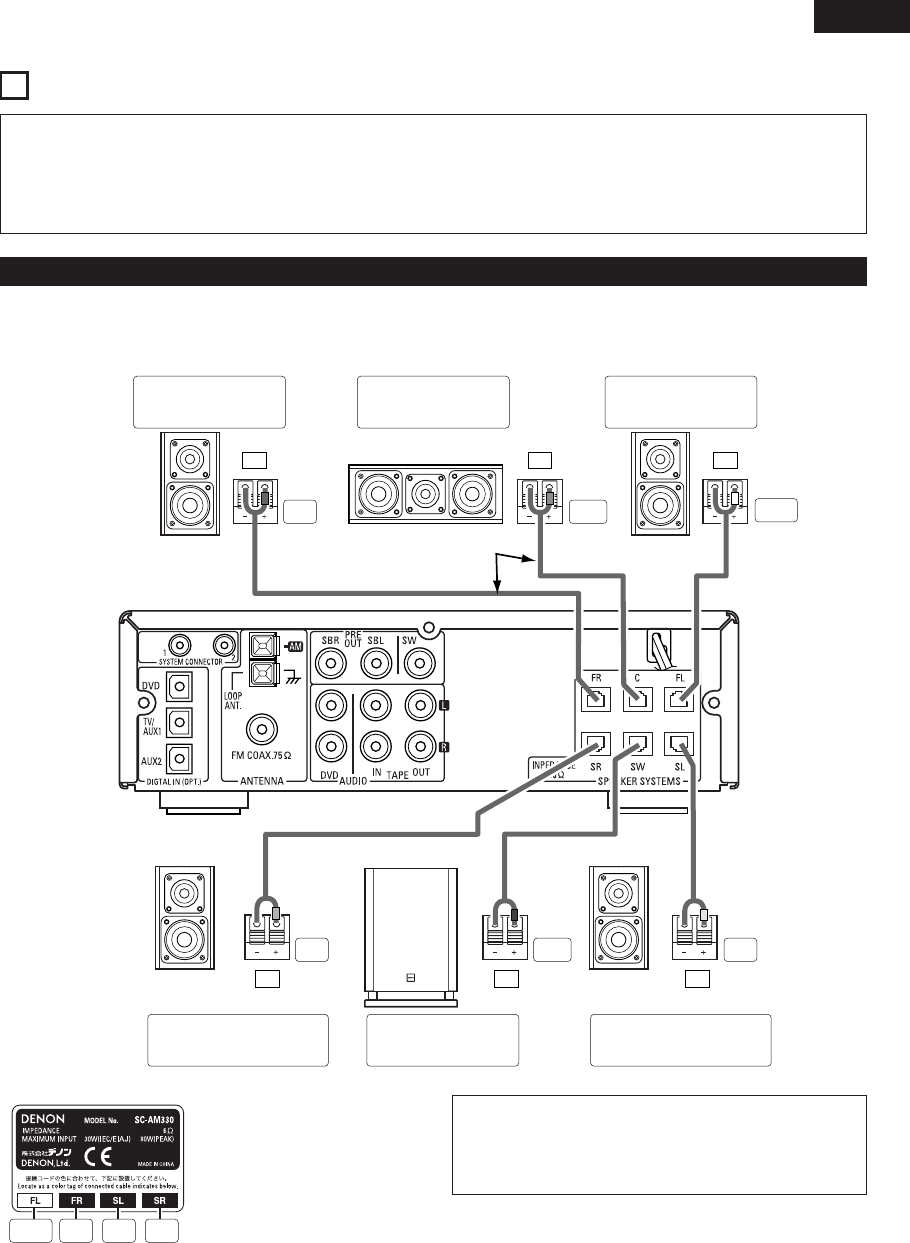
GrayBlueRedWhite
7
ENGLISH
(1) Speaker system connections
5
CONNECTIONS
• Do not plug in the AC cord until all connections have been
completed.
• Be sure to connect the left and right channels properly (left with
left, right with right).
• Insert the plugs securely. Incomplete connections will result in
the generation of noise.
• Note that binding pin plug cords together with AC cords or placing
them near a power transformer will result in generating hum or
other noise.
• Noise or humming may be generated if a connected audio
equipment is used independently without turning the power of
this unit on. If this happens, turn on the power of the this unit.
• When connecting, use connection cords A and B included with the DHT-M330DV. The connection cords are color-coded by different colored
plugs and labels. Connect in such a way that the colors are the same as the AV surround receiver’s speaker terminals.
• Connect the side of the included connection cord with the colored label to the “+” (plus) side.
FR C FL
SR SW SL
[ Description of speaker label ]
• Use connection cords of the
colors corresponding to the
position of speaker installation,
and connect to the AV surround
amplifier.
Precautions when connecting speakers
If a speaker is placed near a TV video monitor, the colors on the
screen may be disturbed by the speaker’s magnetism. If this
should happen, move the speaker away to a position where it does
not have this effect.
FRONT SPEAKER-R
(SC-AM330)
CENTER SPEAKER
(SC-CM330)
FRONT SPEAKER-L
(SC-AM330)
Red Green
White
Gray Purple Blue
SUBWOOFER
(DSW-M330)
SURROUND SPEAKER L
(SC-AM330)
SURROUND SPEAKER R
(SC-AM330)
Cord B (3m)
Cord B (3m)
Cord B (3m)Cord A (10m) Cord A (10m)
AV SURROUND RECEIVER
(AVR-M330)


















