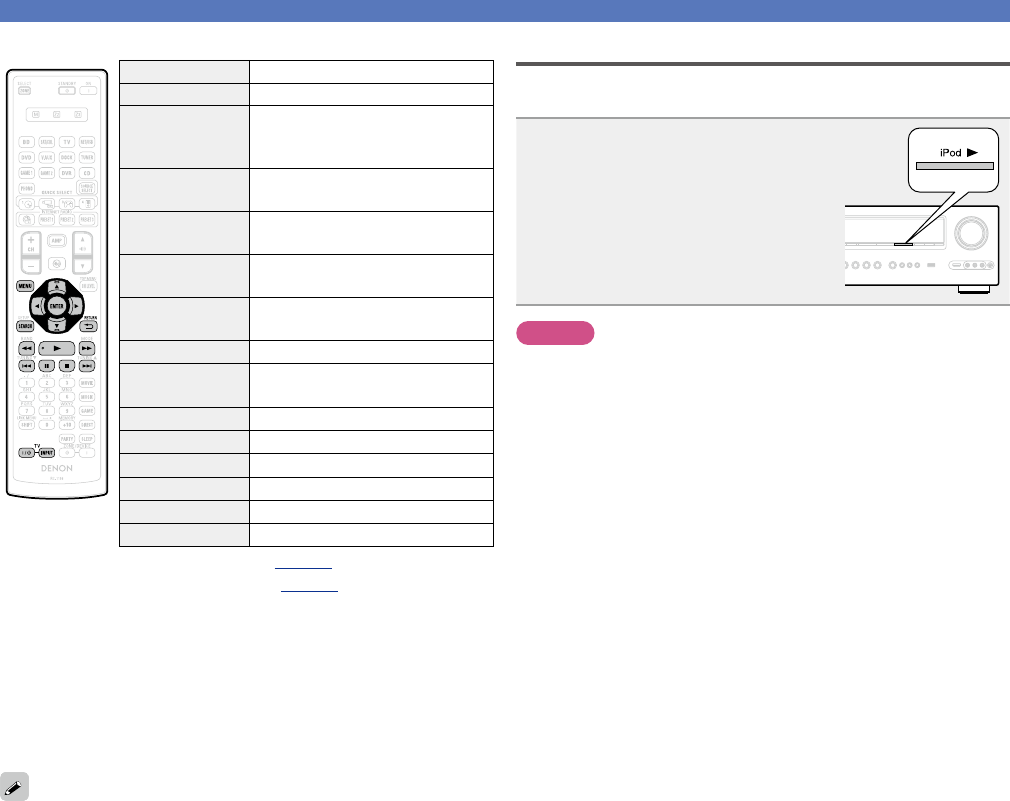
34
Playing an iPod
n iPod operation
Operation buttons Function
MENU Amp menu
uio p
Cursor operation /
Auto search (cue, ui) /
Manual search (Press and hold, ui)
ENTER
(Press and release)
Enter / Pause
ENTER
(Press and hold)
Stop
SEARCH
(Press and release)
Page search
z1
/ Character sort
z2
SEARCH
(Press and hold)
Browse / Remote mode switching
RETURN B
Return
6 7
(Press and hold)
Manual search
(fast-reverse/fast-forward)
1
Playback / Pause
8 9
Auto search (cue)
3
Pause
2
Stop
TV Z / X
TV power on/standby (Default : SONY)
TV INPUT Switch TV input (Default : SONY)
•Repeat playback (vpage94 “Repeat”)
•Random playback (vpage94 “Shuffle”)
z
1
When the menu screen is displayed, press SEARCH, then press
o (previous page) or p (next page).
To cancel, press ui or SEARCH twice.
z2 When the menu screen is displayed, press SEARCH twice, then
press o p to select the first letter you want to search mode.
•If it is not possible to search the list, “unsorted list...” is
displayed.
To cancel, press ui or SEARCH.
If the list is not in alphabetical order, you may not be able to perform
a character sort.
iPod play function
If iPod 1 on the main unit is pressed when a control dock for iPod or
an iPod (USB) is connected, the iPod starts playback.
Press iPod 1.
•This unit’s input source switches to
“DOCK” or “NET/USB”.
•iPod playback starts.
NOTE
If both a control dock for iPod (“DOCK”) and an iPod (“NET/USB”)
are connected, playback with control dock for iPod (“DOCK”) takes
priority.
Basic version
Advanced version
Information
Basic version
BD


















