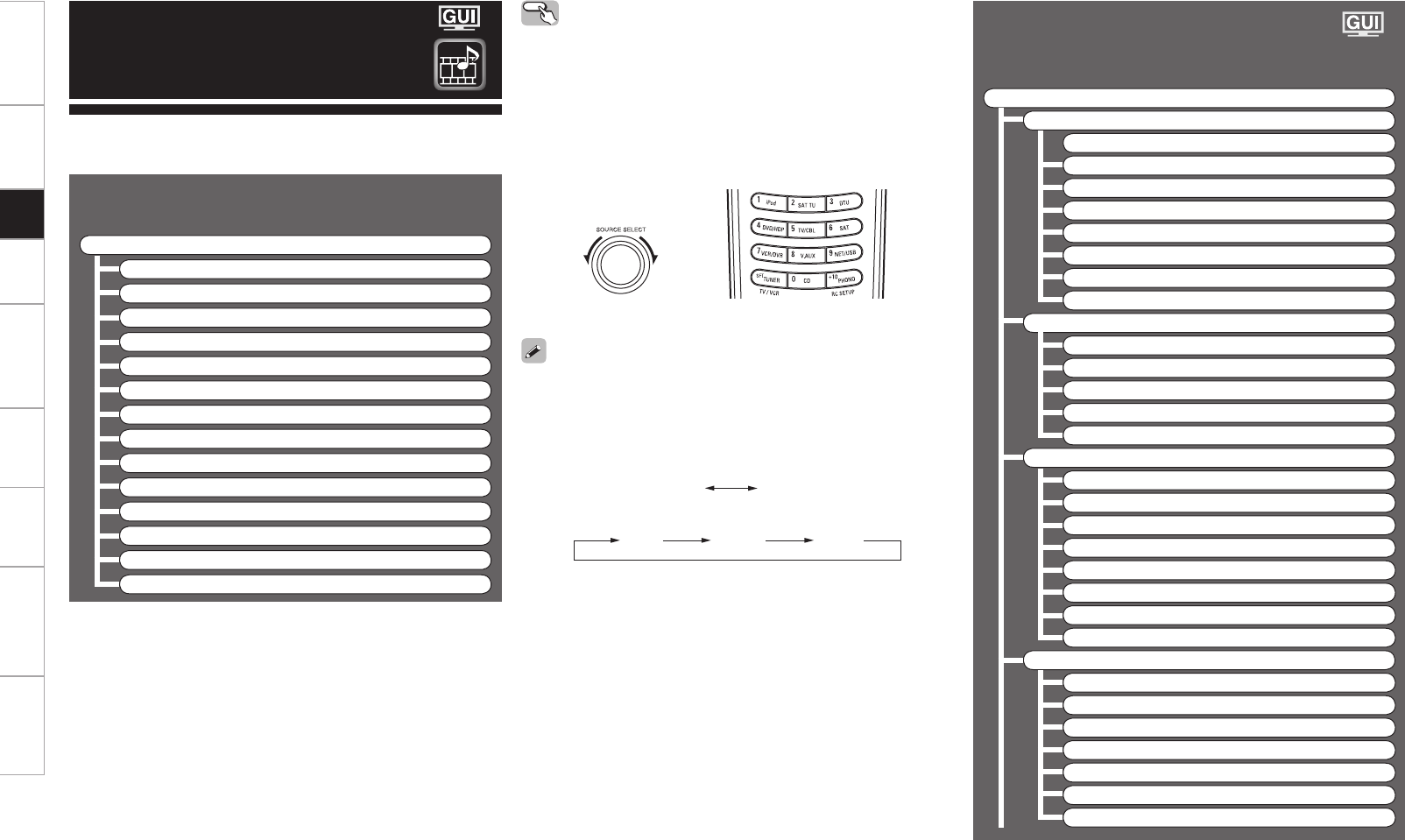
Getting Started Connections Playback Remote Control Multi-Zone Information Troubleshooting Specifications
Input Source Selection
F Menu tree F
Source Select
TUNER
PHONO
CD
DVD
HDP
TV/CBL
SAT
VCR
DVR-1
DVR-2
V.AUX
NET/USB
XM
HD Radio
Use this procedure to select the input source and make the settings
related to playing input sources.
Source Select
Operating from the main unit or main remote
control unit
GOperation on the main unitH
Turn the SOURCE SELECT knob.
b If “Rec Select” or “Video Select” is selected, press the SOURCE
button before turning the SOURCE SELECT knob.
GOperation on the main remote control unitH
Press the SOURCE SELECT button.
The desired input source can be selected directly.
(Main unit) (Main remote control unit)
• To operate the AVP-A1HDCI using the main remote control unit, set
the remote control unit to the AMP mode (vpage 77 “Remote
Control Unit Operations”).
• Pressing the DVD/HDP button and the VCR/DVR button on the main
remote control will switch between the following.
DVD/HDP :
DVD HDP
VCR/DVR :
VCR DVR-1 DVR-2
Settings Related to Playing
Input Sources
F Menu tree F
Source Select
TUNER
a Play
s Auto Preset
d Preset Skip
f Preset Name
g Video
h Input Mode
j Rename
k Source Level
PHONO
g Video
h Input Mode
j Rename
k Source Level
l Input Att.
CD, DVD, HDP, TV/CBL, SAT, VCR, DVR-1, DVR-2, V.AUX
a Play
z
A0 Playback Mode (iPod)
z
A1 Assign
g Video
h Input Mode
j Rename
k Source Level
l Input Att.
NET/USB
a Play
A2 Playback Mode
A3 Still Picture
g Video
h Input Mode
j Rename
k Source Level
Setup


















