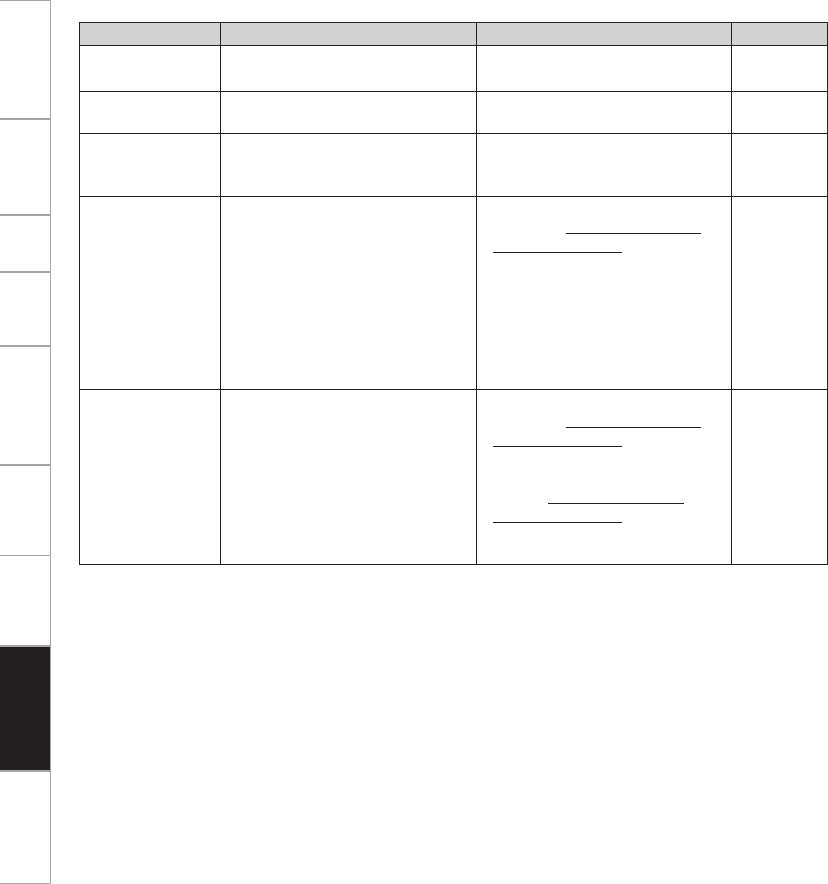
0
Getting Started Connections Setup Playback Remote Control Multi-Zone Information Specifications
GXM Satellite RadioH
Symptom Cause Countermeasure Page
”NO SIGNAL” is
displayed.
• The signal cannot be received. • Reposition your XM Mini-Tuner
and Home Dock antenna.
–
”OFF AIR” is
displayed.
• The selected channel is not
currently broadcasting.
• Select another channel.
–
Receiving only
XM channels 0
and 1.
• The XM Mini-Tuner is not
activated.
• Contact XM Radio. –
“
XM - - -
” is
displayed.
• You selected an XM channel that
is blocked or cannot be receive
with your XM subscription
package.
• Consult the latest channel
guide at www.xmradio.com or
www.xmaradio.ca for the current
list of channels. For cases of
a new radio or a radio that has
not received XM’s signal for an
extended period, allow the radio
to receive the XM satellite signal
for at least 5 minutes and then
try to select the channel again.
–
“
UPDATING
” is
displayed.
• The selected channel is not
available. The channel may have
been reassigned to a different
channel number. This message
may occur initially with a new
radio or a radio that has not
received XM’s signal for an
extended period.
• Consult the latest channel
guide at www.xmradio.com or
www.xmaradio.ca for the current
list of channels. For information
on receiving this channel,
visit www.xmradio.com or
www.xmaradio.ca contact XM
Satellite Radio at 1-800-967-2346
or 1-877-438-9677.
–
Troubleshooting


















