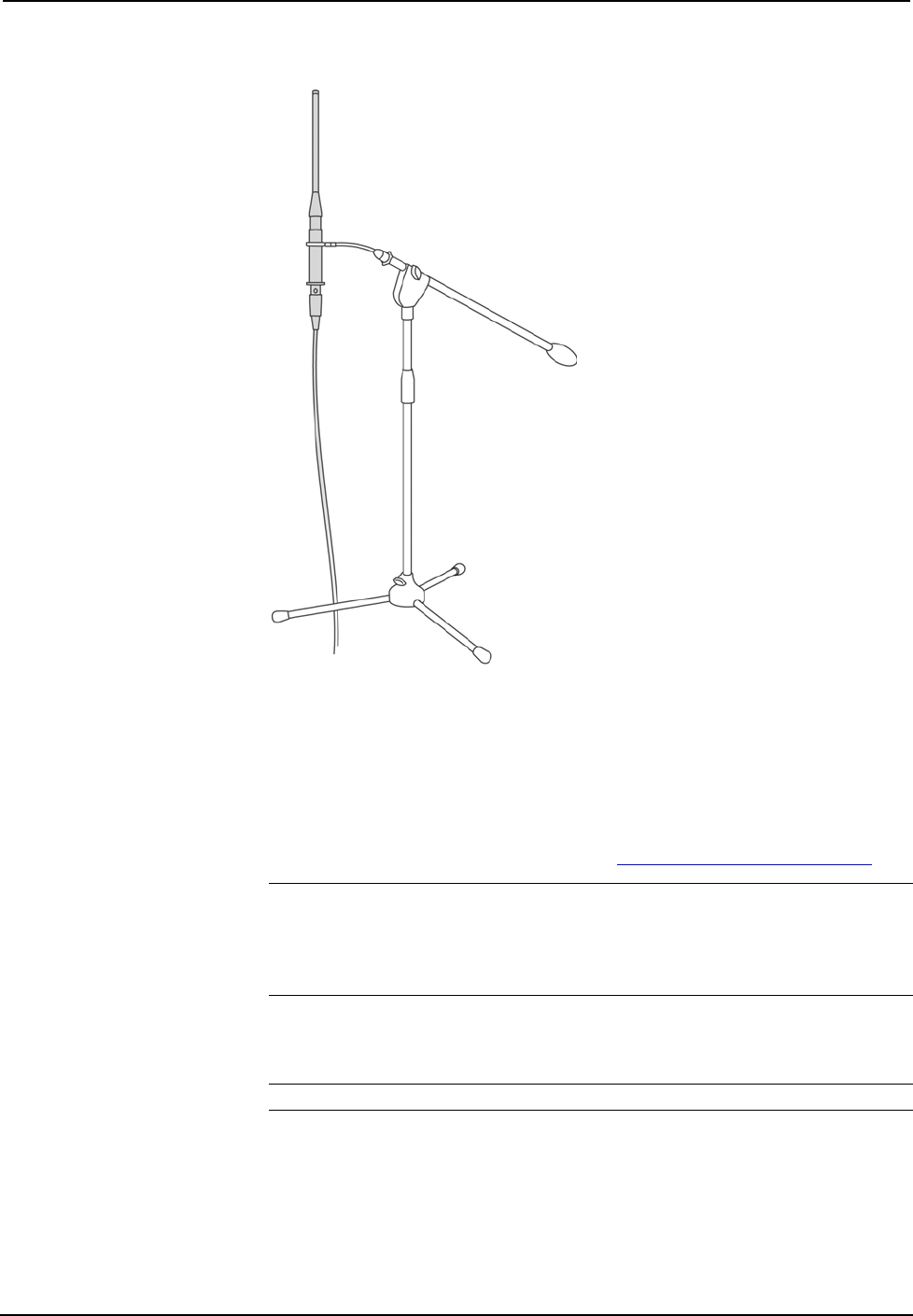
Crestron Professional Surround Sound Tuning Kit
Microphone Stand and Microphone in Measuring Position
Connect the mini female XLR end of the female mini XLR to male XLR cable to the
microphone.
Connect the male XLR end of the cable to the XLR end of the XLR to stereo 3.5 mm
cable.
Connect the stereo 3.5 mm plug to the microphone input on the AMS. For details,
refer to the latest version of the Adagio Media System Operations Guide (Doc. 6509)
which is available from the Crestron website (http://www.crestron.com/manuals
).
NOTE: The Professional Surround Sound Tuning Kit provides 3 18’ XLR cables. If
more cable length is required to reach the AMS, you can add these as needed in
between the male XLR end of the microphone cable and the XLR end of the XLR to
stereo 3.5 mm cable. You can chain multiple cables for a longer length if required. If
additional XLR cables are needed, you may supply your own.
Using the USB cable included with the Professional Surround Sound Tuning Kit,
connect your PC to the USB port on the front of the AMS.
NOTE: The USB connection is required for Audyssey MultEQ® Pro to function.
Operations Guide – DOC. 6565A Professional Surround Sound Tuning Kit • 3


















