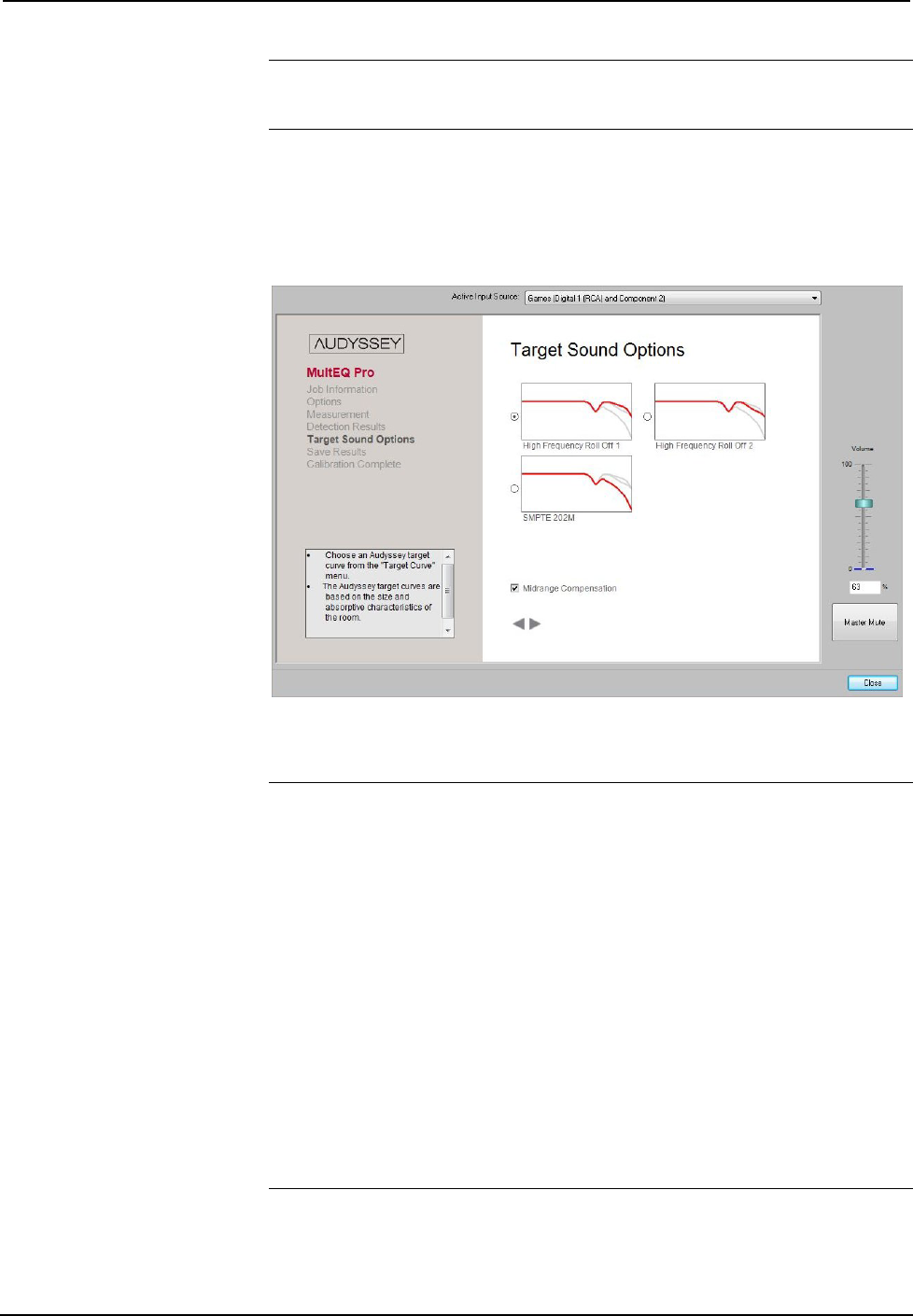
Professional Surround Sound Tuning Kit Crestron
NOTE: Even if the Distance shown for the subwoofer is longer than the physical
distance, it is probably correct since subwoofers often have digital amps that delay
the signal.
Click the forward arrow to proceed to the Target Sound Options screen.
Target Sound Options
Target Sound Options Screen
On the Target Sound Options screen, choose which of the Audyssey target curves
you want to use by selecting the radio button next to the curve.
NOTE: To cover a wide range of room types, MultEQ
®
Pro currently provides a
selection of three target curves.
1. The High Frequency Roll Off 1 curve introduces a slight roll off at high
frequencies that accounts for the balance between direct and reflected sound
for a small to medium size rooms (room volume less than 2500 cu. ft.).
2. The High Frequency Roll Off2 curve introduces a slightly greater roll off at
high frequencies that restores the balance between direct and reflected
sound for medium to large size rooms (room volume between 2500 and
5000 cu. ft.).
3. The SMPTE 202M curve is an international standard for the high frequency
roll off applied in a typical 500-seat movie theater. It is appropriate for
professional mixing spaces and dubbing stages that must be calibrated for
film sound post-production. It can also be used in extremely large playback
spaces (room volume greater than 5000 cu. ft.).
The Midrange Compensation option (selected by default) is used to properly adjust
the balance between on-axis and reflected sound in the crossover region of the
10 • Professional Surround Sound Tuning Kit Operations Guide – DOC. 6565A


















