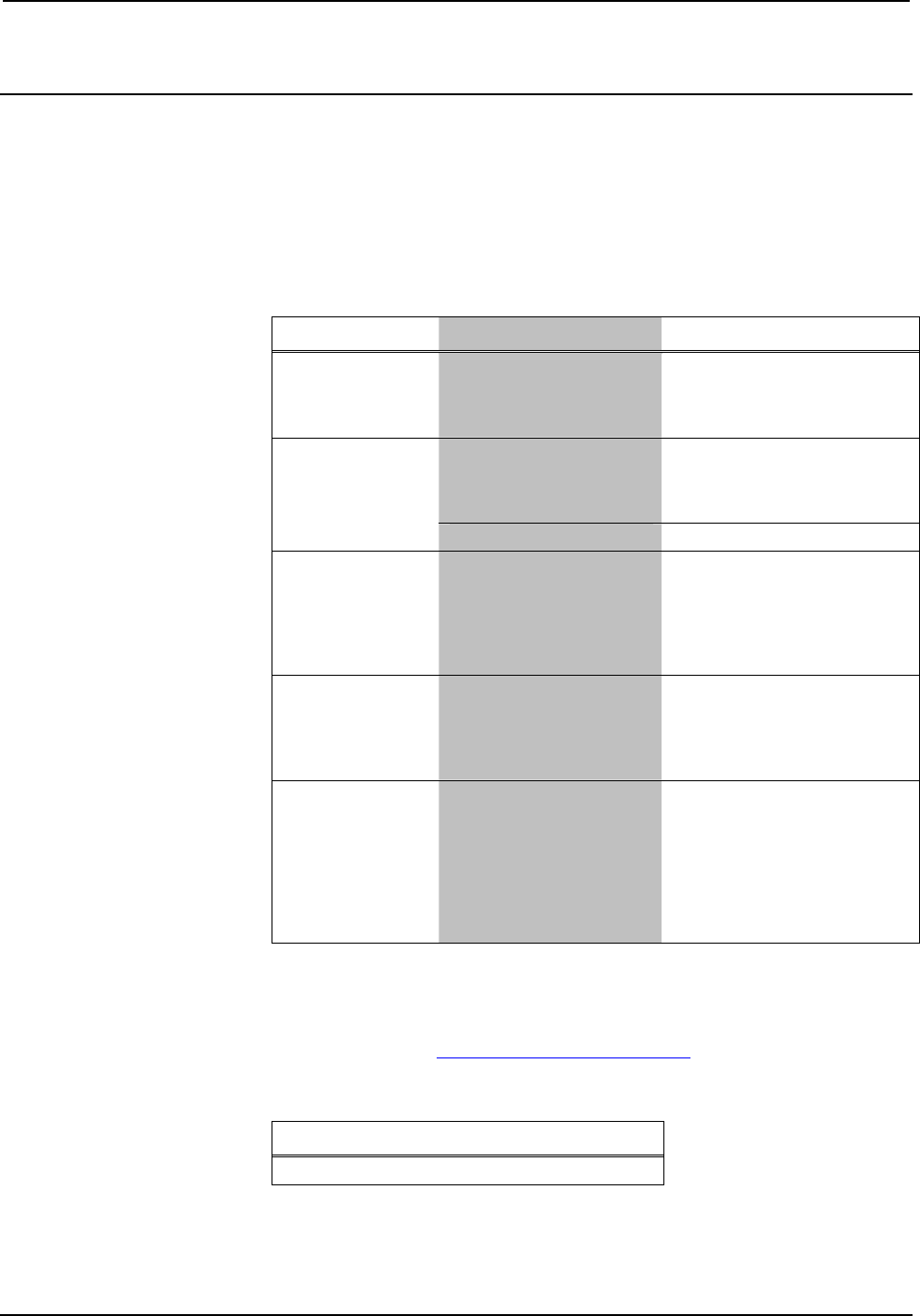
Crestron Professional Surround Sound Tuning Kit
Problem Solving
Troubleshooting
The following table provides corrective action for possible trouble situations. If
further assistance is required, please contact a Crestron customer service
representative.
Professional Surround Sound Tuning Kit Troubleshooting
TROUBLE POSSIBLE CAUSE(S) CORRECTIVE ACTION
“Crestron
processor was
not detected…”
message.
USB cable not
connected.
Make sure USB cable is
securely connected between
PC and AMS.
“Input signal is
too low”
message.
Program does not detect
a strong enough input
signal for measurement.
Check that microphone is
properly connected (refer to
“Hardware Hookup” which
starts on page 2).
Bad microphone cable. Change microphone cable.
“Ambient noise”
message
Room is too noisy.
Refrain from talking. Turn off
cell phones, televisions,
radios, air conditioners,
fluorescent lights and other
devices or home appliances.
Close any open windows.
“Communication
with the device
failed” message.
Program does not detect
any signal at all.
Check that microphone and
cables are properly
connected (refer to
“Hardware Hookup” which
starts on page 2).
Inverted polarity
message.
One or more speakers
may be wired in reverse
polarity (i.e. + and –
wires reversed).
Check wire connections at
the amplifier, speakers and
any spices in the speaker
cables. Make sure + on
amplifier goes to + on
speaker and that – on
amplifier goes to – on
speaker.
Reference Documents
The latest version of all documents mentioned within the guide can be obtained from
the Crestron website (http://www.crestron.com/manuals). This link will provide a list
of product manuals arranged in alphabetical order by model number.
List of Related Reference Documents
DOCUMENT TITLE
Adagio Media System Operations Guide
Operations Guide – DOC. 6565A Professional Surround Sound Tuning Kit • 15


















