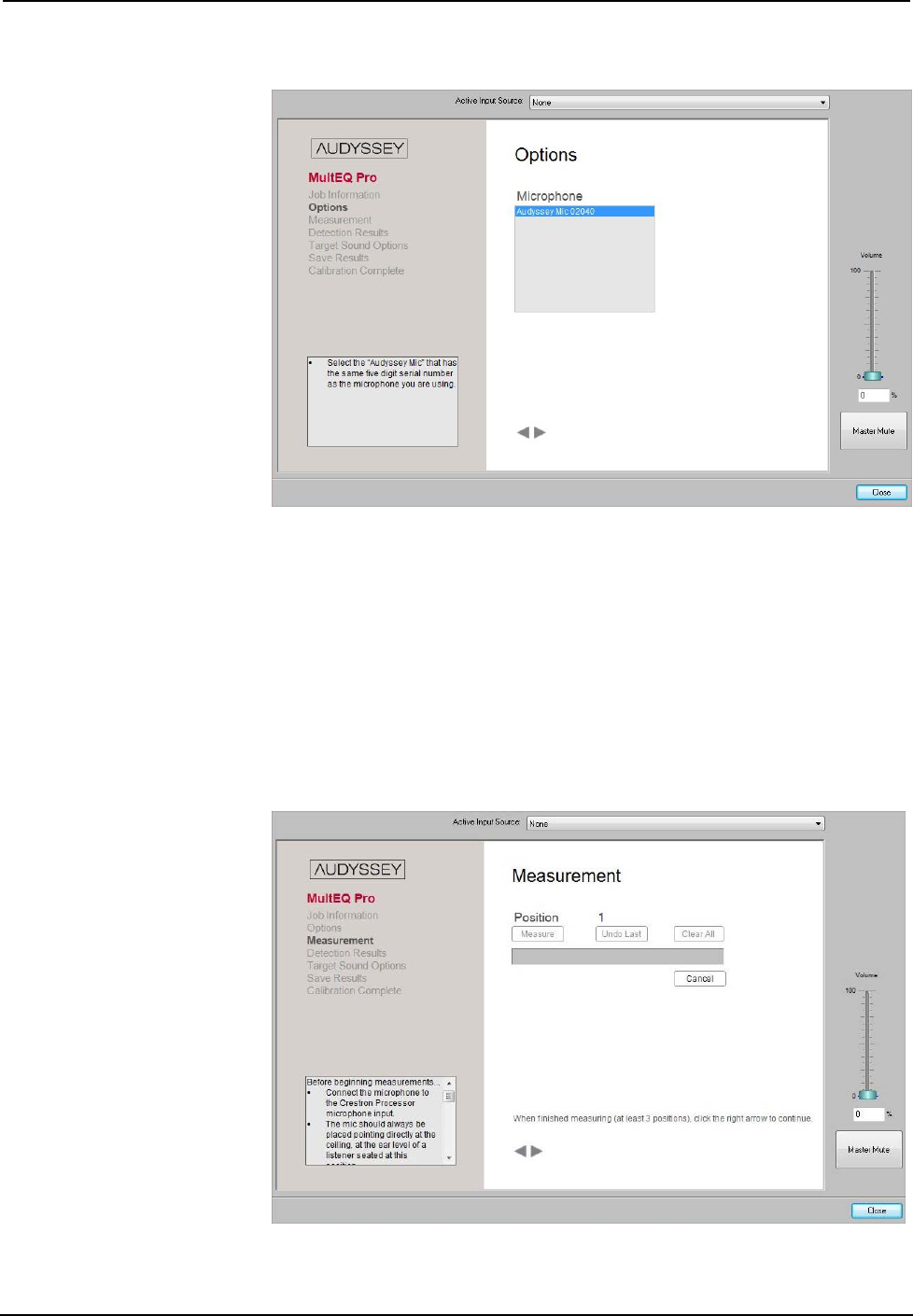
Professional Surround Sound Tuning Kit Crestron
Options Screen
The Options screen is where you select the microphone file to match the microphone
you are using. If you have more than one Professional Surround Sound Tuning Kit
and therefore more than one microphone, it is important that you choose the correct
serial number for the microphone you are using during the installation.
The serial number on the microphone setup file should match the one printed on the
microphone.
Click the forward arrow to proceed to the Measurement screen.
Measurement
Measurement Screen
6 • Professional Surround Sound Tuning Kit Operations Guide – DOC. 6565A


















