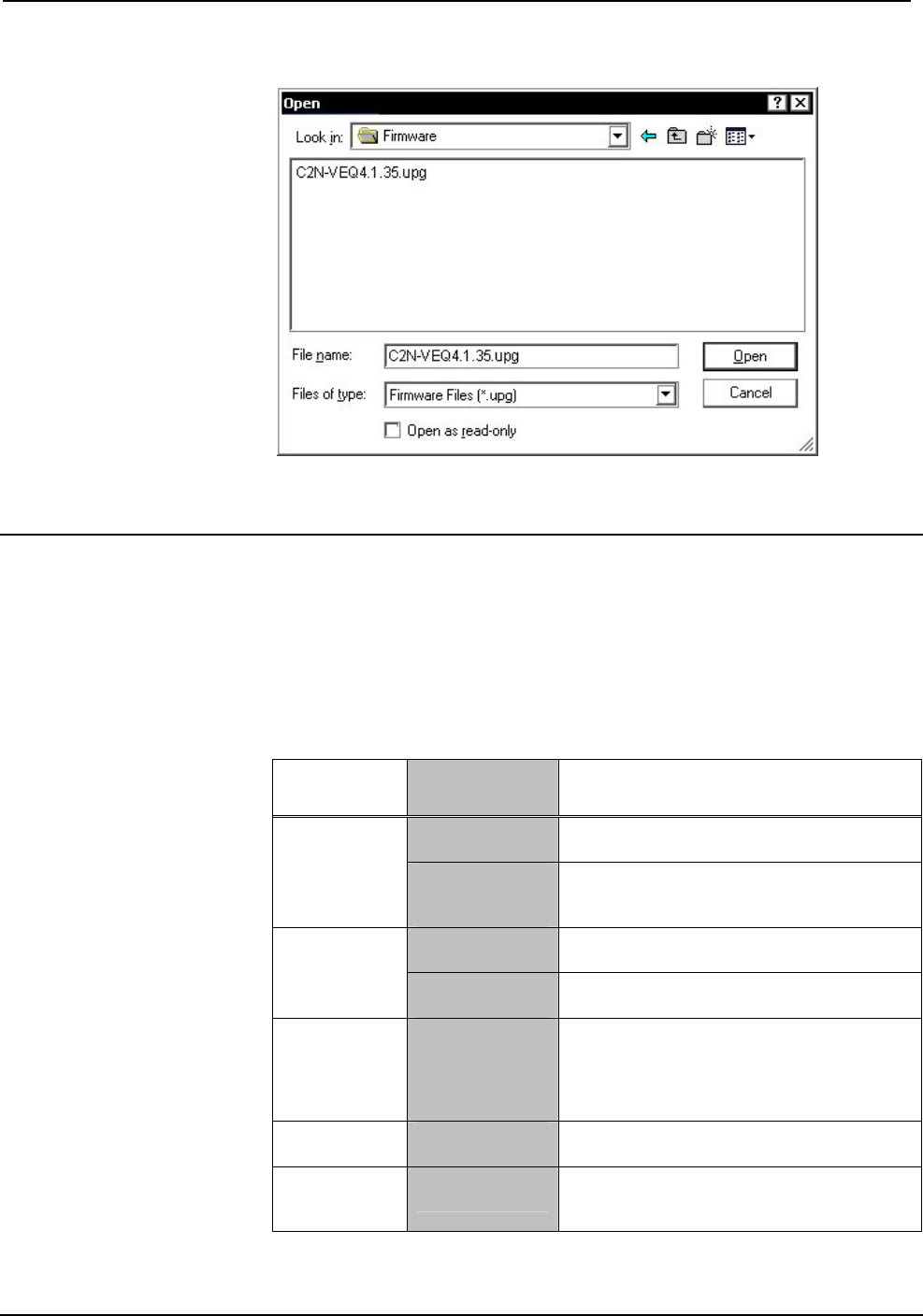
Crestron C2N-VEQ4 Cresnet 4-Channel Digital Volume Control
Operations Guide - DOC. 6135A Cresnet 4-Channel Digital Volume Control: C2N-VEQ4 • 31
“Open” Window
4. Browse to the desired .upg file and click Open to begin the transfer.
Problem Solving
Troubleshooting
The following table provides corrective action for possible trouble situations. If
further assistance is required, please contact a Crestron customer service
representative.
C2N-VEQ4 Troubleshooting
TROUBLE
PROBABLE
CAUSE(S)
CORRECTIVE ACTION
Wrong power
supply.
Use a Crestron power supply. Green PWR
LED does not
illuminate.
C2N-VEQ4 is
not receiving
power.
Verify that cables plugged into NET port are
secure.
Improper Net
ID.
Verify that the C2N-VEQ4 Net ID matches Net
ID in the software program.
Yellow NET
LED does not
illuminate.
Loose network
connection.
Verify that cable plugged into NET port is
secure.
Red ACTIVITY
1, 2, 3, 4 LEDs
do not
illuminate.
Improper
programming.
Confirm signal names and programming logic
so that LEDs respond when functions are
activated. Refer to “Programming with SIMPL
Windows” in this Operations guide for an
example.
Hum on audio. Grounding
problem.
Connect or remove chassis ground.
No audio on
one or more
channels.
Mute enabled in
error.
Disable mute.


















