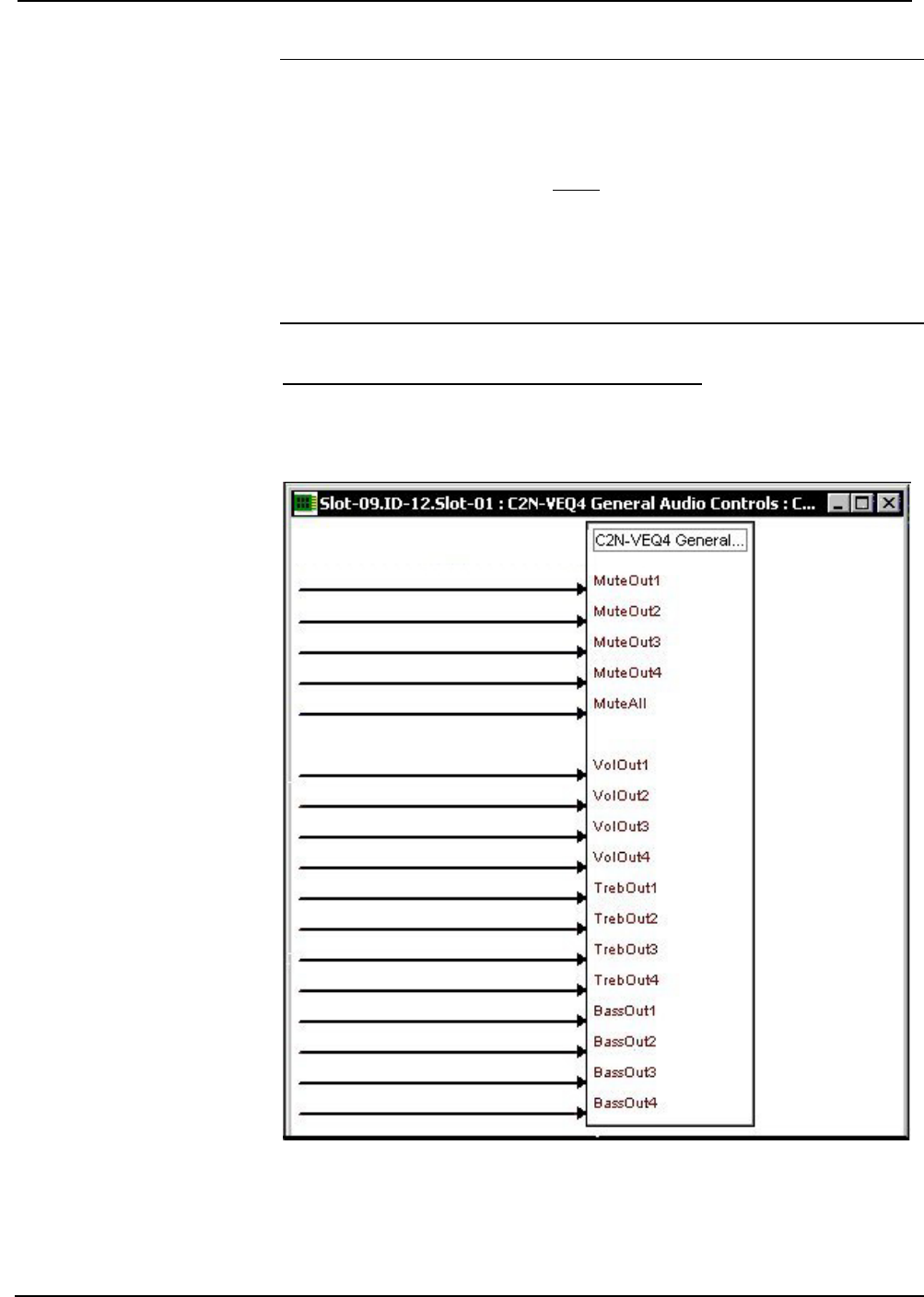
Crestron C2N-VEQ4 Cresnet 4-Channel Digital Volume Control
Operations Guide - DOC. 6135A Cresnet 4-Channel Digital Volume Control: C2N-VEQ4 • 17
NOTE: Before attempting to program the equalization controls in SIMPL Windows,
please study the example program. (Refer to “Example Program” on page 25.)There
are some subtleties that must be carefully handled. For example, if you intend to
directly set one of the TrimBandOut signals in your program, and the
TrimBandOut_FB signal can be set to a different value by some other method (using
DMT software or recalling presets), do not
jam the TrimBandOut_FB signal back to
the TrimBandOut. Oscillations might result between the directly driven value and the
different feedback value. Instead, use an Analog Increment with Optional Feedback
symbol. Connect the directly driven value and the TrimBandOut_FB signal to
individual inputs. Connect its output to the TrimBandOut input of the C2N-VEQ4.
The same logic applies to any value that can be changed in two places. Refer to the
example program.
General Audio Controls – Slot 9, SubSlot 1
Refer to the table that follows the symbol for a list of inputs and their functional
descriptions.
General Audio Controls Symbol
The C2N-VEQ4 symbol is defined by the assigned inputs. The diagram above shows
the C2N-VEQ4 symbol in SIMPL Windows.
E
xample Program


















