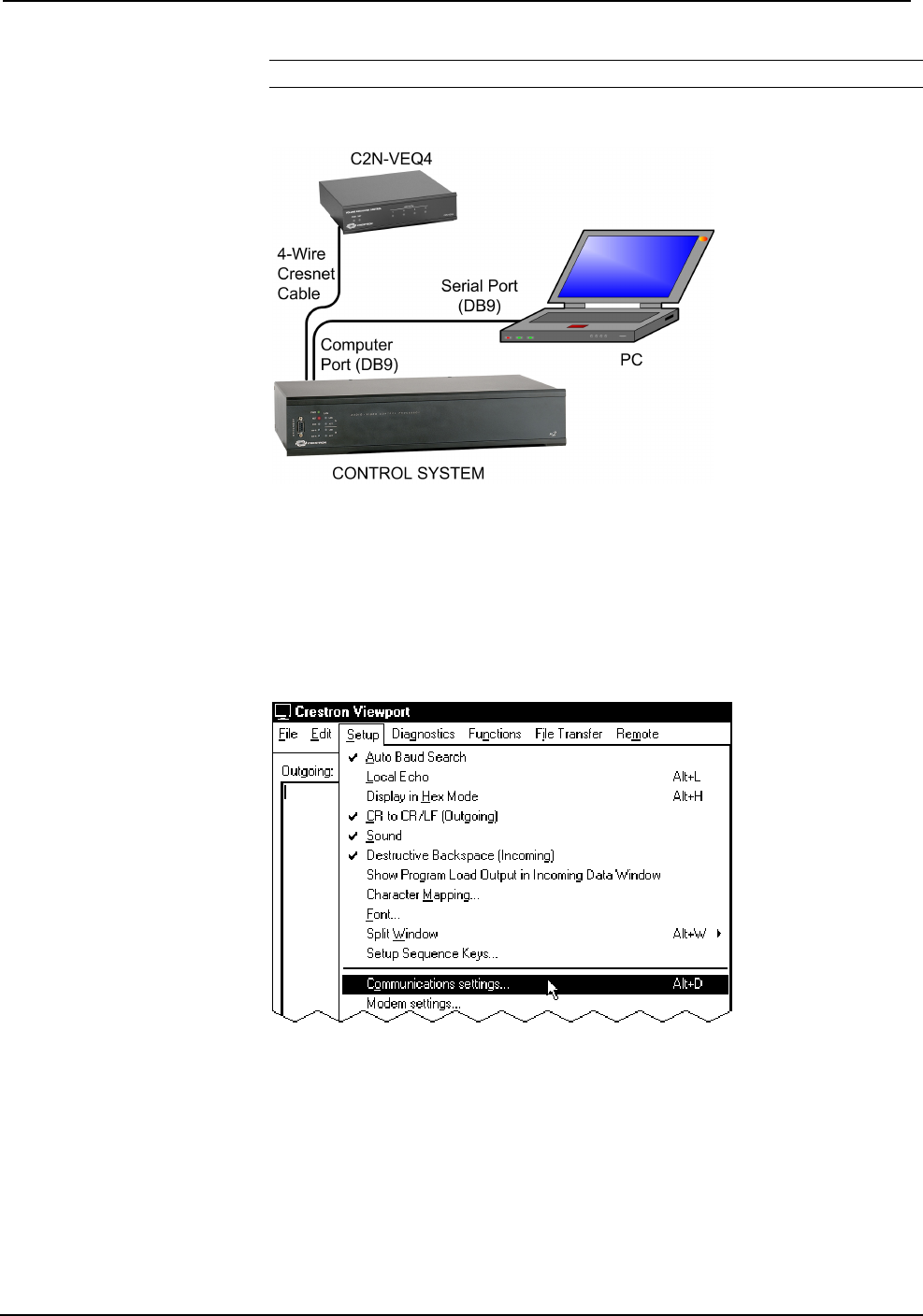
Crestron C2N-VEQ4 Cresnet 4-Channel Digital Volume Control
Operations Guide - DOC. 6135A Cresnet 4-Channel Digital Volume Control: C2N-VEQ4 • 27
NOTE: Use a standard DB9 male to female “straight-through” cable.
Typical Connection Diagram when Uploading
1. Start SIMPL Windows.
2. From the menu bar, select Tools | Viewport to open the Crestron
Viewport.
3. Refer to the figure after this step. From the Viewport menu, select Setup
| Communications settings (alternatively, press Alt+D) to open the
“Port Settings” window.
Setup | Communications Settings Command
4. Select RS-232 as the connection type. Verify that an available COM
port (COM 1 is shown after this step) is selected, and that all
communication parameters and necessary options from the “Port
Settings” window are selected as shown on the next page. Click the OK
button to save the settings and close the window.


















