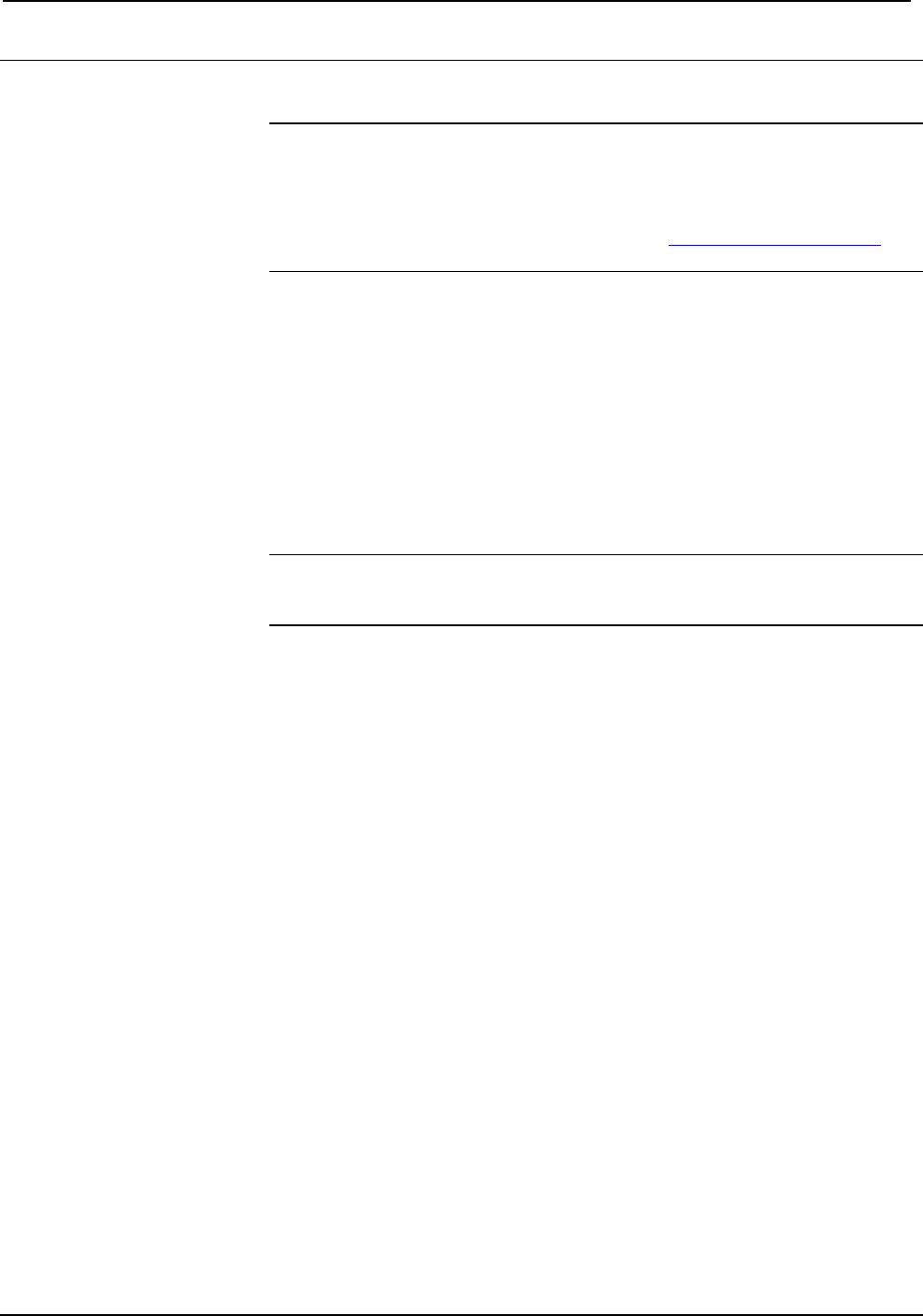
Crestron C2N-VEQ4 Cresnet 4-Channel Digital Volume Control
Operations Guide - DOC. 6135A Cresnet 4-Channel Digital Volume Control: C2N-VEQ4 • 13
Programming Software
Have a question or comment about Crestron software?
Answers to frequently asked questions (FAQs) can be viewed in the Online Help
section of the Crestron website. To post a question or view questions you have
submitted to Crestron’s True Blue Support, log in at http://support.crestron.com./
First-time users will need to establish a user account.
You can create a program that allows you to include the C2N-VEQ4 in a Crestron
control system using the Crestron programming tools Crestron SystemBuilder™ and
SIMPL Windows. These tools are intended for users with different levels of
programming knowledge. The flexibility of each tool is proportional to the degree of
programming expertise (i.e., the more flexible, the more a programmer needs to know
and account for). Of course, one can initiate programming using the easiest method
(SystemBuilder) and use advanced techniques that are available from SIMPL
Windows to customize the job.
Earliest Version Software Requirements for the PC
NOTE: Crestron recommends that you use the latest software to take advantage of
the most recently released features. The latest software is available from the Crestron
website.
• (Optional) SystemBuilder version 2.0 or later. Requires SIMPL Windows
and Crestron Engraver. Requires SystemBuilder templates 1.10 or later.
• SIMPL Windows version 2.05.22 or later.
Requires SIMPL+ Cross Compiler version 1.1.
• Crestron Database version 16.4.4 or later. Required by SIMPL Windows.
• Crestron Engraver version 2.3.3.2 (required if using SystemBuilder).
• Digital Media Tools version 1.01.01 or later, with configuration template for
C2N-VEQ4.
The Digital Media Tools software is the preferred method to adjust equalization. In
fact, if you want to use a graphic equalizer, you MUST use Digital Media Tools,
because this is where the default graphic equalizer characteristics are set up. Refer to
page 16 for more details on using Digital Media Tools.
Programming with the Crestron SystemBuilder
The easiest method of
p
rogramming, but does not
offer as much flexibility as
SIMPL Windows.
The Crestron SystemBuilder offers automatic programming for such residential and
commercial applications as audio distribution, home theater, video conferencing,
and lighting. The interface of this tool guides you through a few basic steps for
designating rooms and specifying the control system, touchpanels, devices, and
functionality. The Crestron SystemBuilder then programs the system, including all
touchpanel projects and control system logic.
Crestron SystemBuilder is fully integrated with Crestron's suite of software
development tools, including SIMPL Windows, Crestron VisionTools
®
Pro-e
(VT Pro-e), Crestron Engraver, Crestron Database, User IR Database, and User


















