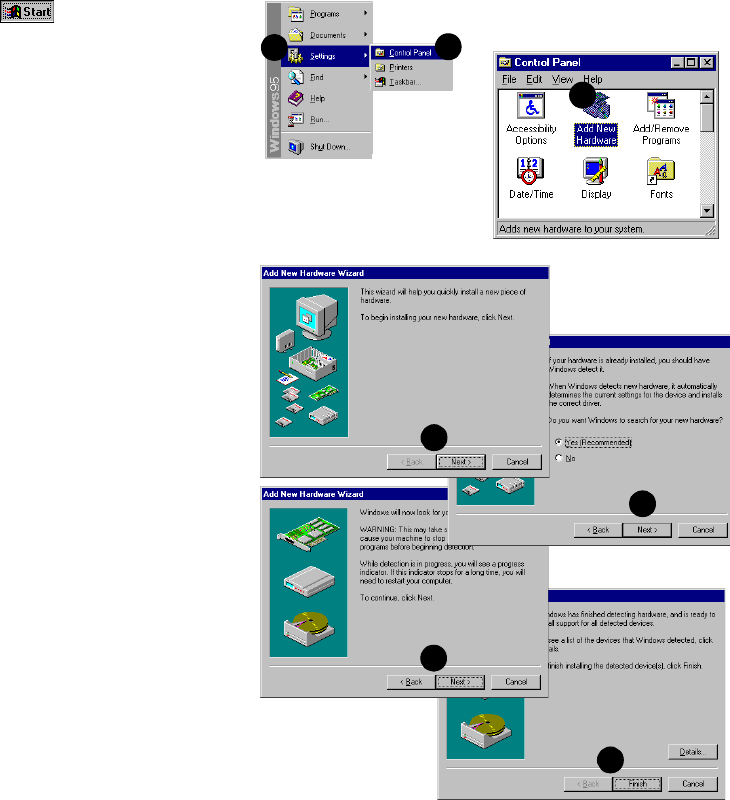
Troubleshooting 3
Audio card is not
automatically
detected
To manually configure your audio card for Windows 95:
1. Click on the taskbar, and
select Settings from the Start menu.
2. Select Control Panel. The Control
Panel group appears.
3. Double-click the Add New
Hardware icon. The Add New
Hardware Wizard dialog appears.
4. Select Next to continue.
5. Choose Yes to have Windows
search for new hardware, then
select Next.
6. Select Next to continue.
7. Select Finish, and follow the
prompts to complete the new
hardware installation.
1
2
3
7
6
4
5


















