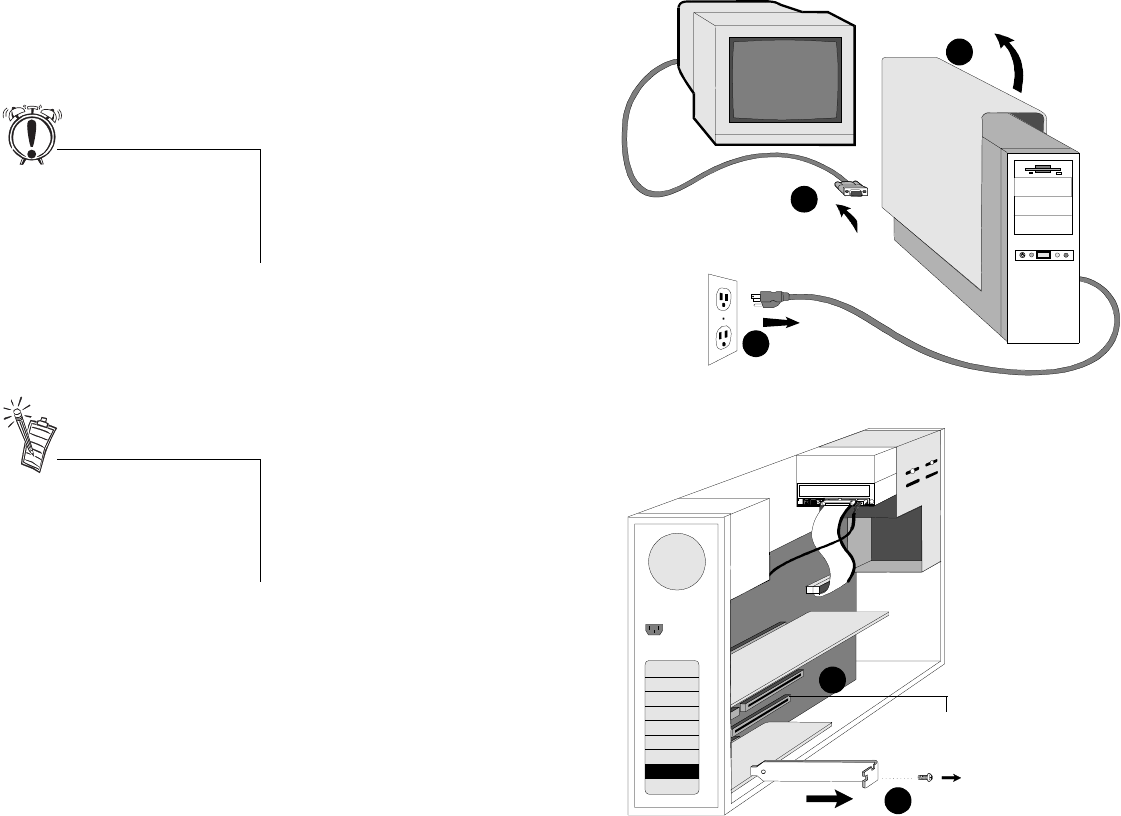
Installing Your Audio Card 2
Installing the
Audio Card
To install the audio card:
1. Turn off your computer, and
disconnect the power cable.
2. Disconnect the monitor and other
devices that are connected to the
computer.
3. Remove the computer cover.
4. Locate a PCI slot to
accommodate the audio card.
5. Remove the slot cover from your
computer—save the screw to
secure the audio card.
1
2
3
4
5
PCI Slot
Before you remove the computer
cover, touch a grounded metal
surface to discharge static
electricity.
Remove or disable any existing
audio card and its driver from
your computer. Refer to the
manufacturer’s documentation
for details.


















