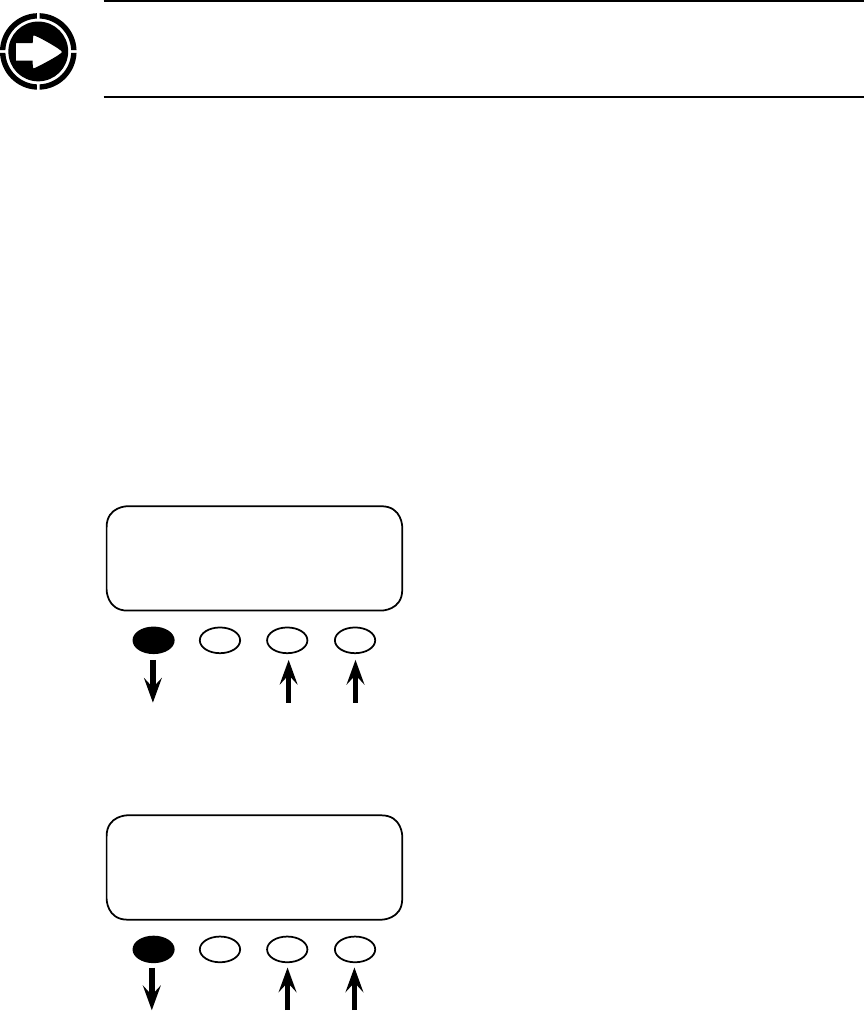
62
NOTE: HBX Mode will control the Master FX Series Inverter/Charger in Port 1 of a HUB-4
or HUB-10. e Master will then instruct any stacked Slaves to USE or DROP the AC input
source (please see appropriate the FX programming manual for stacking instructions).
Before starting HBX Mode, set or reset the established values on the four MATE set point
modes shown on the following screens:
• e rst screen, HBX-USE GRID SET POINT appears when the HBX so key is pressed on
the previous ADV/MATE screen.
• Each successive screen appears by pressing the <DOWN> key on the previous menu.
• With these screens, the user sets the battery voltages and the amount of time these voltages
must remain in order for the grid-supplied AC power to both recharge the battery and to
disconnect. Since power demand surges can briey aect a battery’s voltage level, establish-
ing voltage and time limits can prevent a premature or inappropriate connection to grid-sup-
plied AC power that can occur due to a momentary change.
HBX-Use Grid Set Point
is is the voltage set point that allows the FX to
connect to (USE) AC power. e battery volt-
age must remain below the voltage listed on the
screen—24.0 vdc in this case—for the amount
of time programmed by the HBX-USE GRID
DELAY (see next screen) before a USE command
is issued. Use the <INC> and <DEC> so keys to
change the voltage set point. Press the <DOWN>
so key to proceed to the next screen.
is set point—01.0 hrs in this example—is the
amount of time the battery voltage must remain
below the HBX-USE GRID SET POINT (above)
before a USE command is sent. It can range from
00.1 hrs to 24.0 hrs in 0.1 hour increments. Times
are adjusted using the <INC> and <DEC> so
keys. Press the <DOWN> so key to proceed to
the next screen.
HBX-Use Grid Delay
ADV/MATE/HBX--------------------
hbx-use 24.0 vdc
grid set point
DOWN ADV INC DEC
ADV/MATE/HBX----------------------
hbx-use 01.0 hrs
grid delay
DOWN UP INC DEC


















