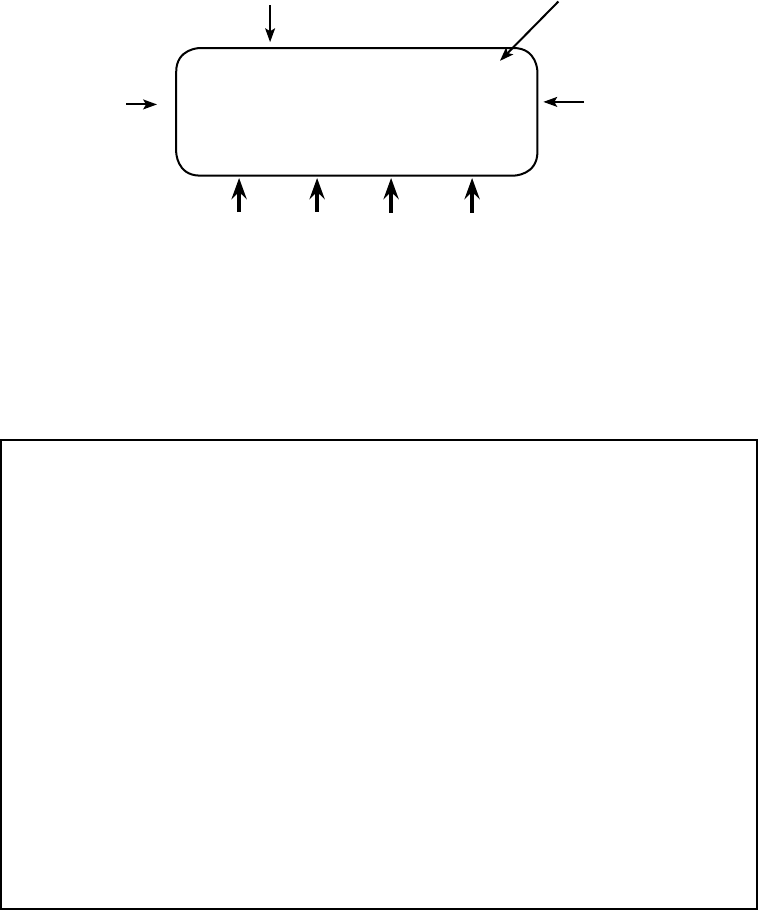
17
Soft Key Related Abbreviations
ADV - Advanced INC - Increase
AGS – Advanced Generator Start INV - Inverter
AUX – Auxiliary Output MIN - Minutes
BATT – Battery PG1, PG2, PG3, PG4 - Page One, Page Two, etc.
CAL – Calibration RSET – Reset
CHGR – Charger SETP – Setup
CNT - Contrast SRCH – Search
COMM – Communication STAT – Status
DEC - Decrease SUM or SUMRY - Summary
DISCON – Disconnect TMRS - Timers
EQ – Equalize WARN – Warning
GEN – Generator P01—Master FX
HBX – High Battery Transfer PO2, PO3, etc. - Slave FXs
How To Read a MATE Screen
MATE screens will either show values that can be changed or navigate to value screens. e
information on the MATE’s screen is segregated by type or task and distinguished by location
on the screen and the choice of lowercase or uppercase letters. Occasionally it can be misread
by a user. e following example is shown for clarication.
Left side: shows a
condition, value label,
system feature, or
measurable event
Right side: status,
setting, or measure
of value for whatever
appears on the left side
Top line: where you are in the system
and what HUB Port you’re viewing
Bottom line: soft key commands allowing the
user to change screens or alter a condition,
feature, or event or change ports if using a HUB.
STATUS/FX/METERS----------P01
output 122 VAC
voltage
DOWN UP TOP PORT
HUB Port


















