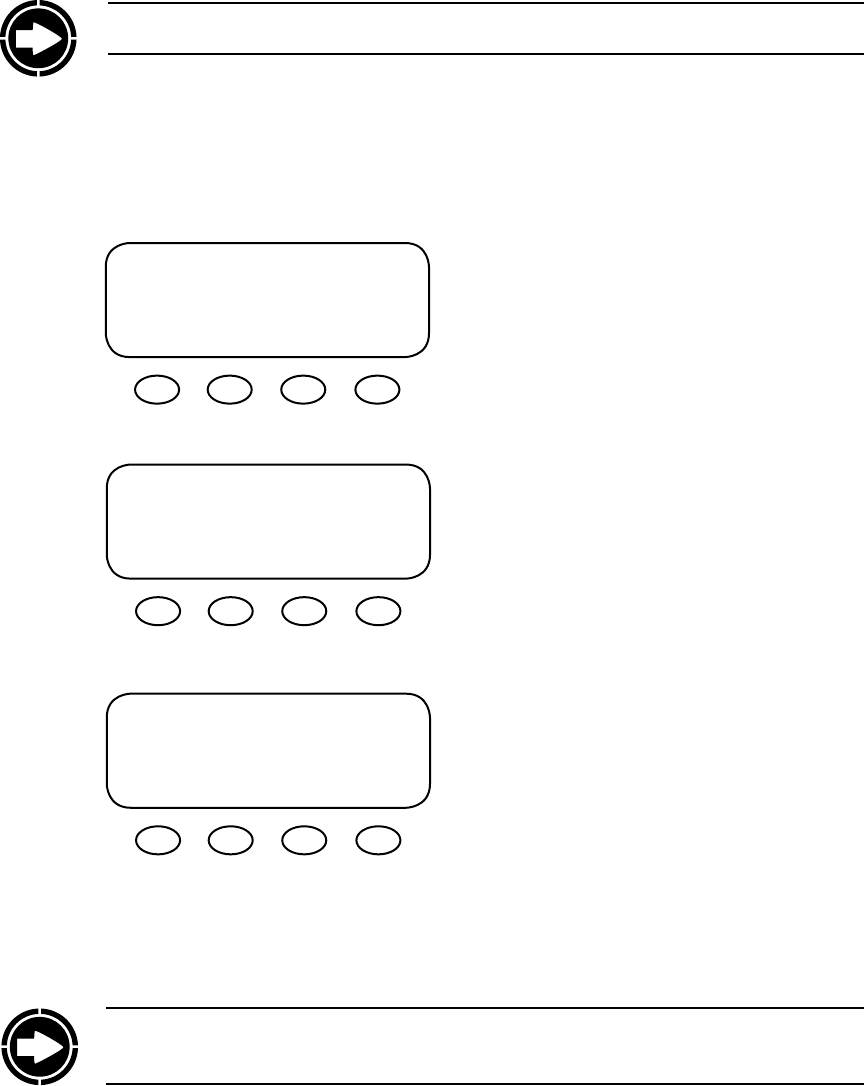
13
NOTE: For a viewing of all MATE screens, please see pages 105-118 at the end of this manual.
Power Up
A soon as the MATE cable is plugged into a powered OutBack product, the MATE itself will
power-up and display several information screens.
G’day Mate
(C) 2007
OutBack
Power
Systems
Version
Code a.aa
Serial #xxxxxxxx
Screen EE b.bb
*For an explanation of the diering code versions, see the MATE rmware revisions topic under MATE
Release Notes on the OutBack Power Systems User Forum found at: http://www.outbackpower.com/
forum/viewtopic.php?t=211
First Screen
Second Screen
ird Screen
t “Code” dictates the MATE’s operation and
features*
t Serial #” matches the bar code sticker inside
the MATE on its circuit board
t “Screen EE” refers to the MATE’s menu system
NOTE: you will need the code and serial number of the MATE if contacting OutBack Power
Systems regarding its operation


















