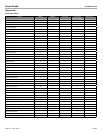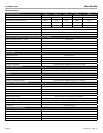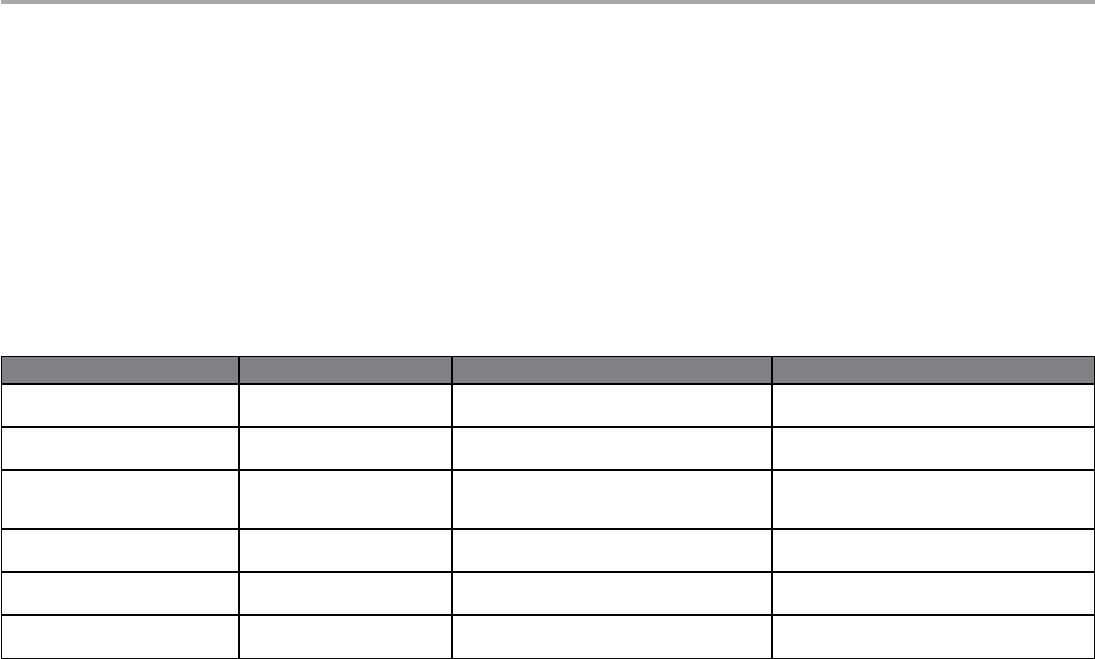
Page 38 User Guide English
User Guide pro.Bose.com
About the Alarm Log and Fault Indicator
The PowerMatch™ amplifier monitors operating temperature, power supply status, amplifier status, open and short wiring, and
additional conditions for issues.
When issues are detected, information is stored in the amplifier in an internal log found by accessing
MAIN MENU < UTILITY < ALARM LOG from the front panel.
Information from the alarm log can also be viewed using ControlSpace
®
Designer™ software. In systems where ControlSpace Designer
software is actively connected, either via USB or Ethernet, the time and date of the alarm condition is appended to the alarm log entry.
Locally stored alarm information is sent to ControlSpace Designer software upon connection.
Critical internal system-related issues are always considered faults and will trigger the fault-notification output and the Fault LED on the
front panel. However, you have the ability to select whether certain conditions are faults using ControlSpace Designer software. Refer to
the ControlSpace Designer software documentation for details on how to view and manage alarms.
The table below lists the fault conditions that you can elect to use.
Figure 21. Fault Conditions
Fault Category Captured Condition Description Potential Solution
Gain Reduction, Internal Protections System-Related Issue Internal issue was detected. Power-off unit, check connections and airflow,
power-on unit and check.
Gain Reduction, Signal Limiting Limiter Active Limiter detected active for any output channel. Could be normal operation; check input sensitivity
and gains and output channel limiter settings.
Output Fault Open Circuit An open circuit, output impedance is greater than
20 Ohms.
Check loudspeaker cabling or Output Mute unused
channels. Use low impedance loudspeakers when in
MONO output mode.
Input Fault Input Clipping Input signal found clipping. Check and adjust input source, sensitivity settings,
and gain.
Input Fault Loss of Digital Audio Source Digital audio source expected, but digital audio
source is not operational.
Check digital audio connections and source status.
AC Power Fault Loss of AC Power AC Power below threshold. Set as default. Check AC mains for voltage sag. Consider moving
to more stable circuit.