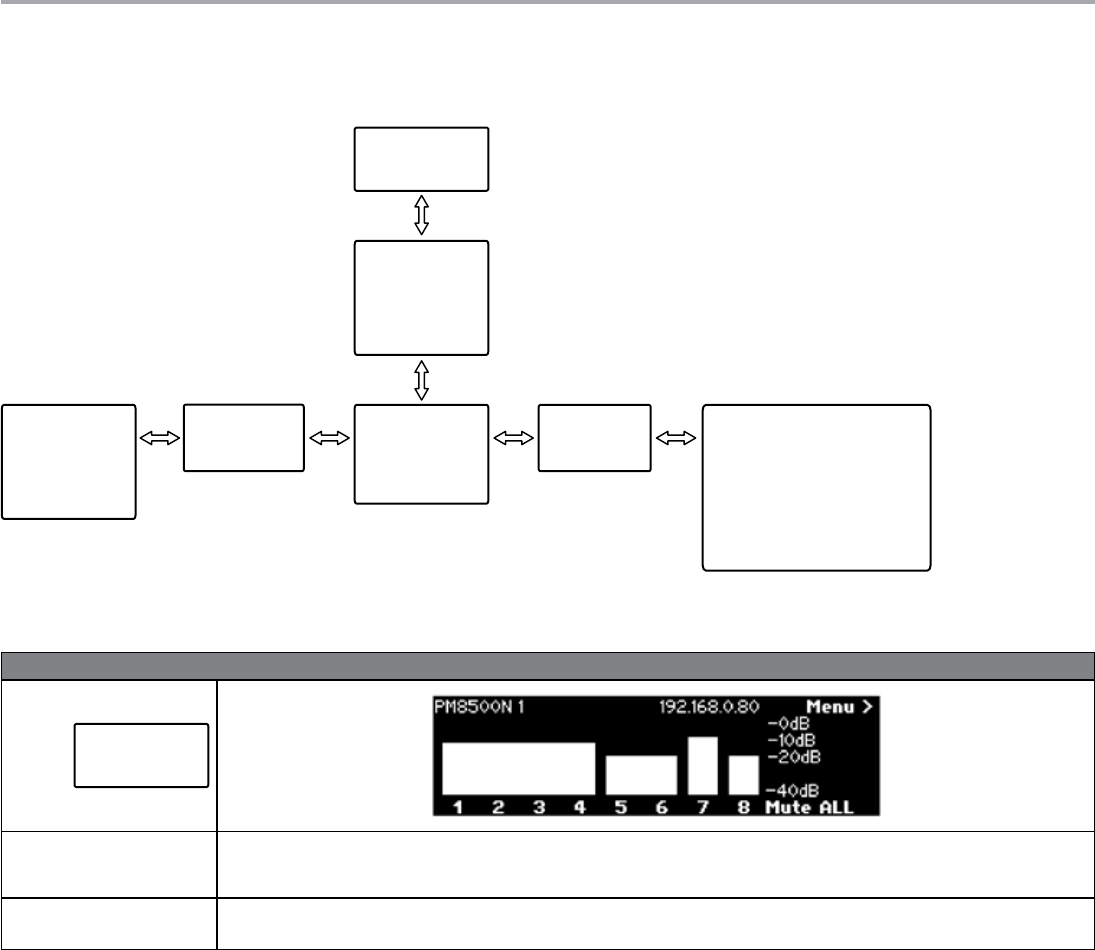
Page 22 User Guide English
User Guide pro.Bose.com
Front Panel Control Menu Structure
The displays and user controls accessible by the front panel are presented in the following menu structure illustration:
Figure 13. PM8500 menu structure
OPERATING
Mute All
Main Menu
MAIN MENU
LEVEL
METER
DSP
CONFIG
UTILITY
DSP
Speaker Presets
Array EQ
Delay
Limiting
CONFIG
Output Config
Input Routing
UTILITY
Standby Mode
Alarm Log
Network Setup (Device ID)
Lock Front Panel
Set Front Panel Lock Combination
Display
Restore Factory Settings
Firmware Version
LEVEL
Output Mute
Output Attenuate
Input Mute
Input Sensitivity
Input Source
METER
Output Voltage
Input Meter
Control Menu Descriptions
The following tables describe each menu item and the various options available to the user from the front panel.
OPERATING
➟
OPERATING
Mute All
Main Menu
Description This is the default operating display for the amplifier.
Shows the amplifier name, IP Address/ Device ID and current output configuration. In this case, channels 1-4 are running in Quad mode, channels 5
and 6 are in V-Bridge or I-Share mode, and channels 7 and 8 are running independently in Mono modes. The level shown is -40dB to 0dB full scale.
Available Controls Navigation Soft Key: Enters MAIN MENU.
Menu Soft Key #5: Mutes/Unmutes ALL output channels.
➞


















