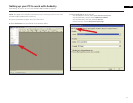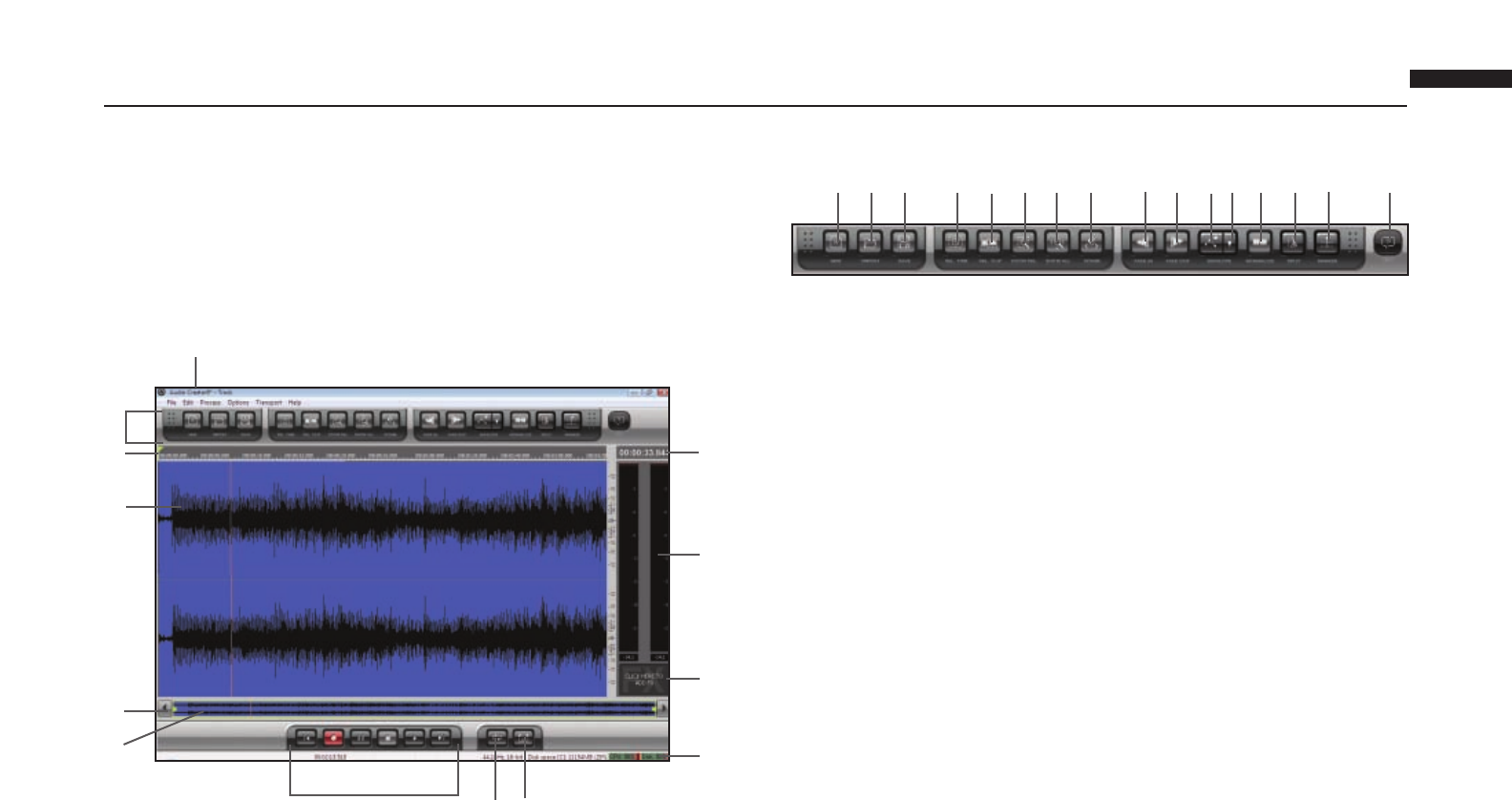
15
The Audio Editor module displays files as waveforms (graphical representations of
audio files), and gives you simple audio editing tools to do common editing tasks
quickly and easily. Most audio editing involves simple cut-copy-paste edits, adding
fade-ins or fade-outs, and adjusting volume. However, the Audio Editor module also
contains numerous professional-level editing tools and commands that are there if
you need them. You can use plug-in audio effects, convert bit depths and sample
rates, normalize, remove DC offset, and more.
Here's a description of the tools in the Audio Editor module:
Here's a description of the tools in the Audio Editor toolbar:
Editing Audio in pyro Audio Creator
B.
M.
L.
A. Audio Editor toolbar
B. Time Ruler
C. Waveform
D. Scroll button
E. Navigator view
F. Transport controls (rewind, record, pause, stop, play, go to end)
G. Loop On/Off
H. Set Loop to Selection
I. Status bar
J. FX bin
K. Playback/Record meters
L. Now Time display
M. Name of current project
A.
C.
D.
E.
F.
G.
H.
I.
J.
K.
A.
A. New Project
B. Import Audio
C. Save current audio file
D. Time Select tool
E. Clip Select tool
F. Show and Fit Selection
G. Show All (displays your whole project)
H. Scrub tool
I. Fade In tool
J. Fade Out tool
K. Envelope tool
L. Show/Hide Envelopes
M.Normalize tool
N. Split
O. Insert Marker
P. Help
B.
C.
D.
E.
F.
G.
H.
I.
J.
K.
L.
M.
N.
O.
P.
EN