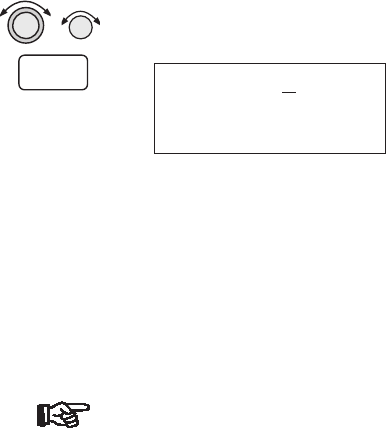
2. Set the desired inbound course with the LARGE and
SMALL knobs. Then, press ENTER.
OBS DTK: 000° to
BTG ifaf auto
brg 000 dtk 000
3. Verify that waypoint sequencing is set to “auto.”
4. Fly the procedure-turn or course reversal and
intercept the selected inbound course.
Note
While flying outbound, the CDI is reverse
sensing.
Many pilots are trained to set and fly the
outbound course in course reversal form to
eliminate reverse sensing of the CDI. In this
case, when you are prompted to set the OBS
course, enter the outbound course rather
than the inbound course as described
previously. During the procedure turn, press
DIR-TO twice and then set the inbound
course.
Enable Sequencing
As you intercept inbound course, the GX50/60 will
automatically enable sequencing and notify you with
a course intercept message when:
·
The Track Angle Error is £45°
·
Cross Track Deviation is £1nm
Procedure
Turn at FAF
A special condition occurs when a procedure turn is
made at an IAF which is also the FAF. In this case,
the Apollo GX50/60 will treat the waypoint as the
IAF until sequencing is enabled when you are
established inbound.
When you enable sequencing by pressing the
OBS/HLD key (OBS/HLD annunciator light turns
off), the IAF/FAF waypoint becomes the FAF. If you
9-22
Approach Basics (GX50/60)
ENTER


















