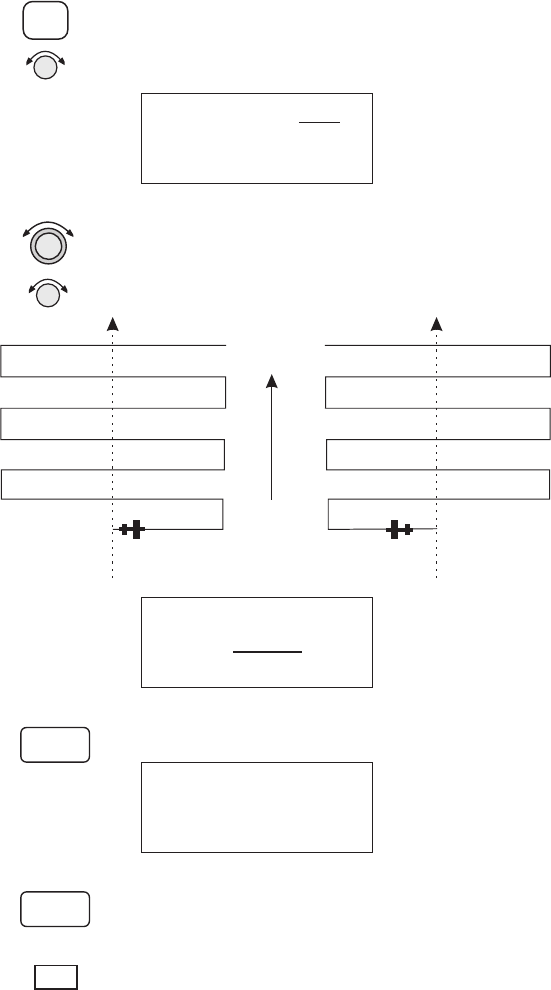
9. Select the Leg Length. Press SEL to start editing the
Leg Length. Turn the
SMALL knob to choose the Leg
Length. You may select between 1.0 and 9.9 nm.
Leg Length:5.0
Start:RIGHT Side
10. Turn the
LARGE knob to the Start Side selection.
Turn the
SMALL knob to choose Left or Right. This
selection sets the side for the start of the search pattern.
Leg Length:8.0
Start:RIGHT
Side
11. Press
ENTER to accept the selected values.
Leg Length:8.0
Start:LEFT Side
12. Press
ENTER again to activate the search pattern.
You will automatically return to the SAR Map
page. The PAT annunciator above the smart key
will be highlighted. Press the
PAT smart key again
to disable the search pattern.
4-25
Moving Map Functions
ENTER
SEL
ENTER
PAT
1
2
5
6
9
10
13
3
4
7
8
11
12
Right Side
Left Side
1
2
5
6
9
10
13
3
4
7
8
11
12
Direction of Pattern
Center o
f
Search Path Center o
f
Search Path


















