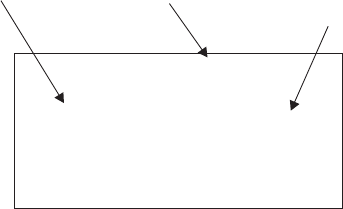
Direct-To The Direct-To function is used for several purposes.
Especially during approach operations, you should be
very comfortable with how this feature works. Review
the Direct-To section on page 31 if you need a
refresher before proceeding with approaches.
If you select a waypoint that is not one of the
waypoints already in the active flight plan, use of
Direct-To will automatically unload any active
approach if you have crossed the IAF. Use of
Direct-To also cancels parallel-track operations, if
they are in use.
Direct-To Destination
Pressing
DIRECT-TO once allows you to select a
waypoint that you will navigate “Direct-To.” The first
character will flash as the Apollo GX is ready for you
to select a waypoint to fly “Direct-To.”
Direct-To OBS DTK
Pressing
DIRECT-TO twice allows entry of a desired
inbound course to the selected waypoint. The
default is the current active TO waypoint, selection of
another waypoint in your flight plan , and selecting
automatic or manual sequencing.
Selection of automatic or manual sequencing is only
available after an approach is enabled. Entering a
desired inbound course to a waypoint automatically
9-18
Approach Basics (GX50/60)
OBS DTK: 151 to
ROARK iaf man
brg 344 dtk 164
°
Flight Plan
Waypoint
Manual or Automatic
Waypoint Sequencing
Desired Inbound
Course


















