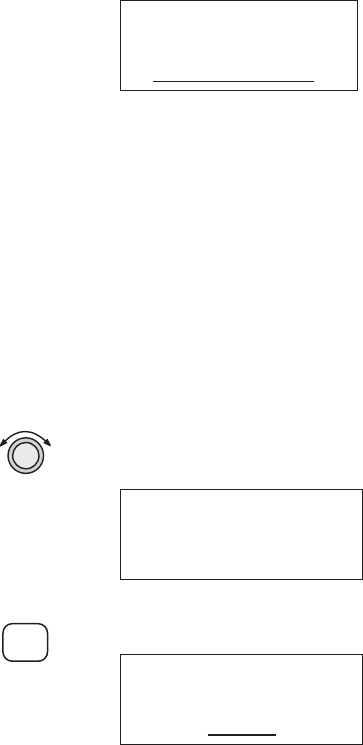
plan or “Fuel To Uses Est Gr Speed” when the
current flight plan is an inactive, stored flight plan.
Delete Plan
Pressing
ENTER when the “Delete Plan” option is
displayed deletes the current flight plan. The display
returns to the previous flight plan’s name (or first)
page. The *Active* flight plan cannot be deleted, in
which case this option is not displayed.
Route 2 259nm
Dest: Wpt: PDT
Delete Plan?
Hold
The Hold option is available for the Active flight plan
when the flight plan status is Active (waypoint
sequencing allowed). This function is used while
viewing the Name Page. Hold allows you to overfly
the Active plan’s current TO waypoint without
sequencing. When sequencing is started again,
normal operation continues. So, if your aircraft has
gone past the waypoint, it will immediately sequence
to the next leg in your flight plan. See Flight Plan
Sequencing on page 5 for more details.
1. In the Flight Plan function, turn the
LARGE knob
to display the Name Page.
*Active* 259nm
Dest: Wpt: PDT
Active ·
2. Press
SEL. The “Hold?” option will flash.
*Active* 259nm
Dest: Wpt: PDT
Hold?
6-18
Flight Plan Functions
SEL


















