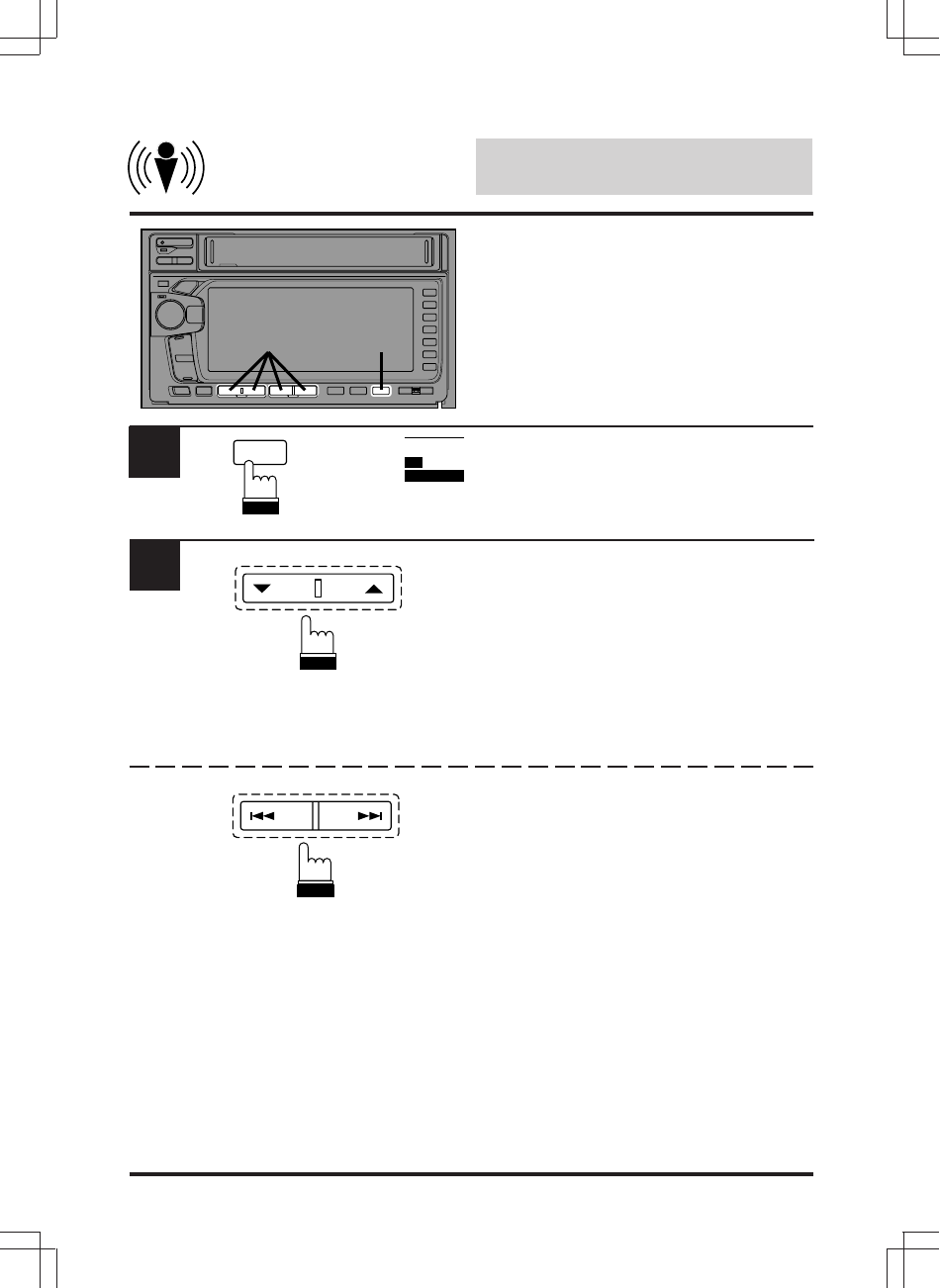
98
English
Equalizer
Operation
Adjusting the Surround
Settings
You can adjust the Surround settings for your
preference.
Press the SUR button repeatedly to select the
desired surround mode (except NORMAL).
Within 5 second after the step 1 , press the
9
DN or UP
8
button to decrease or increase the
reverberation level. Adjustments can be made
within a range of +4 to –4 steps.
Press the c DN or UP f button to adjust the
initial reverberation time. Adjustments can be
made within a range of +4 to –4 steps.
12
2
1
S
SUR
English
Surround
Operation
DN UP
DN UP
SUR


















