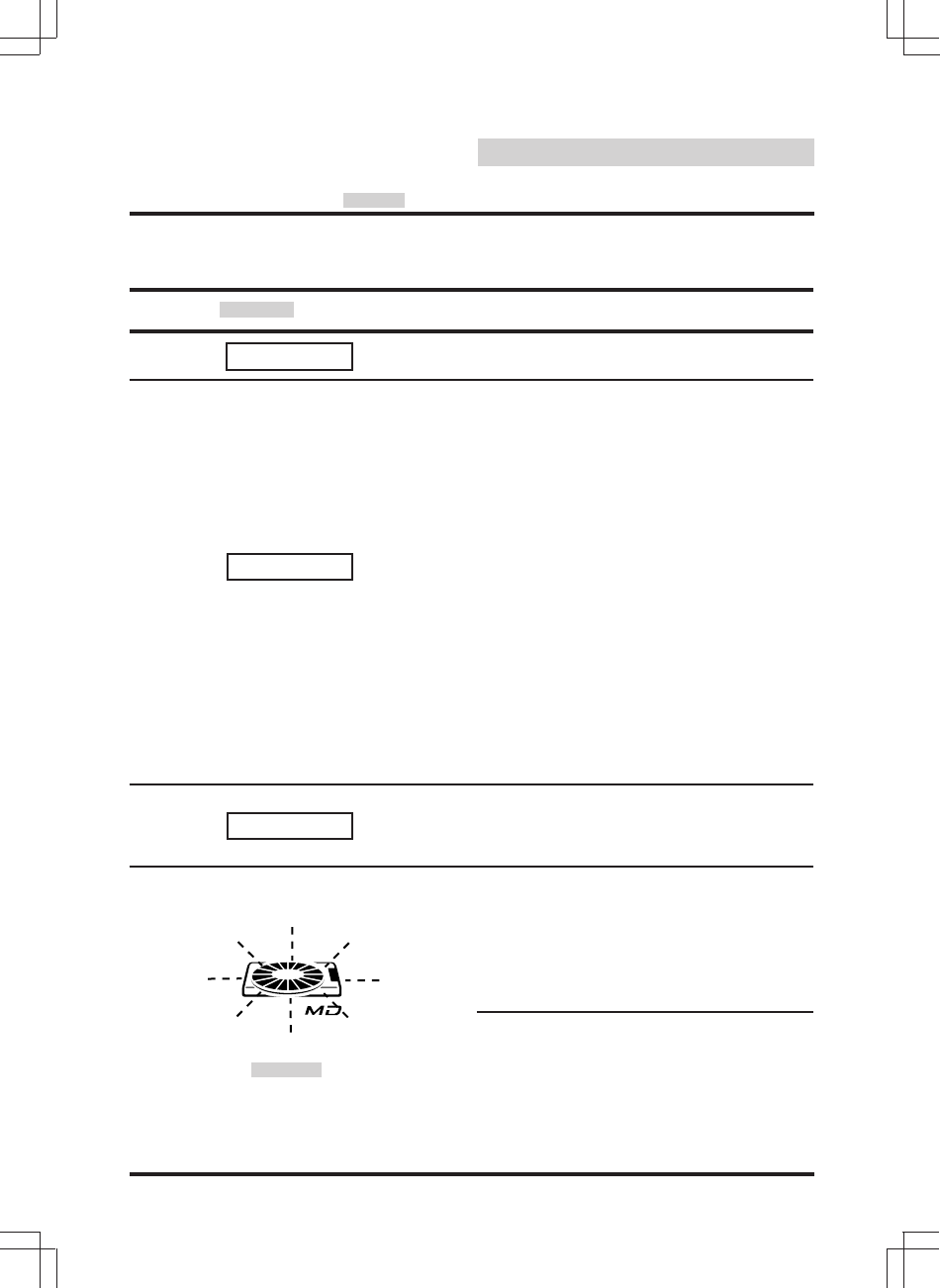
134
English
English/Français/Español
Indication for MD Head
Unit
In Case of Difficulty
Cause and Solution
• No MD is inserted.
– Insert an MD.
• Dirty or scratched MD. Bad recording
condition. A non recorded MD. Not a music
MD.
– Press the O/C button and change the
MD.
• The MD is inserted incorrectly.
– Press the O/C button and insert the MD
correctly.
• Dew condensation.
– Wait a while.
• Mechanism error.
1. Press the O/C button and eject the MD.
If not ejecting, consult your Alpine dealer.
2. When the error indication remains after
ejecting, press the O/C button again.
If the error indication still does not turn off
after pressing the O/C button for a few
times, consult your Alpine dealer.
• Protective circuit is activated due to high
temperature.
– The indicator will disappear when the tem-
perature returns to within operation range.
• Reset or installation is proceeded with an
MD left in the mechanism.
Malfunction in the mechanism.
– Press the O/C button to open and close
the movable display. (If the MD is in the
mechanism, eject the MD once and
reinsert it.)
Note: When the "ERROR" is displayed:
In case that the disc cannot be ejected by
pressing the O/C (Open/Close) button,
press the Reset button (refer to page 16)
and press the O/C button again.
If not ejecting, consult your Alpine dealer.
ERROR
NO DISC
Indication/Indication/Indicación
High-Temp
(Blinking/
Clignotant/
Parpadeante)


















