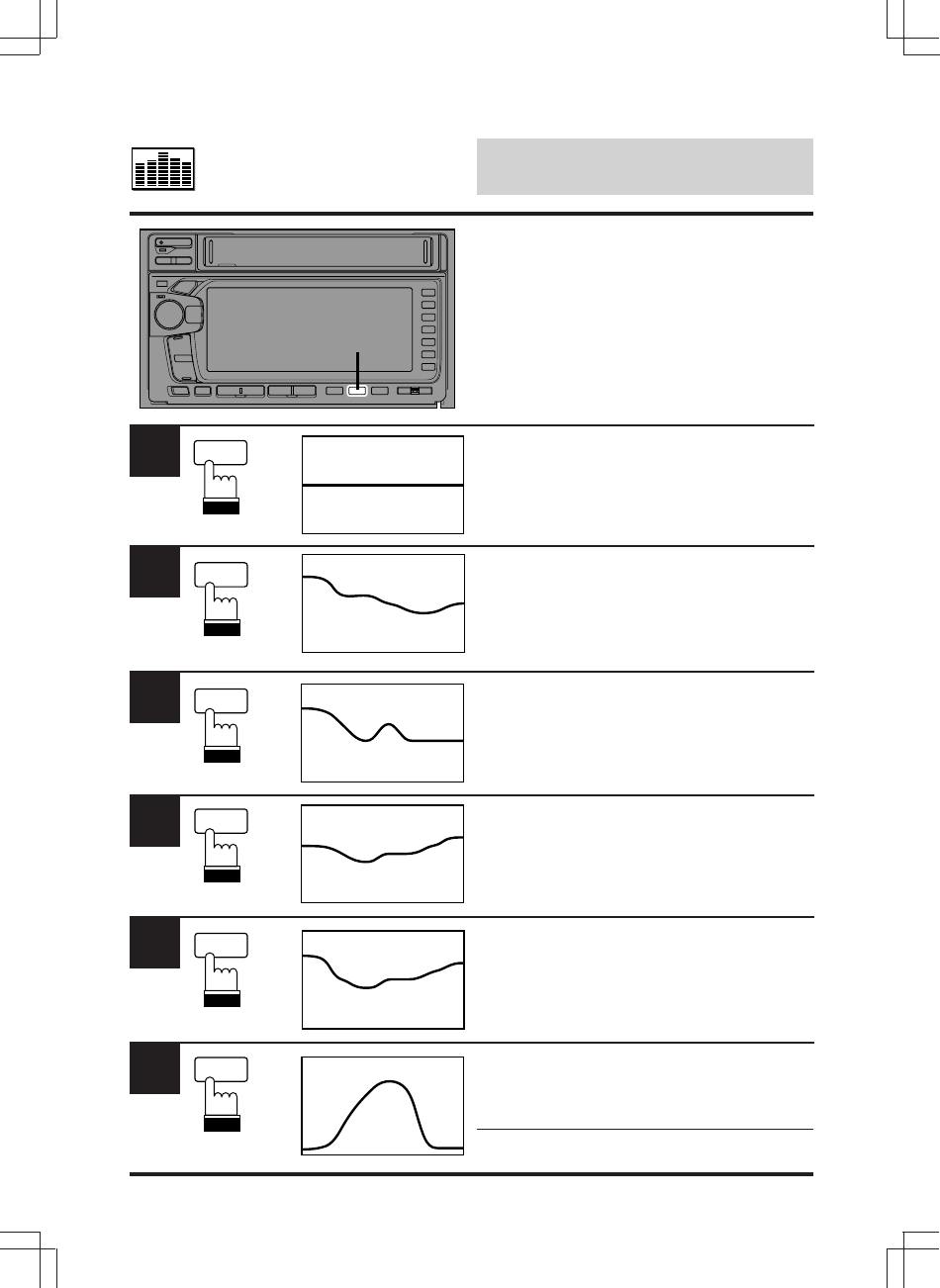
100
English
Equalizer
Operation
1
Equalizer Presets
Six typical equalizer settings are preset at the
factory for a variety of musical source material.
Setting 1: FLAT
Press the EQ (EQUALIZER) button to select
the flat frequency response.
Setting 2: MALE (VOCAL)
Press the EQ button to select the MALE setting.
Setting 3: FEMALE (VOCAL)
Press the EQ button to select the FEMALE
setting.
Setting 4: POPS
Press the EQ button to select the POPS setting.
Setting 5: ROCK
Press the EQ button to select the ROCK
setting.
Setting 6: NEWS
Press the EQ button to select the NEWS
setting.
Note: The display shown on the left will be
different from the actual display.
2
3
4
5
6
1.@.#.$.%
EQ
EQ
EQ
EQ
EQ
EQ


















