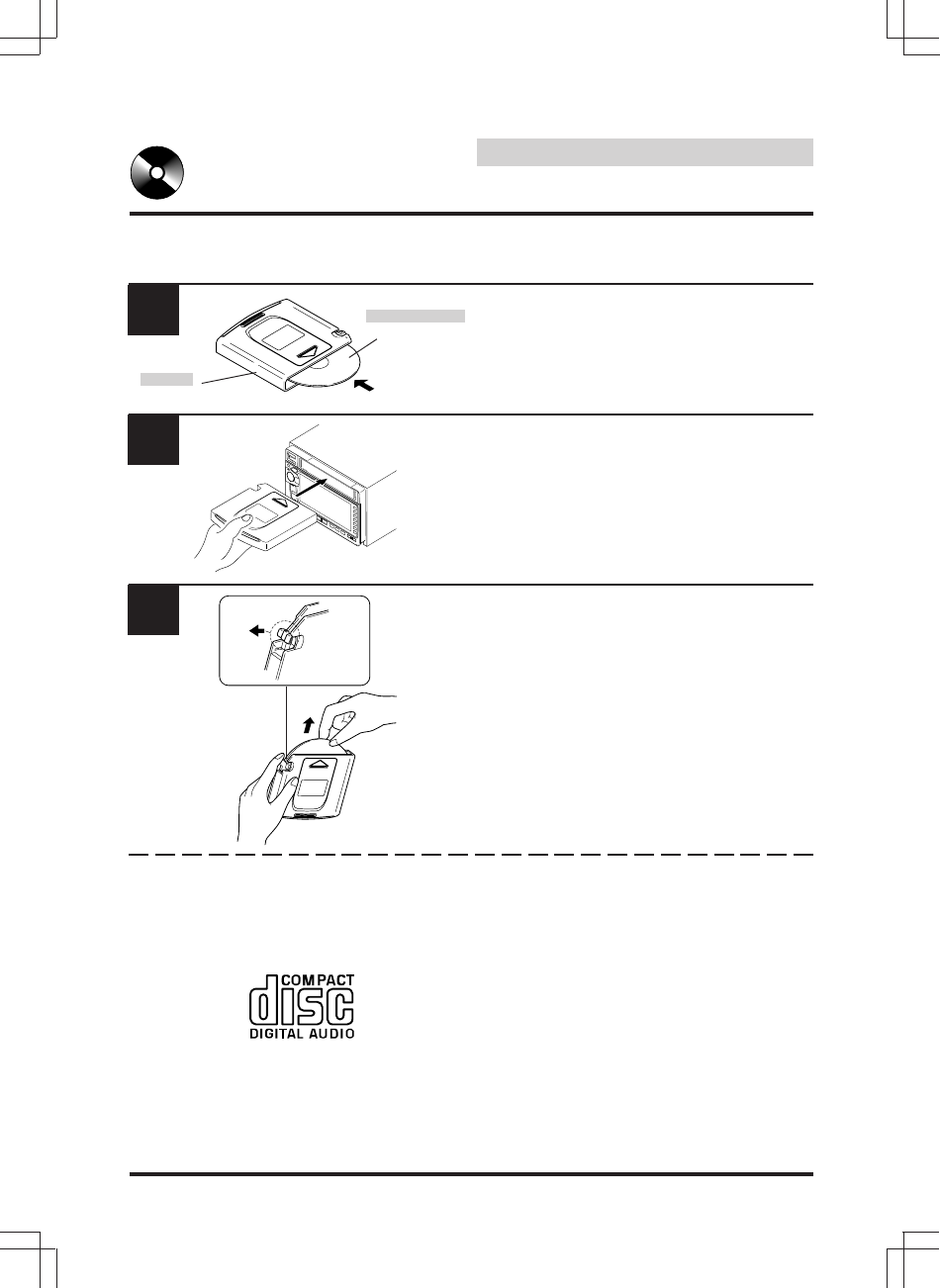
52
English
CD Operation
1
Preparation for Playback
Insert your discs (up to 3) into the disc slots of
the CD magazine with the label side facing up.
Insert the CD magazine all the way into the
MDA-W890 with the arrow pointing toward the
unit as shown here.
To remove discs from the CD magazine, first
find the lever corresponding to the CD you
would like to remove. Push the lever away from
the magazine. The disc will come halfway out
from the CD magazine. Carefully grasp the
edge of the disc as shown and remove.
Note: Hold the disc so you will not leave
fingerprints on the disc surface (refer to
"Disc Care" section).
Notes:
1. Do not insert heat-deformed discs into the
CD magazine.
2. Do not forcibly remove the CD magazine by
hand.
3. Only one disc can be inserted in each
housing slot. Attempting to insert another
disc may cause damage.
4. Only compact discs containing the mark
shown can be used.
5. 3-inch (8cm) CD's cannot be used.
2
3
Magazine
Magasin
Depósito
CD
Disque compact
Disco compacto


















