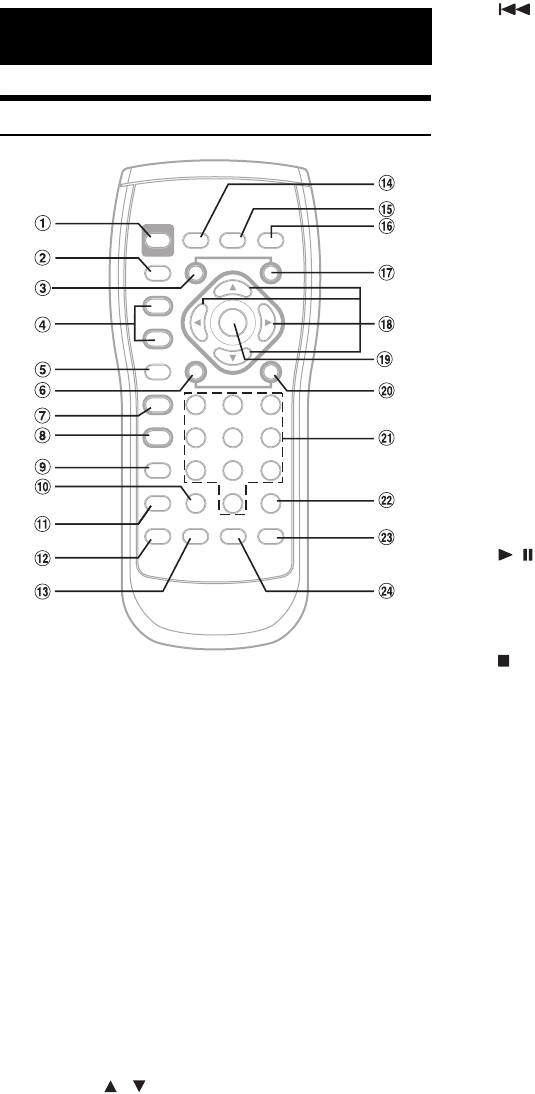
50-EN
01GB05DVA9861Ri.fm
ALPINE DVA-9861Ri 68-04123Z62-A (EN)
Controls on Remote Control
A PWR Button
Turns the power ON and OFF.
B SRC Button
Selects the audio source.
C DN Button
D VOLUME / Button
Increase or decreases the volume level.
E RETURN Button
DVD/Video CD (PBC ON) mode: Returns to the previous
display. (Does not return in some discs.)
F Button
Radio mode:SEEK (DN) button
G / Button
Switches between play and pause.
H Button
Performs stop.
I MENU Button
J CLR Button
Removes numbers (one character at a time) that have been
selected and input.
Press and hold for 2 seconds. All the characters which were
selected and input are erased, or the input mode is
cancelled.
K DISP./TOP M. Button
L SETUP Button
DVD SETUP list display appears.
M AUDIO Button
DVD/Video CD mode: Switches audio.
Remote Control
Radio mode: Selects, in descending order, stations
programmed into the radio’s presets.
MP3/WMA mode:
Folder Select (DN) Button selects the folder.
DVD mode: Selects programme or playlist, in descending
order (DVD-VR only).
Changer mode:
DISC Select (DN) Button selects a disc in
descending order.
MP3 compatible CD changer mode:
Pressing and holding the DISC Select (DN)
button will select a disc in descending order.
iPod mode: Selects playlist/artist/album in descending
order.
CD /Changer mode:
Press the button to go back to the beginning
of the current track. Press and hold to fast
reverse.
MP3/WMA/iPod mode:
Press the button to go back to the beginning
of the current file. Press and hold to fast
reverse.
DVD/Video CD:
• Move to the desired position on the disc.
• During playback, press and hold for more than 1 second
to reverse the disc at double speed. Hold for more than
5 seconds to reverse the disc at 8 times the normal
speed. Hold for more than 10 seconds to reverse the
disc at 21 times the normal speed. However, during
playback or pause, pressing and holding for at least 1
second will fast reverse the disc at 21 times the normal
speed (DVD Audio (VOFF mode)only).
• When pressed and held in while in the pause mode, the
disc is played in reverse slow motion at 1/8th the normal
speed. When held in for 5 more seconds, the reverse
slow motion speed switches to 1/2 the normal speed
(only DVD Video).
• During pause, each time press once is played back
frame by frame (only DVD Video).
SEARCH Button
MP3/WMA mode: Pressing more than 2 seconds, activates
the Folder/File Name Search mode.
DVD/Video CD: Pressing once sets the PRE- STOP;
Pressing twice sets stop.
DVD mode: • Shows the menu display (DVD Video,
DVD Audio only).
• Shows the playlist search list screen
(DVD-VR only).
DVD/Video CD/MP3/WMA mode:
Shows playback status.
DVD mode: • By pressing more than 2 seconds,
shows the menu display (DVD Video,
DVD Audio only).
• By pressing more than 2 seconds,
shows the programme search list
screen (DVD-VR only).
01GB00DVA9861Ri.book Page 50 Wednesday, December 7, 2005 12:00 PM


















