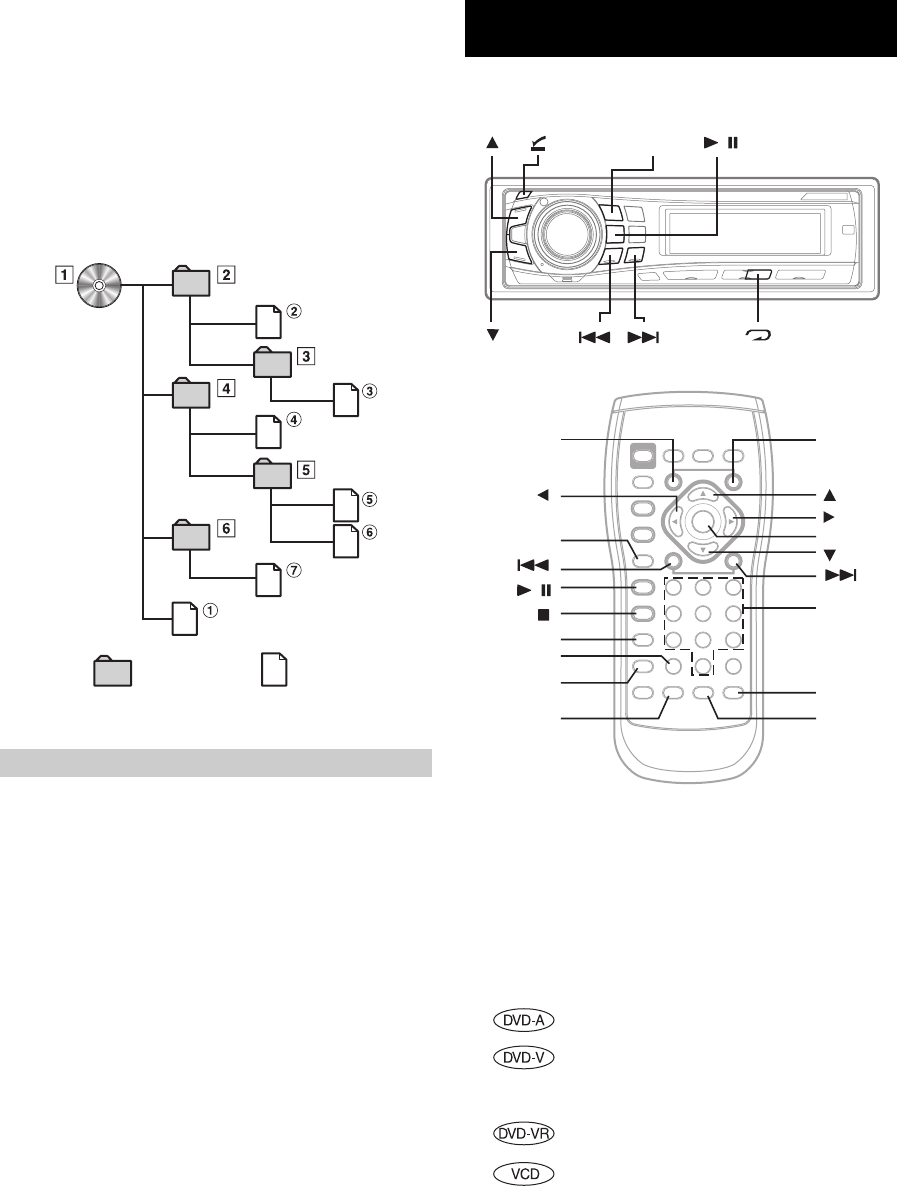
18-EN
01GB05DVA9861Ri.fm
ALPINE DVA-9861Ri 68-04123Z62-A (EN)
Formats supported
This device supports CD-ROM, CD-ROM XA, Mixed Mode CD,
Enhanced CD (CD-Extra) and Multi-Session.
This device cannot correctly play back discs recorded with
Track At Once or packet writing.
Order of files
The unit plays the files in the order that the writing software
writes them. Therefore, the playing order may not be the same
as the order you input. The playback order of the folders and
files is as follows. However, the folder and file playback order
differs from the folder no. and file no. indicated on the display.
Bit rate
This is the “sound” compression rate specified for encoding. The
higher the bit rate, the higher the sound quality, but also the larger
the files.
Sampling rate
This value shows how many times per second the data is sampled
(recorded). For example, music CDs use a sampling rate of 44.1 kHz,
so the sound is sampled (recorded) 44,100 times per second. The
higher the sampling rate, the higher the sound quality, but also the
larger the volume of data.
Encoding
Converting music CDs, WAVE (AIFF) files, and other sound files into
the specified audio compression format.
Tag
Song information such as track titles, artist names, album names,
etc., written into MP3/WMA files.
MP3: ID3 tag
WMA: WMA tag
Root folder
The root folder is found at the top of the file system. The root folder
contains all folders and files.
In this section, both remote control and main unit operation are
described.
• DVD/Video CD operations can be performed from both the remote
control and the main unit. In this section, both remote control and
main unit operations are described.
• To view DVD/Video CD, the optional TV monitor is required.
• DVA-9861Ri automatically changes the video output signal (NTSC or
PAL), according to the disc. To set NTSC or PAL on the connected
monitor, refer to the Owner's Manual of the monitor.
Disc types that can be used for each heading are
represented by the following marks.
Terminology
Root folder
Folder MP3/WMA File
DVD/Video CD
4
RETURN
MENU
CLR
DISP./TOP M.
AUDIO
Numeric
Keypad
(0 to 9)
ANGLE
SUBTITLE
/
/
ENT.
(OPEN)
SOURCE/
POWER
UP
DN
DVD Commercial Video discs (used for the
distribution of movies, etc.) or a DVD-R/DVD-
RW/DVD+R/DVD+RW recorded in a video
mode can be used.
DVD Commercial Audio discs can be used.
DVD-R/DVD-RW discs recorded in DVD-VR
mode can be used.
Video CD discs can be used.
01GB00DVA9861Ri.book Page 18 Wednesday, December 7, 2005 12:00 PM


















