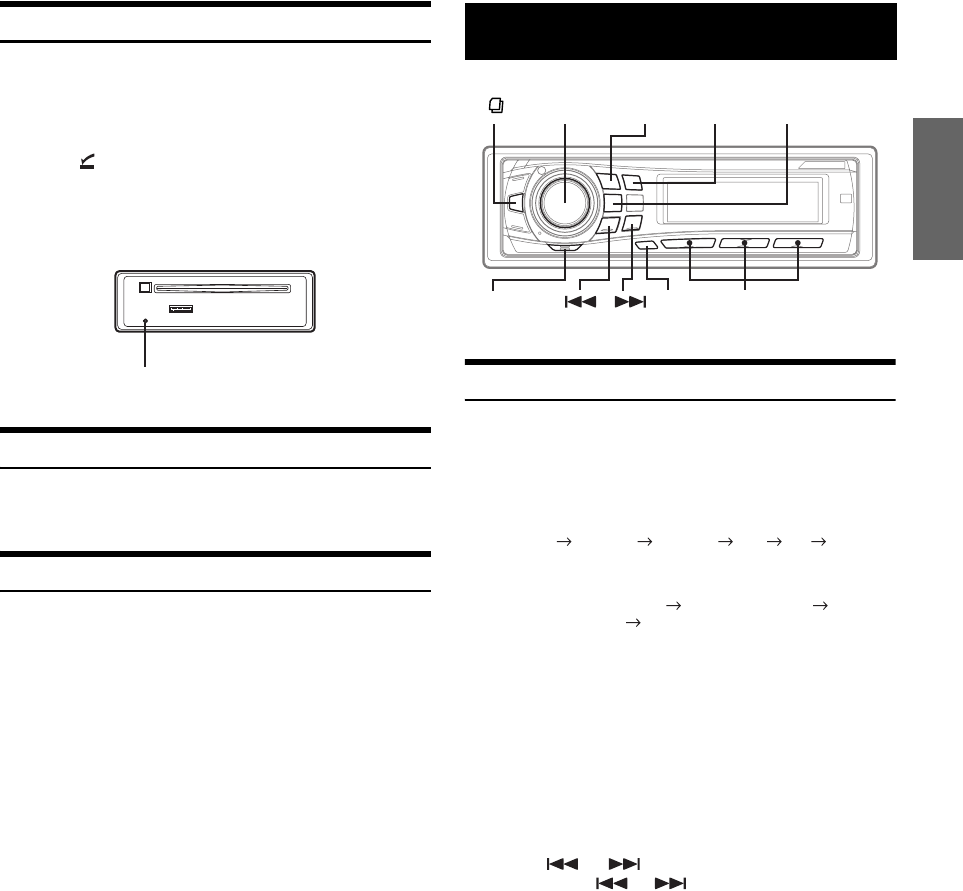
9-EN
01GB05DVA9861Ri.fm
ALPINE DVA-9861Ri 68-04123Z62-A (EN)
Initial System Start-Up
Be sure to press the RESET switch when using the unit for the first
time, after changing the car battery, etc.
1
Turn off the unit power.
2
Press (OPEN) to open the front panel, then
remove it.
3
Press RESET with a ballpoint pen or similar pointed
object.
Adjusting Volume
Turn the Rotary encoder until the desired sound is
obtained.
Setting Time
1
Press TITLE repeatedly until the time is displayed.
For details, see “Displaying the Text” (page 27).
2
Press and hold TITLE for at least 2 seconds while
the time is displayed.
The time indication will blink.
3
Turn the Rotary encoder to adjust the hours while
the time indication is blinking.
4
When the hour has been adjusted, press MODE.
5
Turn the Rotary encoder to adjust the minutes
while the time indication is blinking.
The time is automatically set 5 seconds after the minute
adjustment. The time can also be manually set by pressing
TITLE.
• To synchronize the clock to another clock/watch or radio time
announcement, press and hold MODE for at least 2 seconds after
setting the “hour.” Minutes will reset to 00. If the display shows over
“30” minutes when you do this, the time will advance one hour.
Listening to Radio
1
Press SOURCE/POWER until a radio frequency
appears in the display.
2
Press BAND repeatedly until the desired radio band
is displayed.
F1 (FM1) F2 (FM2) F3 (FM3) MW LW F1 (FM1)
3
Press TUNE/A.ME to select the tuning mode.
DX SEEK (Distance mode) SEEK (Local mode)
OFF (Manual mode) DX SEEK
• The initial mode is Distance mode.
Distance mode:
Both strong and weak stations will be automatically tuned in
(Automatic Seek Tuning).
Local mode:
Only strong stations will be automatically tuned in (Automatic
Seek Tuning).
Manual mode:
The frequency is manually tuned in steps (Manual tuning).
4
Press or to tune in the desired station.
Holding down or will change the frequency
continuously.
RESET switch
Radio
SOURCE/
POWER
Rotary
encoder
BAND
FUNC.
Preset buttons
(1 through 6)
TUNE/
A.ME
MODE
01GB00DVA9861Ri.book Page 9 Wednesday, December 7, 2005 12:00 PM


















