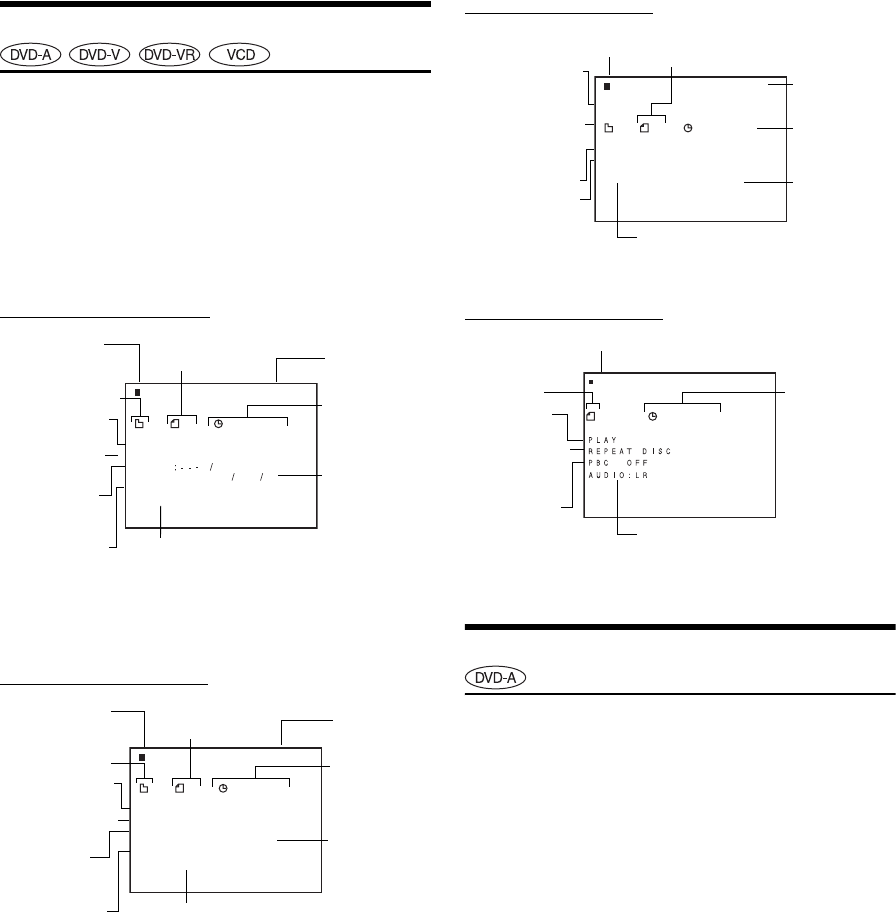
24-EN
01GB05DVA9861Ri.fm
ALPINE DVA-9861Ri 68-04123Z62-A (EN)
Displaying the Disc Status
Use the procedure described below to display the status (title number,
chapter number, etc.) of the currently playing DVD on the monitor
screen.
• This operation is performed by the remote control unit.
During playback, press DISP./TOP M.
The playback status is displayed.
The playback status display closes when DISP./TOP M. is
pressed again.
DVD Audio display example
• If the DVD-Audio disc is set to “VCAP”, operation can be
performed. (Refer to "Setting the DVD Audio Playback Mode" on
page 35.
DVD Video display example
DVD-VR display example
Video CD display example
• When PBC is set to ON, the current track number and track playback
time is not displayed.
Scroll to Move the Page Forward or Back
“Page” is still image stored on a DVD-Audio disc.
• This operation is performed by the remote control unit.
During playback, press and hold 1 for at least 2 seconds
to display the previous still image. Pressing and holding
2 for at least 2 seconds will display the next still image.
Pressing and holding 3 for at least 2 seconds will display
the home page.
• For DVD-Audio discs without Pages, depending on the DVD-Audio
disc, the “Page” function may not be operable if images are in slide
show form.
• If the DVD-Audio disc is set to “VCAP”, operation can be
performed. (Refer to “Setting the DVD Audio Playback Mode” on
page 35.)
Repeat setting
(Default setting-
REPEAT OFF)
PLAY
REPEAT OFF
SUBT. : JPN 1 / 2
ANGLE: 1 / 3
1 18 1:23'45"
AU ODI
1
1
9
k
2
b
M
LP
6
6
4
DVD–A NTSC
Playback disc
Current track
number
TV system
(NTSC or PAL)
Track playback
time
Current audio
signal output
Current angle
number
Current subtitle
language/number
Current audio
language/
number
Playback status
Current group
number
PLAY
REPEAT OFF
AUDIO:ENG 1/4
DOLBY D 3 / 2.1
SUBT. : JPN 1 / 2
ANGLE: 1 / 3
1 18 1:23'45"
DVD–V NTSC
Playback disc
Current chapter
number
TV system
(NTSC or PAL)
Chapter
playback time
Current audio
signal output
Current angle
number
Current subtitle
language/number
Current audio
language/number
Repeat setting
(Default setting-
REPEAT OFF)
Playback status
Current title
number
Repeat setting
(Default setting
REPEAT DISC)
Playback status
Current
programme
or playlist
number
Display of disc
text information
PLAY
INFO.
REPEAT
AUDIO:1/2 LR
DOLBY D 3 / 2.1
1 18 1:23'45"
D
I
S
C
DVD–VR NTSC
Playback disc
Current chapter
number
TV system
(NTSC or PAL)
Chapter
playback time
Current audio
signal output
Current audio number/status
1 12'34"
VCD
Current track
number
Track playback
time
Playback
control (PBC)
Repeat setting
(Default setting -
REPEAT DISC)
Playback
status
Playback disc
Current audio status
01GB00DVA9861Ri.book Page 24 Wednesday, December 7, 2005 12:00 PM


















