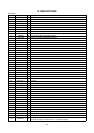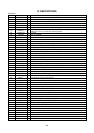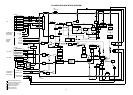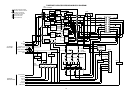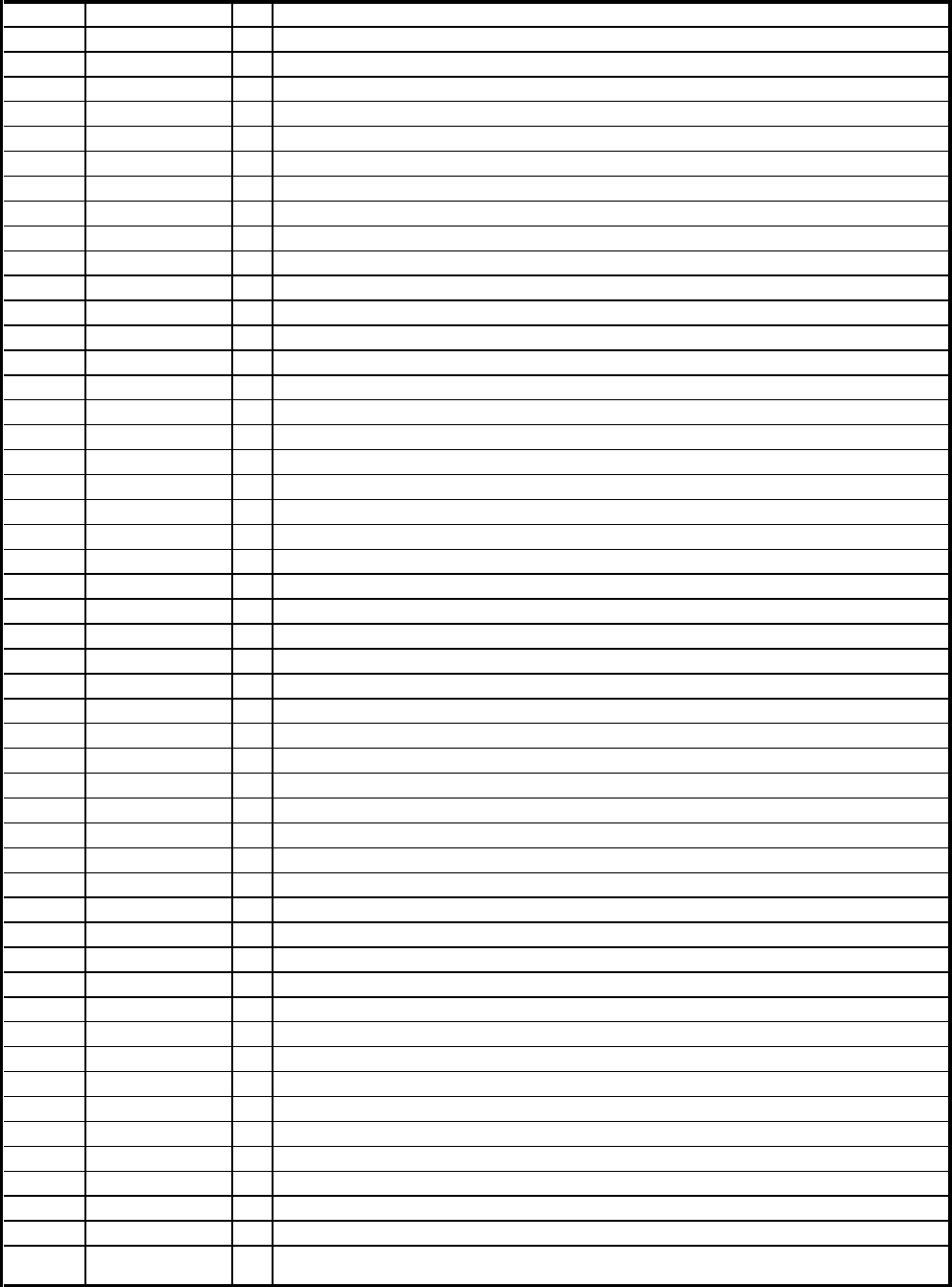
IC DESCRIPTIONS
OEC7035A
Pin No. Pin Name I/O Description
1 AFT-SC I AFT S Curve input for tuner.
2 AGC-DET I Input of CASS DOWN, TAB switch and setting of service mode.
3 EOT I Tape end sensor input signal.
4 BOT I Tape start sensor input signal.
5 RF SW/A-ENV I Ground.
6 V-ENV I Input terminal of video RF envelope.
7 KEY-A I Key A input.
8 KEY-B I Key B input.
9 MSSW A O Input terminal (A) of mecha state sensor.
10 MSSW B O Input terminal (B) of mecha state sensor.
11 CAP FWD O Capstan forward and backward command.
12 CAP LIMIT O Switch the maximum output current of the Capstan Motor.
13 D.V SYNC O Imitative V-SYNC signal output during the special playback.
14 REMOCON I Input the infrared remote control.
15 NC O Not used.
16 NC O Not used.
17 NC I Not used.
18 V.HEAD SW O Output terminal of Head Switch.
19 A.HEAD SW O Not used.
20 POWER ON A H O For control the user power switch ON/OFF.
21 NC O Not used.
22 SENS LED O Mecha state sensor LED.
23 NC O Not used.
24 NC O Not used.
25 FF/REW L O Output "L" when fast forwarding or rewinding.
26 CAP MID-H O Power of Capstan Motor select.
27 CAP HI-H O Power of Capstan Motor select.
28 HEATER SW O -30V ON/OFF Control.
29 NA REC-H O Control the Bias OSC for audio head.
30 VV-H O Not used.
31 SERVICE 1 I Setting of service mode 1.
32 SP STILL H O Not used.
33 NC O Not used.
34 NC - Not used.
35 NC - Not used.
36 CLKSEL - 5V.
37 VCC - 5V.
38 X IN I Connect the main crystal(12 MHz).
39 X OUT O Connect the main crystal(12 MHz).
40 VSS - Ground.
41 XC IN I Subclock pulse(32.768 KHz).
42 XC OUT O Subclock pulse(32.768 KHz).
43 RESET I Input terminal of reset signal.
44 NC O Not used.
45 NC O Not used.
46 I/O CTL O Control the Audio/Video input/output.
47 LDM FWD O Output signal to control the rotation direction of the Loading Motor.
48 LDM REV O Output signal to control the rotation direction of the Loading Motor.
49 NC O Not used.
50 RGB ON-H O
If the EE/VV is "EE" or TV/VCR is "TV" and PELI CTRL-L is "L",
H Output will appear. And the others, "L" Output will appear.
F-1