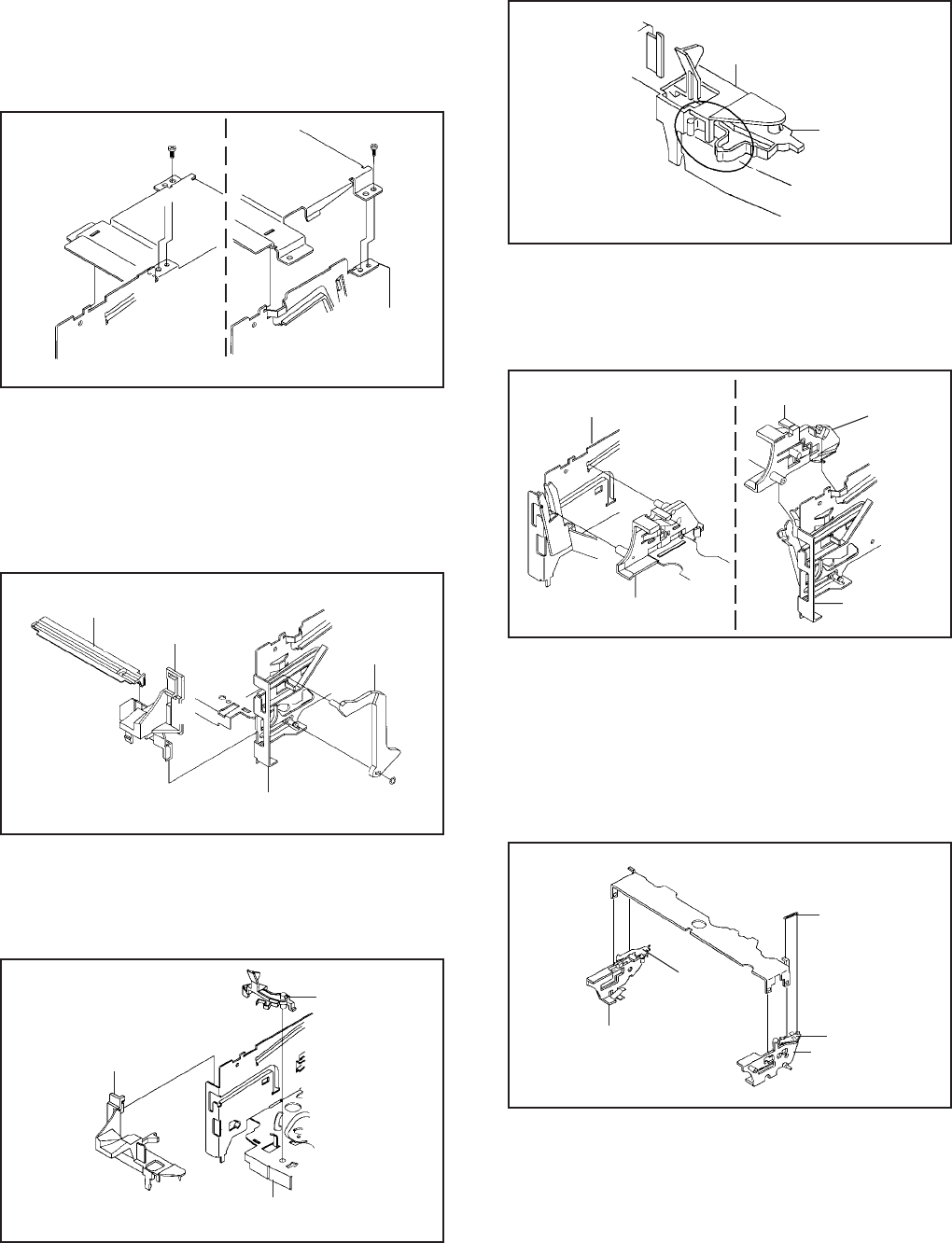
DISASSEMBLY INSTRUCTIONS
2. REMOVAL OF DECK PARTS
2-1: TOP BRACKET (Refer to Fig. 2-1)
Remove the 2 screws 1.
Slide the 2 supports 2 and remove the Top Bracket.
1.
2.
NOTE
When you install the Top Bracket, install the screw (1)
first, then install the screw (2).
1
(2)
Top Bracket
Top Bracket
Main Chassis
Main Chassis
2
1
(1)
2
Fig. 2-1
2-2:
NOTE
When you install the Tape Guide L, install as shown in the
circle of Fig. 2-3-B. (Refer to Fig. 2-3-B)
REC Lever
Tape Guide L
• The REC Lever is not installed on the Video Cassette Player.
Fig. 2-3-B
2-4: CASSETTE HOLDER ASS'Y (Refer to Fig. 2-4)
Move the Cassette Holder Ass'y to the front side.
Push the Locker R to remove the Cassette Side R.
Remove the Cassette Side L.
1.
2.
3.
Main Chassis
Main Chassis
Cassette Side L
Cassette Side R
Locker R
Fig. 2-4
2-5: CASSETTE SIDE L/R (Refer to Fig. 2-5)
Remove the Locker Spring.
Unlock the 4 supports 1 and then remove the Cassette
Side L/R.
1.
2.
NOTE
When you install the Cassette Side L/R, be sure to move
the Locker L/R after installing.
Locker Spring
Cassette Side L
Cassette Side R
1
1
1
Locker L
Locker R
1
Fig. 2-5
• Screw Torque: 5 ± 0.5kgf•cm
DECK COVER/FLAP LEVER/TAPE GUIDE R
(Refer to Fig. 2-2)
Move the Cassette Holder Ass'y to the back side.
Unlock the support 1 and remove the Deck Cover.
Remove the Polyslider Washer 2.
Unlock the support 3 and remove the Flap Lever.
Unlock the 3 supports 4 and remove the Tape Guide R.
1.
2.
3.
4.
5.
Fig. 2-2
2-3: TAPE GUIDE L (Refer to Fig. 2-3-A)
Move the Cassette Holder Ass'y to the back side.
Unlock the 2 supports 1 and remove the Tape Guide L.
Remove the REC Lever. (Recorder only)
1.
2.
3.
1
Main Chassis
Tape Guide L
REC Lever
Fig. 2-3-A
• The REC Lever is not installed on the Video Cassette Player.
1
2
4
4
4
Tape Guide R
Flap Lever
3
Main Chassis
Deck Cover
1
B2-1


















