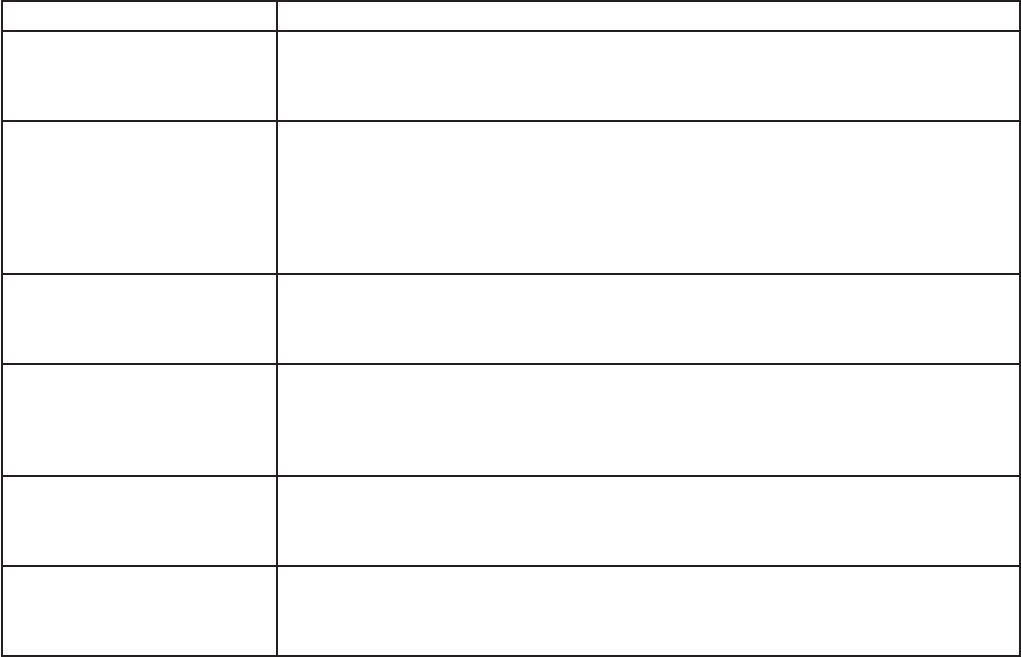
SERVICE MODE LIST
This unit provided with the following SERVICE MODES so you can repair, examine and adjust easily.
Method Operations
Press both PLAY button and
CH UP button on the set for
more than 2 seconds.
PLAY/REC total hours are displayed on the FIP.
Refer to the "PREVENTIVE CHECKS AND SERVICE INTERVALS"
(CONFIRMATION OF USING HOURS).
Can be checked of the INITIAL DATA of MEMORY IC.
Refer to the "NOTE FOR THE REPLACING OF MEMORY IC".
Initialization of the factory.
NOTE: Do not use this for the normal servicing.
Adjusting of the Tracking to the center position.
Refer to the "MECHANICAL ADJUSTMENT" (GUIDE ROLLER) and "ELECTRICAL
ADJUSTMENT" (PG SHIFTER).
Press the ATR button on the
remote control for more than
2 seconds during PLAY.
Press both STOP button
and CH UP button on the
set for more than 2 seconds
during PLAY.
Press both FF button and CH
UP button on the set for more
than 2 seconds.
Adjust the PG SHIFTER automatically.
Refer to the "ELECTRICAL ADJUSTMENT" (PG SHIFTER).
Press both CH UP button and
CH DOWN button on the set
for more than 2 seconds.
Make the short circuit between
the test point of SERVICE and
the GND.
The EOT/BOT/Reel sensor do not work at this moment.
Refer to the "PREPARATION FOR SERVICING"
CH Preset and Clock Setting are automatically set. (AUTO SET UP)
C2-1


















