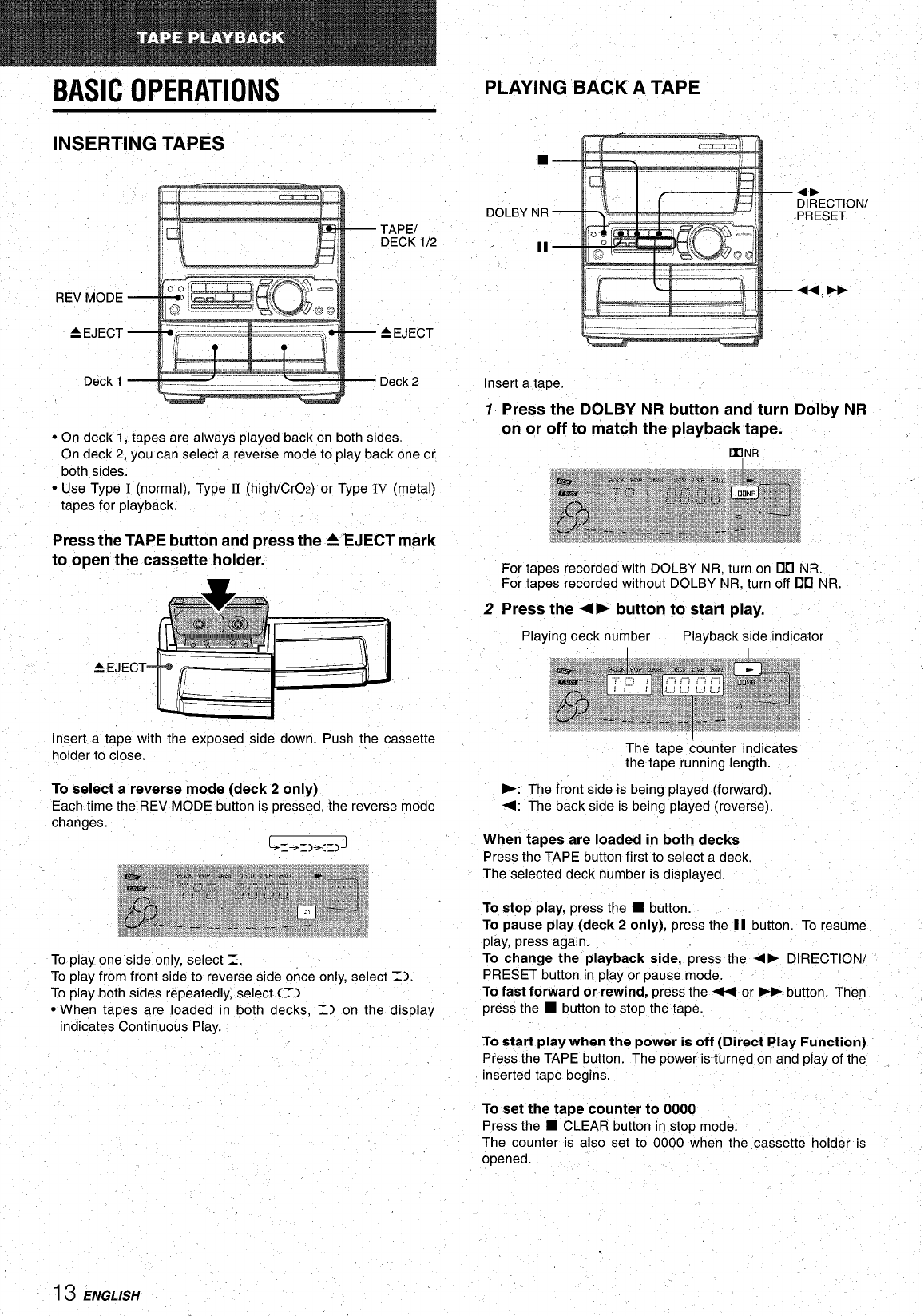
BASIC OPERATIONS
PLAYING BACK A TAPE
INSERTING TAPES
\
[l--$ I
... -—. . . .. . . .. .. —-
¤~i
\
DOLBY NR
—4-
DIRECTION/
PRFSFT
— TAPEI
DECK 112
. .,”.0.,=1
,-----
%.-”4 !’3
II+
—
to open the cassette holder.
For tapes recorded with DOLBY NR, turn on UU NR.
w
For tapes recorded without DOLBY NR, turn off 00 NR.
2 Press the <> button to start rdav.
,.
Jr N II
Playing deck number Playback side indicator
,
II IWSIL d LC+W WILII LIIe mpuseu 31ue UUWII. rusil LIW udssette
lolder to close.
The tape counter indicates
th~ tarm nlnninn Ionr-ith
To select a reverse mode (deck 2 only)
-: The front side k being played (forward).
Each time the REV MODE button is pressed, the reverse mode +: The back side is being played (reverse).
changes.
-s-. A,-.
When tapes are loaded in both decks
To play one side only, select =.
To change the playback side, press the 4P DIRECTION/
To play from front side to reverse side once only, select Z).
PRESET button in play or pause mode.
To play both sides repeatedly, select (=).
To fast forward orrewind, press the - or - button. Then
● When tapes are loaded in both decks, =) on the display
press the
■ button to stop the tape.
indicates Continuous Play.
To start
play when the power is off (Direct Play Function)
Press the TAPE button. The power isturned on and play of the,
inserted tape begins.
-.
To set the tape counter to 0000
Press the
■ CLEAR button in stop mode.
The counter is also set to 0000 when the cassette holder is
opened.
.-
13
ENGLISH


















