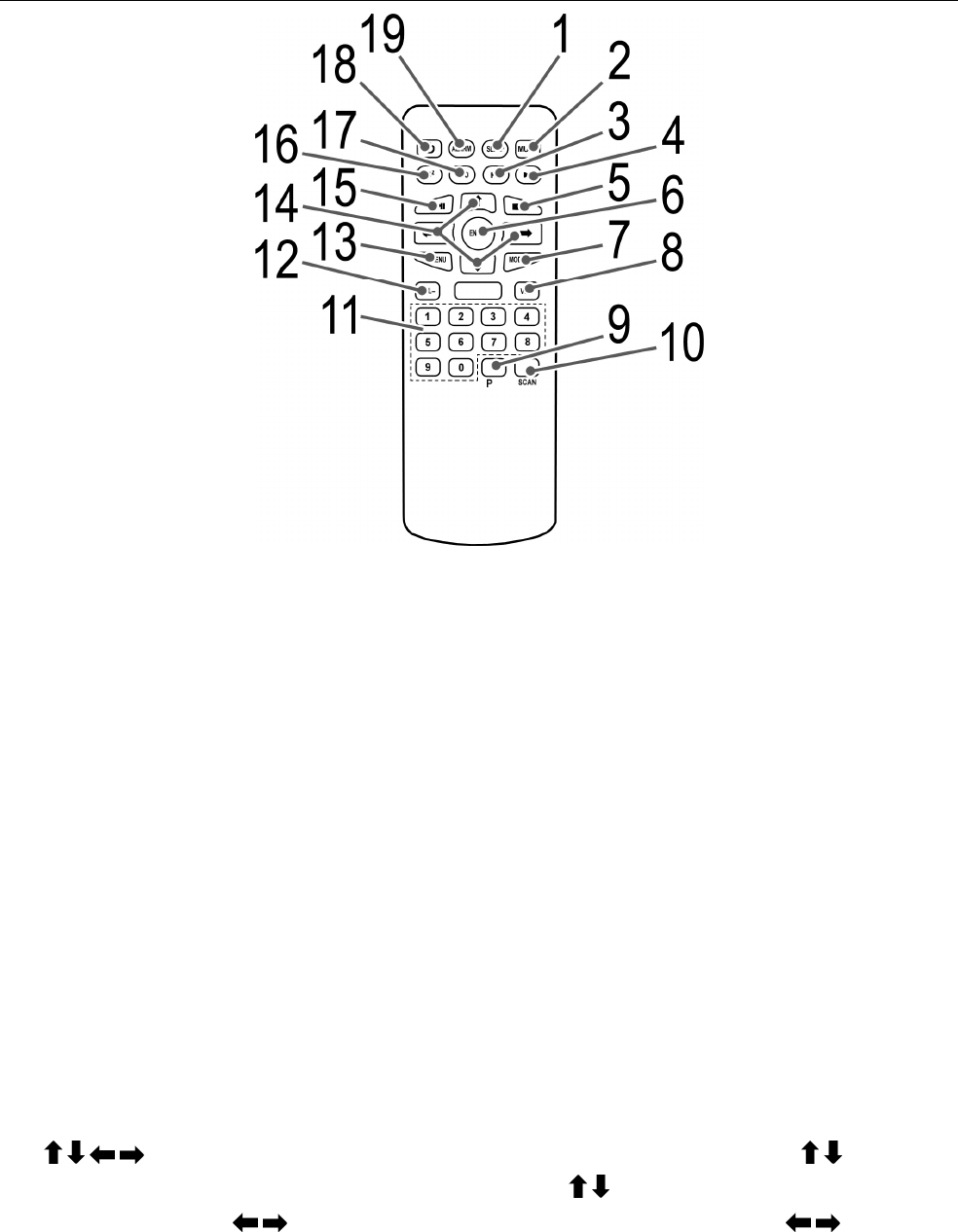
7
REMOTE CONTROL
REMOTE CONTROLREMOTE CONTROL
REMOTE CONTROL
1 SLEEP: Press to set sleep off or other periods. After time out, it enters standby mode.
2 MUTE: Press to turn off the sound. Press again to return the sound back on.
3
(PREVIOUS): Select previous track while playing audio files.
4
(NEXT): Select next track while playing audio files.
5 STOP: Press to stop.
6 ENTER: In menu mode, press to confirm your selection. In setting mode, press to confirm your settings.
7 MODE: Cycle through the modes: Internet Radio, Music player, DAB, FM.
8 VOLUME +: Press to control volume. When the volume is changed, the display shows the current volume
or mute status.
9 P (PRESET): Radio modes: Press to select; Hold to store. There are 10 presets each for Internet radio,
DAB and FM modes.
10 SCAN: Press to scan in FM mode.
11 NUMBERS: Press a number button for more than two seconds to store the currently playing station to a
preset number. Press to go to a stored (preset) station.
12 VOLUME -: Press to control volume. When the volume is changed, the display shows the current volume
or mute status.
13 MENU: Show menu for the current mode. Press again to show Now playing screen.
14 (UP, DOWN, LEFT, RIGHT) DIRECTION BUTTONS: In menu mode, press button to
move the cursor up/down; When setting the date/time, press button to increase/decrease the digits.
In menu mode, press button to go to previous/next menu. In radio mode, press button to
scan up/down.
15 ►II
II II
II PLAY/PAUSE: Press to pause.


















