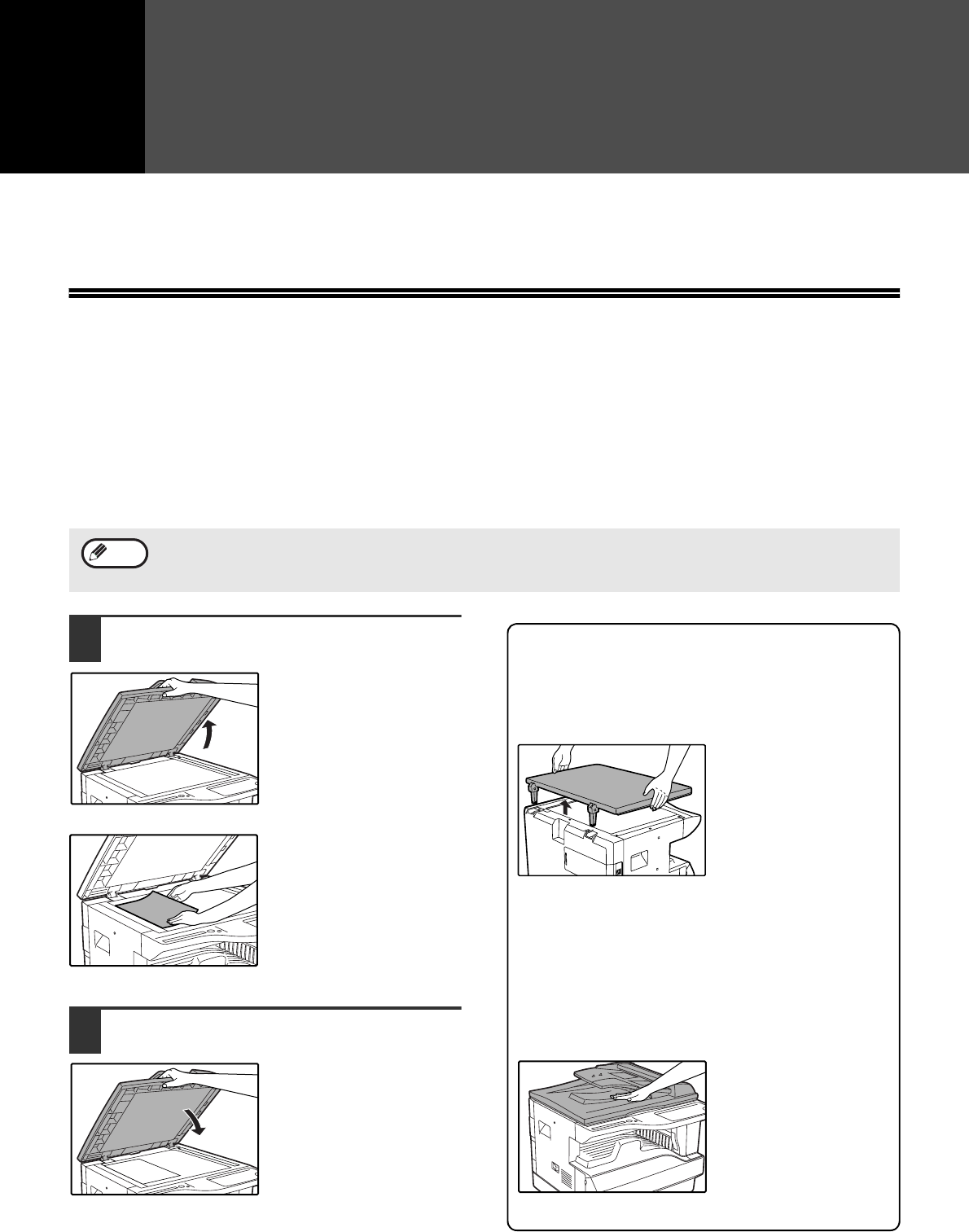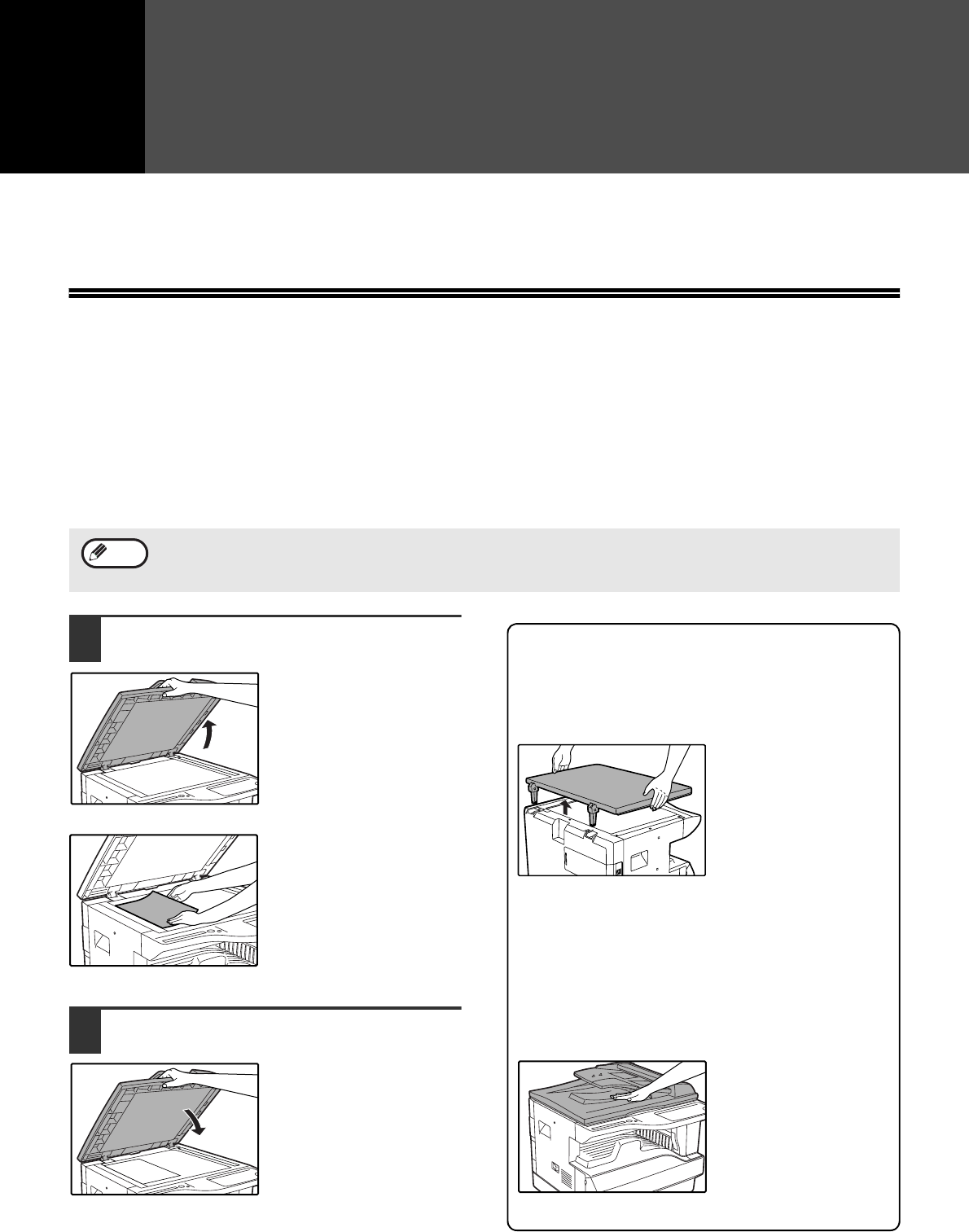
17
2
Chapter 2
This chapter explains basic copying functions such as normal copying, reduction or enlargement, and exposure
adjustment.
NORMAL COPYING
This section explains how to make a regular copy.
If auditing mode has been enabled (p.00), enter your 3-digit account number.
ORIGINAL PLACEMENT
Copying from the document glass
1
Open the document cover/SPF/RSPF,
and place the original.
Place the original face
down on the document
glass. Align it with the
original size scale.
2
Close the document cover/SPF/RSPF.
Removing the document cover
To copy large originals like newspapers, remove the
document cover. To remove the cover, lift straight
up as shown. To replace the cover, do the reverse.
The SPF/RSPF cannot be removed.
Copying books or originals with folds or
creases
Press down on the document cover/SPF/RSPF
while copying as shown. If the document
cover/SPF/RSPF is not completely closed, shadows
may appear on the copy or it may be fuzzy. Fan
originals with folds or creases well before placing.
An original up to 11" x 17" can be placed on the document glass.
Note
COPY FUNCTIONS