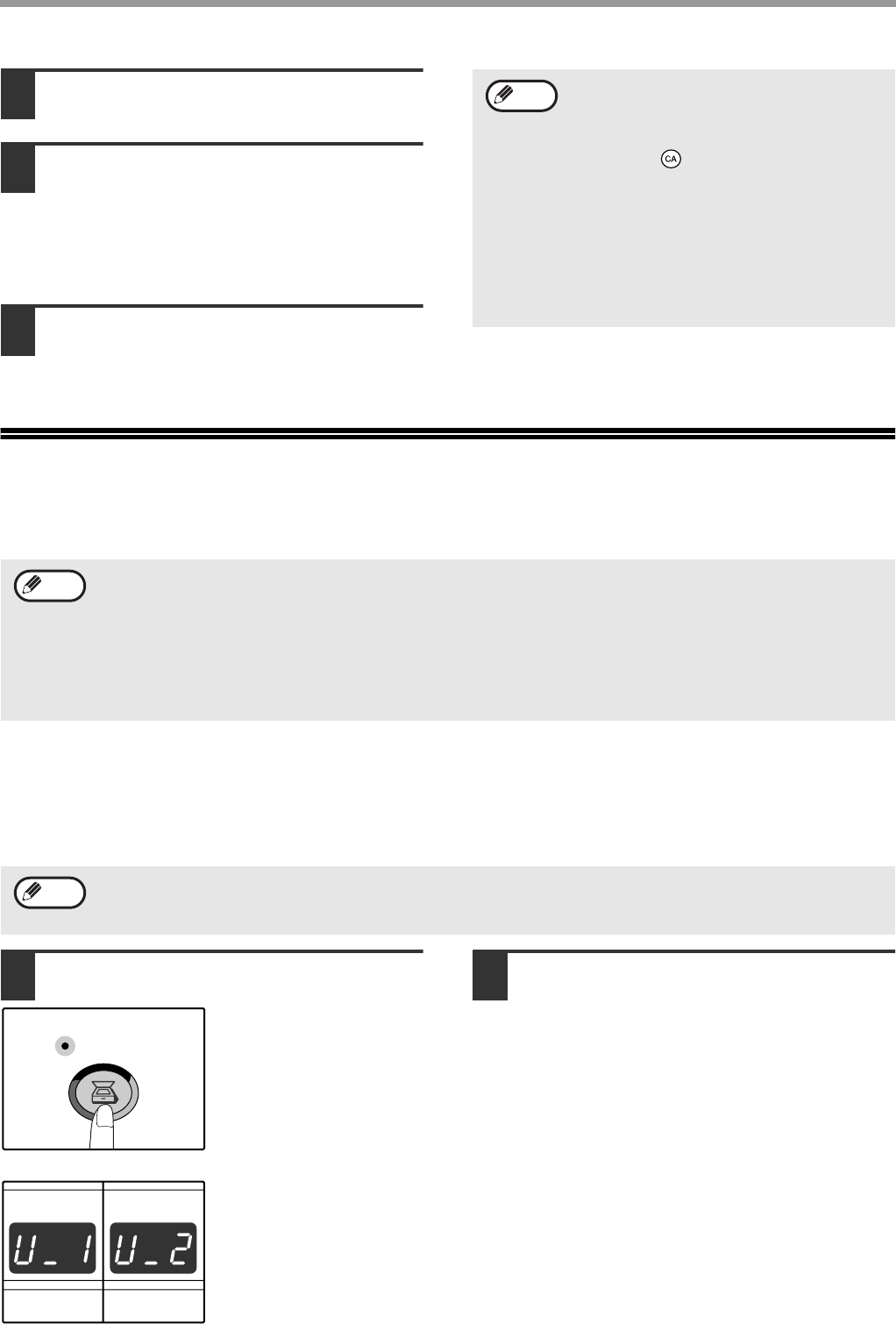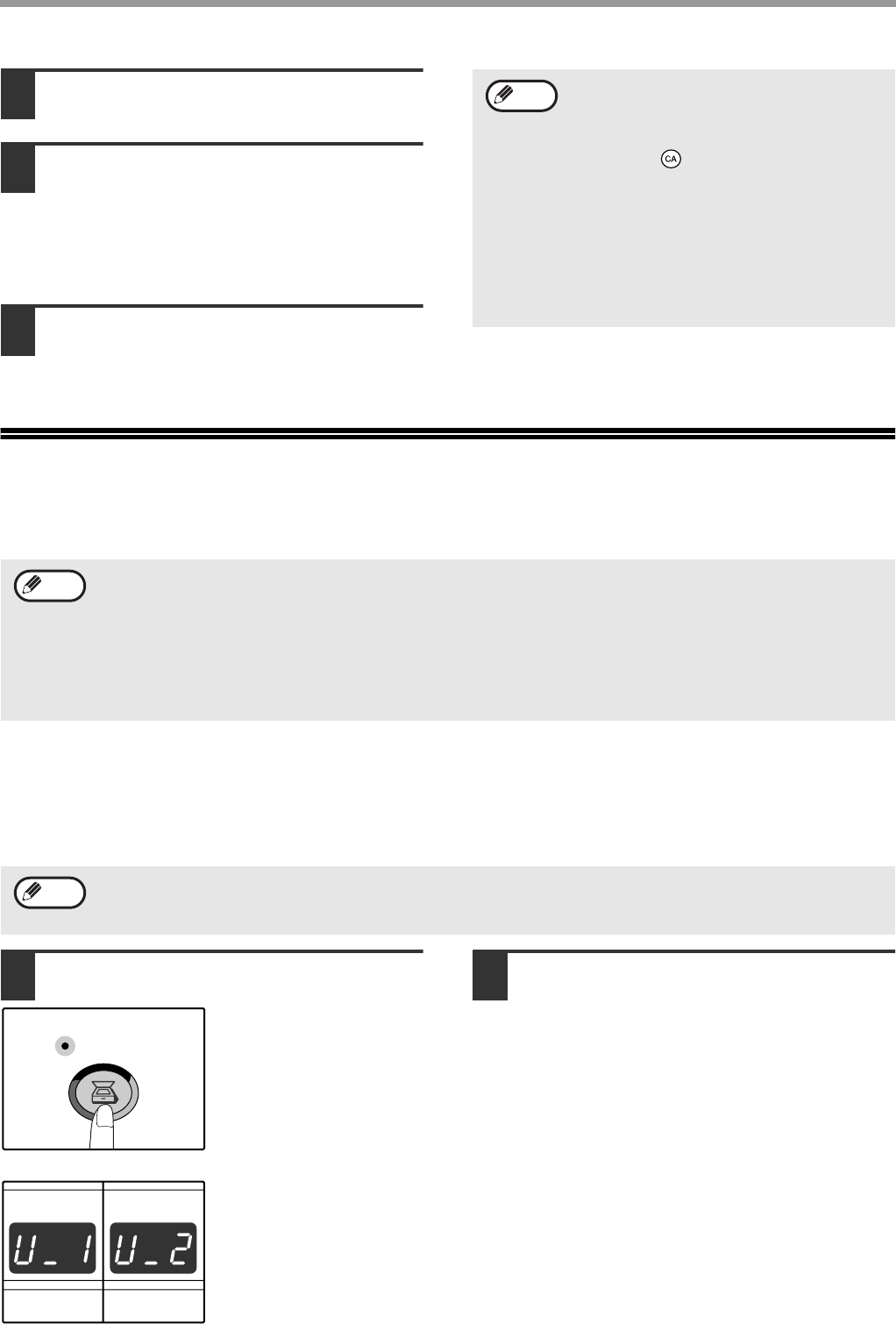
38
PRINTER/SCANNER FUNCTIONS
3
Open the file that you wish to print
and select "Print" from the File menu.
4
Make sure that the printer driver for
the machine is selected, and select
print settings in the printer driver.
For information on the settings in the printer
driver, see the "Online Manual", the SOFTWARE
SETUP GUIDE, or the printer driver help file.
5
Click the "Print" button or the "OK"
button to begin printing.
The print job will be delivered to the output tray.
USING THE SCANNER MODE
The procedure for placing the original is the same as for copying. See "ORIGINAL PLACEMENT". (p.00)
SCANNING USING THE KEYS ON THE MACHINE
The procedure for scanning using the [SCAN] key and [SCAN MENU] keys is explained in the following. When
scanning is performed by this method, the application that has been set in Button Manager will automatically start
and the scanned image will be pasted into the application.
1
Press the [SCAN] key.
The machine enters scan
mode.
The display appears as
shown at left. If the Dual
function board is installed
and your computer is
connected using the USB
2.0 port, press the [SCAN]
key once again so that "U_2"
appears in the display.
2
Place the original in the document
feeder tray or on the document glass.
• To pause a print job that is in progress,
press the [ON LINE] key to switch the
machine off-line.
• To cancel a print job, press the [CLEAR
ALL] key ( ).
• To resume a paused print job, press the
[ON LINE] key to switch the machine
online.
•
For limitations on copying in print mode,
scanner mode limitations, and print mode
limitations in copy and scanner mode, see
"OPERATION IN COPY, PRINTER, AND
SCANNER MODES". (p.00)
Note
Scanner mode cannot be used at the following times:
• A misfeed has occurred (paper misfeed or original misfeed in the SPF/RSPF).
• The user programs are being used.
• The tray paper size is being set.
• Automatic exposure adjustment is in progress.
• Toner save mode is enabled.
• The machine is being used in copy mode.
• The front or side cover is open.
Note
If the machine is in copy mode, press the [SCAN] key to switch to scanner mode and clear the previously set copy
settings.
Note